How to Transfer iPhone Voice Memos to PC?
From Apple website, you may know what the real Voice Memos makes you do. You can capture a thought, a memo, a meeting or any audio recording with Voice Memos. But since the limits of Apple iTunes, we aren't allowed to transfer any iPhone files to PC, transferring iPhone voice memos to PC is no exception. So many iPhone users come across this question about how to transfer iPhone voice memos to PC. And the firstly you should search for good iPhone Transfer software by Google.
iPhone to PC Transfer is a professional third-party tool. It can help you fast copy iPhone voice memos to PC local. You can backup them on PC or iTunes library for future use. The below will show you an article on transferring Voice Memos to PC for backup:
Tutorials: Transfer iPhone Voice Memos to PC
Step1: Run the iMacsoft program – iPhone to PC Transfer and then connect your iPhone to PC.
Tips: Once you connect your iPhone to your PC, you will see all the info about your iPhone on the main interface of this iPhone to computer Transfer. And all iPhone folders will be shown in the left list.
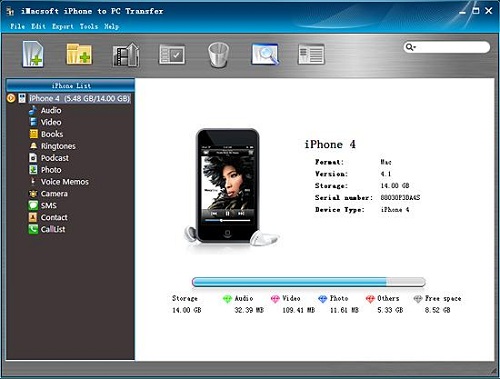
Step2-1: Select and check Voice Memos icon on iPhone list that you want to transfer from your iPhone to PC.
Step2-2: After selecting your voice memos, set out to transfer voice memos from iPhone to PC by clicking "Export checked files to local" button in the top toolbar.
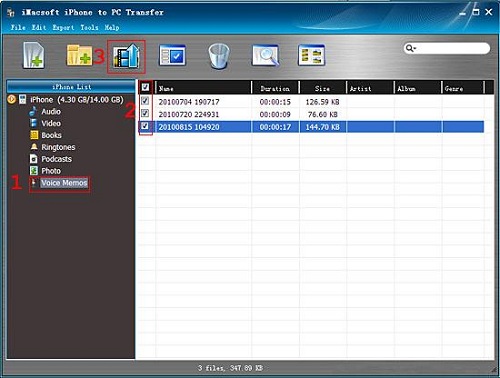
Note: If you backup iPhone Voice Memos to iTunes, you will see the button of "Export checked files to iTunes" is activated. Check the Voice Memos files and press the button, all Voice Memos files will be transferred into iTunes library, you can check the files on iTunes "Music" library.
Step3: There will be dialog box pops up and you should choose a target folder to save the copied iPhone Voice Memos on PC local. Press "OK" button to start iPhone Voice Memos to PC transferring. Just a cup of coffee, the exporting process is OK. At last, you can view your copying Voice Memos on your PC.
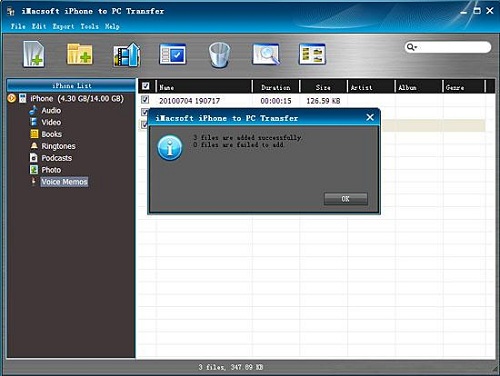
OK, it's done. Now you can instantly locate the Voice Memos files on your PC. Or transfer these Memos into iTunes library or backup them on PC for sharing with your friends. Even sync iPhone Voice Memos to iPad, iPhone or iPad easily.





 How to Transfer iPhone SMS to iPhone?
How to Transfer iPhone SMS to iPhone?