Backup iPhone Contacts to PC without iTunes
In case your iPhone crashed and all the contacts are lost, what could you do? If you have a migrating to a new iPhone or you want to transfer your iPhone contacts to your PC, how could you do this? Luckily, iPhone Contact to PC Transfer as an ideal transfer program is here to give to you a taste for moving and backup the iPhone contact directly to the PC without needing iTunes as an intermediary.
Of course, you can transfer and backup your iPhone contact to PC with the aids of iTunes, but iTunes in some instances will not restore your contacts or wipe out the only iTunes backup that had your contacts in it. Besides, transfer contact by iTunes is really a complicate thing for you. By contrast, iPhone Contact to PC Transfer make the transferring process almost plainness. The following is the specific guides for you to back up iPhone contacts to PC with iPhone to PC Transfer program.
Guides: Backup iPhone Contacts to PC without iTunes
Step1: download and install the iPhone Contact to PC Transfer program onto your computer. Launch it and connect your iPhone to computer, now all the data in your iPhone is auto-recognized and shown in the popped-up dialog box.
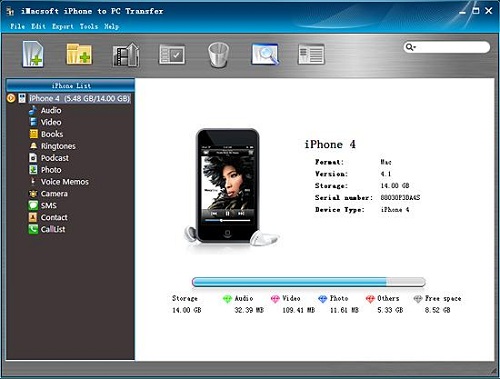
Step2: Choose the contacts you want to transfer and hit the “Export checked files to local” button, and select the exact file folder for backup and press “OK” button, now the transferring is finished in a few seconds and your contact has been backed up to your computer without any loss as a .csv and txt format.
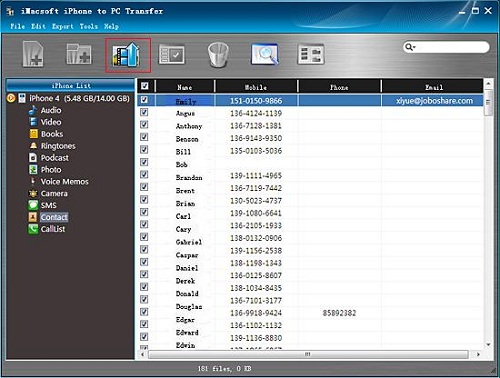
Tip: There is a more easy way to transfer iPhone contact to your computer for backup. You just need to check the being-transferred contact, drag and drop to the desktop and all the works has been done perfectly. Either way works well.
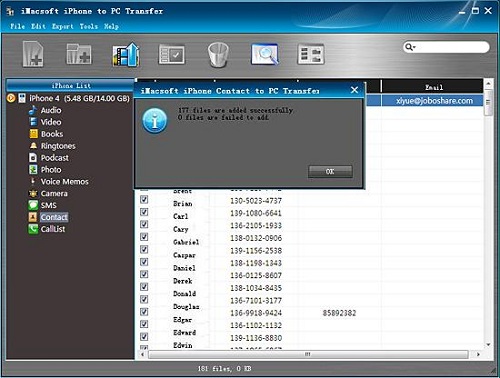
If you are the one interested in managing their iPhone contacts directly on the PC without the need for iTunes or tired with the complicated transferring process of iTunes, iPhone Contact to PC Transfer program is worth for you and it makes your iPhone contacts transfer a happy and easy thing.





 How to Transfer iPhone Voice Memos to PC?
How to Transfer iPhone Voice Memos to PC?