 Rip movie DVD to any video/audio files on Mac
Rip movie DVD to any video/audio files on Mac

- * Rip DVD to WMV, 3GP, AVI, MP4, RA, RM, DivX, MOV, XviD, FLV...
- * Extract audio from DVD, such as M4A, MP3, OGG, AAC...
- * Multithreading and batch DVD ripping process
- * Trim DVD chapter and customize video parameters for output
- * Support Mac OS X v10.5 - 10.10 Yosemite
| Key Features | DVD Ripper For Mac $ 32.00 |
Free Edition |
 Rip DVD to iPod Rip DVD to iPod
Rip DVD to iPod normal video (*mp4); Standard Quality and Resolution |
 |
 |
 Rip DVD to iPhone Rip DVD to iPhoneRip protected DVD disc into iPod HD video with high resolution |
 |
 |
 The converted video quality The converted video qualityHD videos ripped from DVD for iPod, iPad, high quality |
 |
 |
 Video resolution Video resolutionThe best solution in display, no delay and interupt |
 |
 |
 DVD to PSP DVD to PSP
Convert DVD to PSP SD videos, average quality |
 |
 |
 DVD to mobile phone DVD to mobile phone
Any vidoe/audio files canbe ripped from DVD for all mobile phone |
 |
 |
 Rip DVD to General Pocket PC Rip DVD to General Pocket PC
Rip movie DVD to WMV videos for Pocket PC |
 |
 |
 Rip DVD to HD FLV Rip DVD to HD FLV
Rip movie DVD to HD FLV videos for uploading onto YouTube |
 |
 |
 DVD to BlackBerry DVD to BlackBerry
Rip DVD to SD video/audio files for BlackBerry |
 |
 |
 HD DVD videos to Android HD DVD videos to Android
Convert DVD to Android phone with HD display |
 |
 |
 Convert DVD to HD MKV Convert DVD to HD MKV
Rip movie DVD to HD MKV format, high resoltion |
 |
 |
 DVD to ringtone DVD to ringtone
Extract AMR rintones from DVD for BlackBerry |
 |
 |
 DVD to iPhone ringtone DVD to iPhone ringtone
Rip DVD into M4A audio for iPhone ringtone |
 |
 |
 |
 |

DVD to video Ripper, rip DVD audio
Rip movie DVD to any video/audio files for playback on portable devices. It can allow you to eaisly rip DVD to AVI, WMV, 3GP, MPEG-4, RM, DivX, FLV, SWF, XviD, MOV, SWF, MP4, H.264, VOB, MKV, TS, etc; Also the DVD audio can be extracted and fast rip to any audio files, such as AC3, M4A, MP3, WMA, WAV, AAC, etc.You can upload ripped files to YouTube, Google+, Facebook, Myspace of your own SNS website.


Rip DVD into any portable devices
The ripped DVD video/audio files can played well on any devices, including the new iPad, iPad mini, iPad 4, iPad 2, iPad, iPhone 3, iPhone 4, iPhone 5, iPhone 5S/5C, iPhone 6/6 Plus, iPod touch 4, iPod touch, iPod nano, iPod classic, Apple TV, PSP, Nokia phone, Android phone, Blackberry, Archos AV500, Archos AV700, Archos GMini402, iRiver PMP-100, Creative Zen Vision, etc;

Multi-threading DVD ripping and parameters settings
As your need, you can customize the DVD for video/audio output and split output file chips, rip any DVD chapter or title, adjust some setting such as Subtitle and Audio Track, set Bit Rate, Resolution, and Frame Rate, etc; DVD Ripping software can fully support dual-core and multi-core CPU and rips movie DVDs in batches;

Trim DVD segments
You can trim any segments of DVD chapter/titles you wanted, rip the DVD clips into video/audio files. Even choose audio tracks and add a text or image style watermark on your favorite video;Take a snapshot from movies while previewing and save them as jpeg or bmp files on Mac computer;


Easy to use
Three steps for you ripping DVD or convert videos; Concise user interface will guide you to rip DVD to iPod with only a few clicks;It provides two special skins for you and we offer multiple languages including simplified Chinese and English;
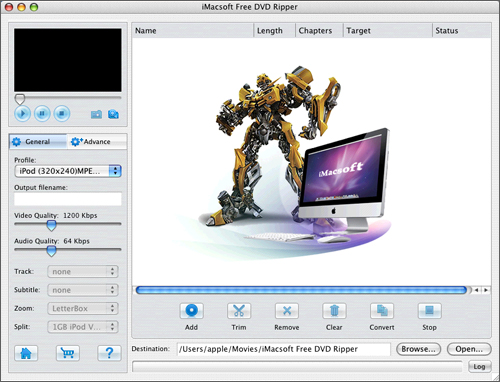
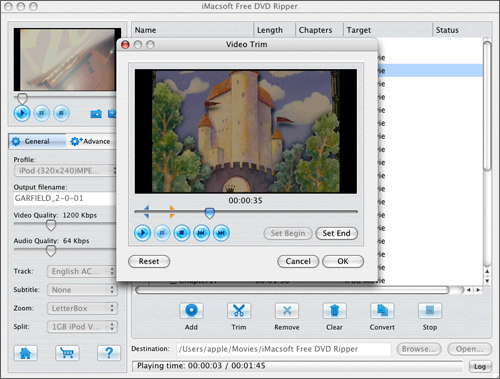
How to Rip DVD to MP4 with this Free DVD Ripper for Mac?
If you wanna put DVD files onto iPad, iPhone, iPod, etc. consider how to rip movie DVD to MP4 video files and sync the ripped video to iPad, iPhone, iPod devices. And iMacsoft Free DVD Ripper for Mac will offer a besr solution on how to rip DVD movie to MP4 files. Or you get rip DVD movie to HD videos for iPod with high quality once you purchased the full version Mac DVD Ripper software with $32.00:
1: Run this software and insert DVD
Run iMacsoft Free DVD Ripper, and click "Open DVD" button to select a DVD (or DVD Folder, ISO file, IFO file) in the dialog box that opens.
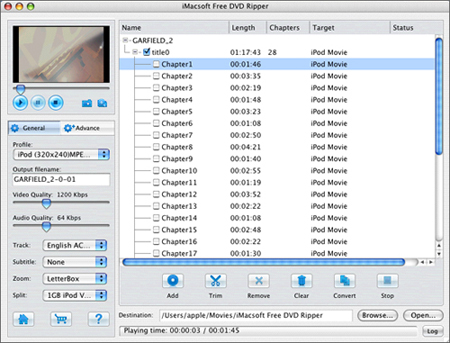
2. Specify output format
In the "General" panel in the left of this DVD Ripping program, click the "Profile" drop-down list and choose the "iPod MPEG-4 normal video (*.mp4)" option for output iPod MP4 video files.
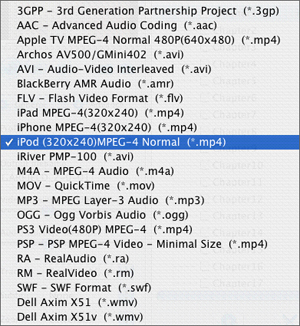
Click "Browse" button to select a destination folder in the dialog box that opens, and click "OK". After finishing the above settings, check the needed files to rip in the file list, click "Start Ripping" button on the toolbar, iMacsoft Free DVD Ripper for Mac will start ripping the selected files. You can view the progress of ripping process from the progress bar at the bottom of the window.
Tip: Select a chapter or title in the file list, click "Trim" button in the toolbar to open "Video Trim" window. You can clip the original video into several parts, then convert and output them separately or as a whole one. Set start point and end point, you get the segment you want to convert and output.
| Input Files | DVD,DVD Folder,DVD IFO File,DVD ISO Image File | |
| Output Files | Video | MPEG-2,MPEG-4,3GP,Super Video CD Format,Video CD Format,VOB MPEG2 PS Format |
| Audio | MP3,WMA,AAC,WAV,OGG,RA,M4A,AC3,AMR,SUN AU Format | |
| Image | BMP | |
| Output Device |
iPad, iPod, iPod nano, iPod classic, iPod shuffle, iPod touch, iPhone, iPhone 3G Apple TV, PSP, PS3, Archos, Creative Zen, iRiver mobile phone, BlackBerry, Pocket PC, Dell Axim X51, HP iPaq hw6500 series |
|
 |
Operating system | Mac OS X v10.5 - 10.10 Yosemite |
| Processor | PowerPC® G5 or Intel® processor | |
| Available HD space | 100 MB or more | |
| ROM drive | at least one DVD-ROM drive | |
| Display | Super VGA (800 x 600) resolution or higher |
![]() "Fully free get this powerful DVD Ripper and use it on my Mac computer, now i have ripped DVD movies into iPod library successfully. So excited. Thanks iMacsoft..
"Fully free get this powerful DVD Ripper and use it on my Mac computer, now i have ripped DVD movies into iPod library successfully. So excited. Thanks iMacsoft..
---by Voerelanra
![]() "Very satisfy with this ripping quality, and DVD quality of HD can be reserved on videos on my iPad. So professional"
"Very satisfy with this ripping quality, and DVD quality of HD can be reserved on videos on my iPad. So professional"
---by Millanras
©2009-2014 iMacsoft Software Studio, All rights reserved.

 Get Win Version
Get Win Version


 Related How-to Articles
Related How-to Articles