iPhone Call List to Mac Transfer

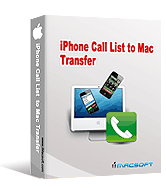
Price: $14.99
iMacsoft iPhone Call List to Mac Transfer, the professional Mac iPhone Call List transfer software,
is dedicated to creating for iPhone users. It can fast transfer iPhone Call List
from iPhone to Mac in case some important calls are lost. Even it can copy Music, Video, Podcast, TV Show
from iPhone to Mac and iPhone to iTunes library directly. Also add Music, Video, Podcast, TV Show from Mac to iPhone fast.
iMacsoft iPhone Call List to Mac Transfer can manage your iPhone, iPod touch, iPad like a portable hard disk.
Also you will find that Quick Search and Filter tools help you hit what you want as easily as iTunes does.
iMacsoft iPhone Call List to Mac Transfer supports all types of iPhone/iPod/iPad including
iPhone 3, iPhone 4, iPhone 5, iPhone 5S/5C, iPhone 6/6 Plus, iPod classic, iPod shuffle, iPod shuffle 6G, iPod nano, iPod nano 5G, iPod nano 6G,
iPod touch, iPod touch 4, iPad, iPad 2, the new iPad, iPad mini, iPad 4 and so on.
Free download iPhone Call List to Mac Transfer and have a try! Back up important iPhone Call List to Mac while you can recover these calls completely!
-
- iPod to Mac Transfer

- iPhone to Mac Transfer

- iPad to Mac Transfer

- iPhone Ringtone Maker for Mac

- iPhone SMS to Mac Transfer

- iPhone Contact to Mac Transfer
- iPhone Call List to Mac Transfer
- iPhone iBooks to Mac Transfer

- iPhone Photo to Mac Transfer
- DVD to iPod Converter for Mac
- DVD to iPhone Converter for Mac
- DVD to iPad Converter for Mac

- iPod Video Converter for Mac
- iPhone Video Converter for Mac
- iPad Video Converter for Mac
- iPod to Mac Transfer
-
- Mac DVD Toolkit

- iPod Mate for Mac

- iPhone Mate for Mac

- iPad Mate for Mac

- DVD Ripper Suite for Mac
- DVD Maker Suite for Mac
- DVD to iPod Suite for Mac
- DVD to iPhone Suite for Mac
- DVD to iPad Suite for Mac
- DVD to MP4 Suite for Mac
- DVD to Apple TV Suite for Mac
- DVD Audio Ripper Suite for Mac
- DVD to FLV Suite for Mac
- DVD to PSP Suite for Mac
- Mac DVD Toolkit
Free Software
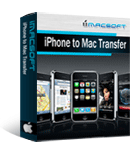
iMacsoft iPhone to Mac Transfer
Can fast transfer Music, Video, Photo, ePub, pdf, Audiobook, Voice memos, Camera roll (iOS 4 above), Ringtone, Podcast, TV Show, SMS, Contact, Call List from iPhone to Mac, iPhone to iTunes. Learn more
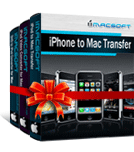
iMacsoft iPhone Mate for Mac33% Off, Save $26.00
Including iPhone Video Converter for Mac, DVD to iPhone Converter for Mac and iPhone to Mac Transfer. Rip DVD and convert movie to iPhone, transfer iPhone files to Mac with ease...Learn more
 Main Functions
Main Functions
- Follow up the newly updates
Fully support latest iOS 8 and iTunes 12; - Transfer iPhone to Mac
iMacsoft iPhone Call List to Mac Transfer can transfer iPhone Call List, Music, Video, Podcast, TV Show from iPhone to Mac efficiently and simply; - Transfer Mac to iPhone
iMacsoft iPhone Call List to Mac Transfer can also transfer Music, Video, Podcast, TV Show from Mac to iPhone for viewing; - Transfer iPhone to iTunes
iMacsoft iPhone Call List to Mac Transfer can also transfer Music, Video, Podcast, TV Show from iPhone to iTunes;
 Key Features
Key Features
- Supports all models iPhone/iPod/iPad
Works with all types of iPhone/iPod/iPad, including iPhone 3, iPhone 4, iPhone 5, iPhone 5S/5C, iPhone 6/6 Plus, iPod classic, iPod shuffle, iPod shuffle 6G, iPod nano, iPod nano 5G, iPod nano 6G, iPod touch, iPod touch 4, iPad, iPad 2, the new iPad, iPad mini, iPad 4, etc; - Quick Filter and Search
Filter and Quick Search tools are provided for you to find what you want quickly and easily when you transfer music and videos from iPhone to Mac, iTunes library; - Manage iPhone as portable hard disk
Open your iPhone, iPad and iPod touch with Windows Explore to make you manage it as a portable hard disk; - Create and edit playlist
Create playlists for iPhone, edit them as you wish. Playlists are good for the gym, office, travel and others;
 Output Device Support
Output Device Support
| iPhone | iPhone 3G | iPhone 3GS | iPhone 4 |
| iPhone 4S | iPod touch | iPod mini | iPod classic |
| iPod nano | iPod nano 3 | iPod nano 4G | iPod nano 5G |
| iPod nano 6G | iPod shuffle | iPad 2 | the new iPad |
| iPad mini | iPad 4 | iPhone 5 | iPhone 6 |
 Output File Format Support
Output File Format Support
| MP3 (MPEG Audio File) | M4A (AAC Audio File) | M4V (MPEG-4 Video File) |
| MP4 (MPEG-4 Video File) | MOV (QuickTime Movie File) | AAC (Advanced Audio Codec) |
| AIF (Audio Interchange File Format) | WAV (Windows Audio File Format) | BMP |
| JPEG | GIF | PNG |
 System Requirements
System Requirements
| Operating system | Mac OS X v10.5 - 10.10 Yosemite |
| Processor | Intel® processor |
| Available HD space | 30MB free hard disk space for installation |
| Display | Super VGA (800 x 600) resolution or higher |
| iTunes | iTunes 7.5 or later version is needed to support iPhone |
| iTunes | iTunes 9.0 or later is needed to support iPhone OS 3.1, iPod nano 5G FW 1.0 |
| iTunes | iTunes 9.1 or later is needed to support iPad OS 3.2.2 |
| iTunes | iTunes 9.2 or later is needed to support iOS 4.0.2 |
| iTunes | iTunes 10 or later is needed to support iOS 4.1 |
| iTunes | iTunes 10.1 or later is needed to support iOS 4.2 |
| iTunes | iTunes 10.2 or later is needed to support iOS 4.3 |
| iTunes | iTunes 10.5 or later is needed to support iOS 5 |

 Get Win Version
Get Win Version








 Main Screenshot
Main Screenshot