iMacsoft iPad Video Converter
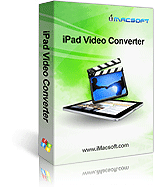
Price: $25
Now you can watch video/movie with any formats on your iPad widescreen with this perfect video to iPad Converter.
iMacsoft iPad Video Converter can convert all popular video formats including AVI, MPEG, WMV, DivX, H.264, MKV,
RM, RMVB, MOV, ASF, 3GP, VOB, H.264/MPEG-4 AVC to iPad MPEG-4, H.264/MPEG-4 AVC video formats.
Besides converting videos to iPad, it can also allow you to extract iPad music MP3, M4A, AAC from popular audio formats such as WMA, WAV, MP2,
OGG, APE, and CUE, and even from popular video formats including AVI, MPEG, WMV, DivX, MKV, RM, RMVB, MOV, ASF, 3GP, VOB, etc.
Moreover, this iPad Video Converter provides you with the handy capacities to trim any segment clips, search video information, batch conversion,
customize output file parameters including bit rate, frame rate, sample rate, audio channel, resolution and codec, split large files to realize
personalized conversion.
You can have wonderful iPad videos, music with iMacsoft iPad Video Converter, so you can share them with friends and family via iPad, iPad 2, the new iPad, iPad mini, iPad 4,
even iPod classic, iPod touch, iPod touch 4, iPod nano, iPod nano 5G, iPod nano 6G, iPhone 3, iPhone 4, iPhone 5, iPhone 5S/5C, iPhone 6/6 Plus!
-
- iPod to Mac Transfer

- iPhone to Mac Transfer

- iPad to Mac Transfer

- iPhone Ringtone Maker for Mac

- iPhone SMS to Mac Transfer

- iPhone Contact to Mac Transfer
- iPhone Call List to Mac Transfer
- iPhone iBooks to Mac Transfer

- iPhone Photo to Mac Transfer
- DVD to iPod Converter for Mac
- DVD to iPhone Converter for Mac
- DVD to iPad Converter for Mac

- iPod Video Converter for Mac
- iPhone Video Converter for Mac
- iPad Video Converter for Mac
- iPod to Mac Transfer
-
- Mac DVD Toolkit

- iPod Mate for Mac

- iPhone Mate for Mac

- iPad Mate for Mac

- DVD Ripper Suite for Mac
- DVD Maker Suite for Mac
- DVD to iPod Suite for Mac
- DVD to iPhone Suite for Mac
- DVD to iPad Suite for Mac
- DVD to MP4 Suite for Mac
- DVD to Apple TV Suite for Mac
- DVD Audio Ripper Suite for Mac
- DVD to FLV Suite for Mac
- DVD to PSP Suite for Mac
- Mac DVD Toolkit
Free Software

iMacsoft iPad Mate33% Off, Save $24.00
Including iMacsoft iPad Video Converter, iMacsoft DVD to iPad Converter and iMacsoft iPad to PC Transfer. Rip dvd and convert movie to iPad, transfer iPad files to PC with ease... Learn more

iMacsoft Media Toolkit Ultimate48% Off, Save $72.00
Including DVD Ripper, Video Converter, DVD Copy, DVD Creator, and iPod to PC Transfer. It combines functions of DVD ripping, copying, creating, video conversion and iPod to PC transfer. Learn more
 Main Functions
Main Functions
- Convert video for iPad
iMacsoft iPad Video Converter can easily convert AVI, MPEG, WMV, DivX, H.264/MPEG-4 AVC, MKV, RM, MOV, RMVB, ASF, 3GP, VOB to iPad MPEG-4, H.264/MPEG-4 AVC videos; - iPad Audio Converter
iMacsoft iPad Video Converter can convert popular audios such as WMA, WAV, AAC, OGG, APE, CUE to iPad MP3, M4A, AAC audios; - Fast conversion speed
iMacsoft iPad Video Converter supports batch conversion with several profiles; multi-core CPU – takes full advantage of your multi-core system when converting iPad videos/movies;
 Key Features
Key Features
- Support all models of iPad/iPod/iPhone
iMacsoft iPad Video Converter fully supports all models of iPad/iPod/iPhone, such as iPad, iPad 2, the new iPad, iPad mini, iPad 4, iPod classic, iPod nano, iPod nano 5G, iPod nano 6G, iPod shuffle, iPod shuffle 6G, iPod touch, iPod touch 4, iPhone 3, iPhone 4, iPhone 5, iPhone 5S/5C, iPhone 6/6 Plus; - Trim any clip
iMacsoft iPad Video Converter allows you to set start time and duration to get the exact length of video at will; - Edit ID3 tag
iMacsoft iPad Video Converter lets you edit the output MP3, WMA ID3 tag info including author, album, genre, etc. in profile settings panel; - View the source
iMacsoft iPad Video Converter supports to view the source file information, such as duration, bit rate, frame rate, format, channels, etc; - Quicker, easier to use
iMacsoft iPad Video Converter is simple and easy to use. Just a few clicks, you can complete the video and audio conversion; - Flexible features
iMacsoft iPad Video Converter supports multiple languages including simplified Chinese and English and changeable skins;
- How to convert video to iPad MP4 video?
- How to convert AVI to iPad MP4 video?
- How to convert YouTube video to iPad?
 Output Device Support
Output Device Support
| iPod classic | iPod nano | iPod shuffle | iPod touch |
| iPhone 3 | iPhone 4 | iPhone 4S | iPhone 5 |
| iPhone 5S/5C | iPhone 6/6 Plus | iPad | iPad 2 |
| the new iPad | iPad mini | iPad 4 | Apple TV |
 System Requirements
System Requirements
| Operating system | Win8, Win7, Vista, WinXP |
| Processor | 750MHz Intel, AMD CPU or above |
| Available HD space | 100 MB or more |
| Display | Super VGA (800 x 600) resolution or higher |

 Get Mac Version
Get Mac Version








 Main Screenshot
Main Screenshot
