iMacsoft DVD Audio Ripper for Mac

Price: $28
iMacsoft DVD Audio Ripper for Mac is the best Mac DVD Audio Ripper software,
which can rip audio from DVD for Mac OS users. It can help you rip movie DVDs audio and convert the audio files to the target format you want.
This powerful Mac DVD Audio Ripper can rip audio from any DVD to MP3, MP2, M4A, WAV,
WMA, AAC, AC3, OGG, RA, etc. for different MP3 players and audio players, such as
iPod classic, iPod nano, iPod touch, iPhone, Mobile Phone, PSP, iRiver, Zune with
very high output quality.
Besides ripping audio from DVD on Mac, the Mac DVD Audio Ripper allows you to customize file size,
split output file, select audio track and subtitle, and adjust video and audio
parameters like bit rate, sample rate, resolution, frame rate, etc. Moreover, you can edit the output audio files to enrich its info, such as audio, subtitle, angle, album and title. Batch process and multithreading conversion can make you have an easy and fast way to get what you need.
Try iMacsoft DVD Audio Ripper for Mac free now and enjoy your favorite DVD music and DVD audio clips on your audio players! You will find an easy way to get audio/music you want from movie DVD with this DVD Audio Ripper!
-
- iPod to Mac Transfer

- iPhone to Mac Transfer

- iPad to Mac Transfer

- iPhone Ringtone Maker for Mac

- iPhone SMS to Mac Transfer

- iPhone Contact to Mac Transfer
- iPhone Call List to Mac Transfer
- iPhone iBooks to Mac Transfer

- iPhone Photo to Mac Transfer
- DVD to iPod Converter for Mac
- DVD to iPhone Converter for Mac
- DVD to iPad Converter for Mac

- iPod Video Converter for Mac
- iPhone Video Converter for Mac
- iPad Video Converter for Mac
- iPod to Mac Transfer
-
- Mac DVD Toolkit

- iPod Mate for Mac

- iPhone Mate for Mac

- iPad Mate for Mac

- DVD Ripper Suite for Mac
- DVD Maker Suite for Mac
- DVD to iPod Suite for Mac
- DVD to iPhone Suite for Mac
- DVD to iPad Suite for Mac
- DVD to MP4 Suite for Mac
- DVD to Apple TV Suite for Mac
- DVD Audio Ripper Suite for Mac
- DVD to FLV Suite for Mac
- DVD to PSP Suite for Mac
- Mac DVD Toolkit
Free Software
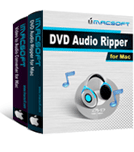
iMacsoft DVD Audio Ripper Suite for Mac28% Off, Save $15.00
Including DVD Audio Ripper for Mac and Video to Audio Converter for Mac. Can convert DVD movies and videos to audio formats MP3, WAV, WMA, MP4, M4A, MP2, VQF, APE, OGG, AAC, FLAC...Learn more

iMacsoft Mac DVD Toolkit50% Off, Save $76.00
Including DVD Ripper for Mac, Video Converter for Mac, DVD Copy for Mac, DVD Creator for Mac, and iPod to Mac Transfer. This toolkit is a truly efficient solution for all your DVD needs. Learn more
- Mac DVD to MP3 extractor
Extract audio from DVD movie and convert DVD to MP3, WMA, WAV, AAC, AC3, OGG, RA and SUN AU formats; - Trim DVD audio
This Mac DVD Audio Ripper allows you to trim any segment audio by setting the exact start and end time; Or confine the clip length by setting Start Time and Duration; - Play on different MP3 players
iMacsoft DVD Audio Ripper for Mac can rip audio from any DVD movies for playback on your different MP3 players, such as iPod classic, iPod nano, iPod touch, iPhone, Mobile Phone, PSP, iRiver, Zune;
- Support Mac OS
Professional Mac DVD Audio Ripper developed specifically for Mac OS X users;
Support both PowerPC and Intel processor Mac computers; - Preview and snapshot
Support preview function and taking snapshots of your favorite movie screens; - Show file Information
This Mac DVD Audio Ripper allows you to easily check the parameters of the source files including bit rate, frame rate, duration, sample rate, channels, etc. to make DVD audio ripping more convenient;
- General Settings and Advanced Settings
Including General Settings and Advanced Settings for professional users. These settings include video and audio bit rate, frame rate, duration, quality, video and audio codec, etc; - High conversion speeds
Supporting multithreading and batch conversion, the DVD Audio Ripper for Mac offers conversion speeds greater than any other Mac DVD Audio Ripper product. The faster your system is, the faster you can convert videos to audio. - Action after conversion
Set an after done action: hibernate, standby, shutdown or exit before conversion to avoid waiting; - Multiple languages available
Support multiple languages such as simplified Chinese and English;
- How to rip movie DVD to MP3 audio files on Mac?
- How to rip DVD to WAV files?
- How to convert movie DVD to WMA audio files on Mac?
- How to rip movie DVD to AC3 audio files?
- How to extract movie DVD to OGG files on Mac?
- How to rip movie DVD to audio files on Mac?
 System Requirements
System Requirements
| Operating system | Mac OS X v10.5 - 10.10 Yosemite |
| Processor | PowerPC® G5 or Intel® processor |
| Available HD space | 100 MB or more |
| ROM drive | at least one DVD-ROM drive |
| Display | Super VGA (800 x 600) resolution or higher |

 Get win Version
Get win Version











 Main Screenshot
Main Screenshot