 Perfectly convert WMV video to iPad videos.
Perfectly convert WMV video to iPad videos.
How to convert WMV to iPad videos?
It's really an amazing feeling to enjoy any kind of movie in iPad's 9.7-inch high-resolution display, no matter HD movies or music videos. However, things are not wholly satisfactory all the time, because not all videos are in the friendly format of iPad. That's means if you wanna watch different videos on iPad, you have to convert the video to the compatible format of iPad. This article focuses on how to convert WMV to iPad easily.This article introduces you a capable assistant - iMacsoft iPad Video Converter, converts WMV to iPad video files that is not a hard job for you. Following step is the tutorial on how to convert WMV to iPad with ease.
 14.70 MB
14.70 MB
 $25.oo
$25.oo
1: Load Video Files
Directly click "Add" button to load the WMV videos to the program or drag the WMV resource to the interface of the iMacsoft iPad Video Converter. There will be a dialog box pops up and you can search for the WMV videos in the computer local, press "Open" button to load them.
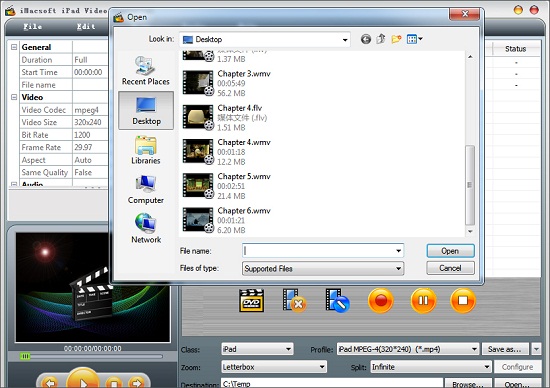
2. Set output files format
In "Profile" drop down list box, you may select output format "iPad MPEG-4 (*.mp4)". Or click the "Class" and choose "iPad" option then you can fast and easily select iPad video format "*.mp4" in "Profile" Combox for converting.
In "Profile" drop down list box, you may select output format "iPad MPEG-4 (*.mp4)". Or click the "Class" and choose "iPad" option then you can fast and easily select iPad video format "*.mp4" in "Profile" Combox for converting.
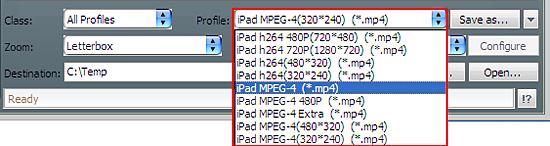
3: Convert WMV to iPad
The last step is to click "Encode" to convert WMV to iPad! Before you convert WMV to iPad video files, press "Browse" button to choose a directory folder to save the converted videos.
That's it! When the process is done, you just need put the converted WMV files to your iTunes and sync to your iPad. You see, it is not so hard to convert WMV to iPad if you have the iMacsoft iPad Video Converter. You may free download it here to experience the journey of transferring WMV to iPad by yourself.
The last step is to click "Encode" to convert WMV to iPad! Before you convert WMV to iPad video files, press "Browse" button to choose a directory folder to save the converted videos.
That's it! When the process is done, you just need put the converted WMV files to your iTunes and sync to your iPad. You see, it is not so hard to convert WMV to iPad if you have the iMacsoft iPad Video Converter. You may free download it here to experience the journey of transferring WMV to iPad by yourself.
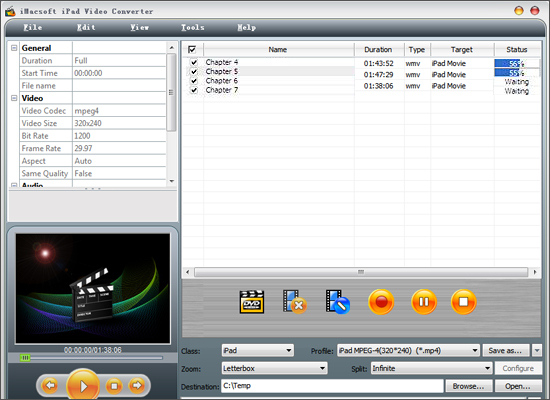
Tip: Transfer video to iPad
(1) Please click "Open" button in the software and search iPad MP4 video files on computer.
(2) Run iTunes and add the converted videos into iTunes library.
(3) Connect iPad to PC, and you will see the iPad icon and all its items are shown in iTunes list. Click iPad icon and select "Movies" option to check the converted files you need, and then press "Apply" button to sync the checked WMV video files to iPad without any loss.
(1) Please click "Open" button in the software and search iPad MP4 video files on computer.
(2) Run iTunes and add the converted videos into iTunes library.
(3) Connect iPad to PC, and you will see the iPad icon and all its items are shown in iTunes list. Click iPad icon and select "Movies" option to check the converted files you need, and then press "Apply" button to sync the checked WMV video files to iPad without any loss.
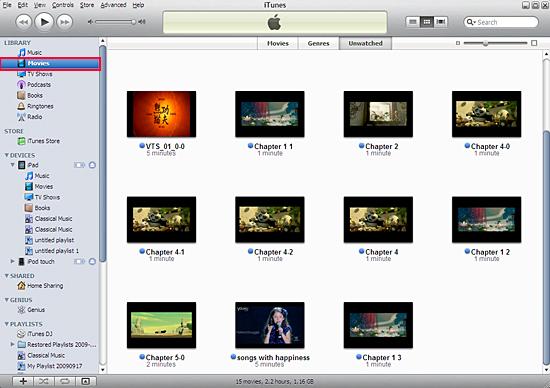

Tips: Without iTunes, you can also transfer these converted files to iPad easily with our product--iMacsoft iPod to PC Transfer, iPhone to PC Transfer or iPad to PC Transfer software.
|
Hot Tags: |
||||
Ready to try or buy?
 14.70 MB
14.70 MB
 $25.oo
$25.oo -
- iPod to Mac Transfer

- iPhone to Mac Transfer

- iPad to Mac Transfer

- iPhone Ringtone Maker for Mac

- iPhone SMS to Mac Transfer

- iPhone Contact to Mac Transfer
- iPhone Call List to Mac Transfer
- iPhone iBooks to Mac Transfer

- iPhone Photo to Mac Transfer
- DVD to iPod Converter for Mac
- DVD to iPhone Converter for Mac
- DVD to iPad Converter for Mac

- iPod Video Converter for Mac
- iPhone Video Converter for Mac
- iPad Video Converter for Mac
- iPod to Mac Transfer
-
- Mac DVD Toolkit

- iPod Mate for Mac

- iPhone Mate for Mac

- iPad Mate for Mac

- DVD Ripper Suite for Mac
- DVD Maker Suite for Mac
- DVD to iPod Suite for Mac
- DVD to iPhone Suite for Mac
- DVD to iPad Suite for Mac
- DVD to MP4 Suite for Mac
- DVD to Apple TV Suite for Mac
- DVD Audio Ripper Suite for Mac
- DVD to FLV Suite for Mac
- DVD to PSP Suite for Mac
- Mac DVD Toolkit



