How to transfer downloaded books on iPhone to PC?
Open your iPhone, if you enjoy read book there, get "iBooks" app from iPhone "App Store", iBooks is a great place to browse and shop for books anytime, day or night. Vibrant colors, rich illustrations, and crisp, sharp text on the Retina display make reading a pleasure. iBooks is also a great place to browse and shop for books anytime, day or night. Vibrant colors, rich illustrations, and crisp, sharp text on the Retina display make reading a pleasure. While entering the books store interface, in the bottom, touch-click the "Browse", you can find out many top books and free books, downloaded free ones you wanna read, and the downloading process will be display on the iBooks, when it is done, the books will place on the bookshelf on iBooks.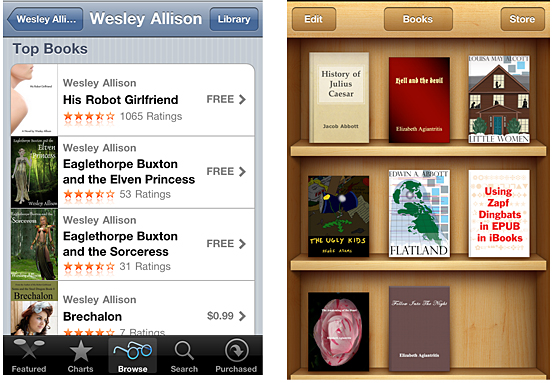
For those books downloaded directly on iPhone, commonly iPhone users may consider one solution to get ibooks backup on PC local in case of iPhone crashed or accidently broken down. But how? iTunes cannot best answer, it doesn't allow to do this. We deem our product created recently iMacsoft iPhone iBooks to PC Transfer will solve this problem, and all purchased/downloaded books on iPhone can list on the panel, export them completely off iBooks onto PC hard drive for backup. The following article will show you the concrete steps for operating the program.
Updates and Functions:
1) All series of iPhone/iPod/iPad can work well on the program
2) iOS 4.3, iOS 5.0 and newest operating system for iPhone/iPad/iPod
3) iTunes 10.3 or above even 10.5 are available
How to Get?
Free Download (6.65MB) Buy Now ($ 9.99)
Buy Now ($ 9.99)
Connect iPhone to PC computer and then open the program of iMacsoft iPhone iBooks to PC Transfer, you will see the intuitive and concise interface, so easy and simple to search and operate, all iPhone item folders are listed on the left panel, such as Audio, Video, Books, playlists(podcast, 90's music, my favourites, etc.)
Updates and Functions:
How to Get?
Free Download (6.65MB)
Connect iPhone to PC computer and then open the program of iMacsoft iPhone iBooks to PC Transfer, you will see the intuitive and concise interface, so easy and simple to search and operate, all iPhone item folders are listed on the left panel, such as Audio, Video, Books, playlists(podcast, 90's music, my favourites, etc.)
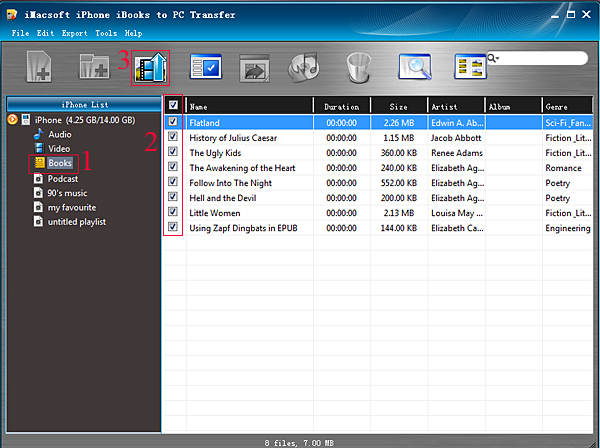
Step 1: Open "Book" library and all books, no matter synced ones from iTunes or purchased/downloaded on iPhone, they are all displayed on the panel, you can view them complete.
Step 2: Browse the books (epub, pdf, audiobook) on the list, then select and check the ones you wanna transfer, press "export checked files to local" button on the toolbar or choose "export checked files to local" option in the top "Export" menu.
Step 3: Now a window box will pop up and select a target folder to save books files on PC. Press "Save" button to start iPhone books to PC transferring. A few minutes later, all books on iPhone will be saved on your computer hard drive.
Other skills:
1. Transfer iPhone music/video/podcasts/playlist to PC
For iPhone music/video/podcast/playlists, the program iMacsoft iPhone iBooks to PC Transfer can also backup those files from iPhone to PC.The course of method like iPhone books transferring, open any item you wanna export, and check the files, press "export checked files to local" button for starting.
2. Sync iPhone music/video/playlists/podcast to iTunes library
All item folders in the list will be allowed to sync into iTunes library, in the toolbar, you will see two buttons, one is "export checked files to iTunes", the other is "export playlist to iTunes library", so check the files and press the button to sync music/video/podcast/playlists into iTunes library.
3. Add music/videos into iPhone library
Without any help of iTunes, iMacsoft iPhone iBooks to PC Transfer also allows you to easily import songs/movies into iPhone library, just convert video/audio into the iPhone video/audio formats they can apply in, then drag the files into the program interface, you will see the copying process on the screen, few minutes later, files will be transferred into iPhone library, you can check them on iPod library in your iPhone.
Step 2: Browse the books (epub, pdf, audiobook) on the list, then select and check the ones you wanna transfer, press "export checked files to local" button on the toolbar or choose "export checked files to local" option in the top "Export" menu.
Step 3: Now a window box will pop up and select a target folder to save books files on PC. Press "Save" button to start iPhone books to PC transferring. A few minutes later, all books on iPhone will be saved on your computer hard drive.
Other skills:
1. Transfer iPhone music/video/podcasts/playlist to PC
For iPhone music/video/podcast/playlists, the program iMacsoft iPhone iBooks to PC Transfer can also backup those files from iPhone to PC.The course of method like iPhone books transferring, open any item you wanna export, and check the files, press "export checked files to local" button for starting.
2. Sync iPhone music/video/playlists/podcast to iTunes library
All item folders in the list will be allowed to sync into iTunes library, in the toolbar, you will see two buttons, one is "export checked files to iTunes", the other is "export playlist to iTunes library", so check the files and press the button to sync music/video/podcast/playlists into iTunes library.
3. Add music/videos into iPhone library
Without any help of iTunes, iMacsoft iPhone iBooks to PC Transfer also allows you to easily import songs/movies into iPhone library, just convert video/audio into the iPhone video/audio formats they can apply in, then drag the files into the program interface, you will see the copying process on the screen, few minutes later, files will be transferred into iPhone library, you can check them on iPod library in your iPhone.
|
Hot Tags: |
||||
Ready to try or buy?
 6.68 MB
6.68 MB
 $9.99
$9.99
Related Articles:
How to transfer iPhone books (audio book, ePub, PDF) to PC?
How to copy iPhone playlists to PC, sync iPhone playlists to iTunes library?
How to transfer the downloaded books on iPhone to PC local?
How to sync books downloaded directly on iPhone to your iPad 2/iPod touch/iPhone 4?
 6.68 MB
6.68 MB
 $9.99
$9.99 Related Articles:
-
- iPod to Mac Transfer

- iPhone to Mac Transfer

- iPad to Mac Transfer

- iPhone Ringtone Maker for Mac

- iPhone SMS to Mac Transfer

- iPhone Contact to Mac Transfer
- iPhone Call List to Mac Transfer
- iPhone iBooks to Mac Transfer

- iPhone Photo to Mac Transfer
- DVD to iPod Converter for Mac
- DVD to iPhone Converter for Mac
- DVD to iPad Converter for Mac

- iPod Video Converter for Mac
- iPhone Video Converter for Mac
- iPad Video Converter for Mac
- iPod to Mac Transfer
-
- Mac DVD Toolkit

- iPod Mate for Mac

- iPhone Mate for Mac

- iPad Mate for Mac

- DVD Ripper Suite for Mac
- DVD Maker Suite for Mac
- DVD to iPod Suite for Mac
- DVD to iPhone Suite for Mac
- DVD to iPad Suite for Mac
- DVD to MP4 Suite for Mac
- DVD to Apple TV Suite for Mac
- DVD Audio Ripper Suite for Mac
- DVD to FLV Suite for Mac
- DVD to PSP Suite for Mac
- Mac DVD Toolkit




