How to export iPhone music/video to Mac?
We have to face many troubles while using iPhone. And iTunes cannot offer good answer. For example how to transfer iPhone music/video to new computer, how to transfer music/video from old iTunes to new one? how to make iPhone music/video backups when computer crashed or broke accidently....... Just like those questions, we should search for a third program iMacsoft iPhone to Mac Transfer software that allows you to transfer iPhone music/video to Mac fast and easily, without iTunes' help.- 1) iPhone 4 is available for software, sync music/video to iPhone 4
- 2)iOS 4.3, iOS 5.0 and newest operating system for iPhone
- 3) iTunes 10.3 and 10.5 are feasible for iPhone
- 4) New Apple system--Apple OS X Mountain Lion 10.8
How to Get?
Free Download (6.03MB)
Run the iMacsoft iPhone to Mac Transfer software and turn into its interface, connect iPhone to Mac, you will see all iPhone items are shown up as below, such as Music, Video, Photo, Books, Ringtones, Camera, Contact, SMS, Call List, playlist, etc.
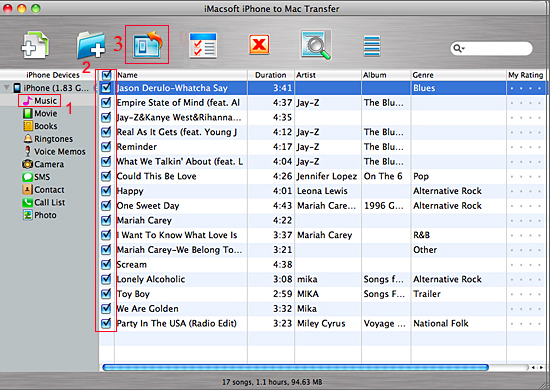
Step by step: transfer iPhone music/video to Mac computer
1) Click "music" or "Movie" icon to open iPhone music/movie library folder and see all the files are on the interface.
2) Select and check your favourite music and press "Export checked files to local" button to transfer music files from iPhone to Mac. There will be a dialog box pops up and choose a target folder from local to save the transferred files.
2) Press "Save" button in the pop-up box, you will see all files you selected on software interface will be copying into Mac local folder. When it finished, check the exported files on Mac and play them for checking the quality.
1) Click "music" or "Movie" icon to open iPhone music/movie library folder and see all the files are on the interface.
2) Select and check your favourite music and press "Export checked files to local" button to transfer music files from iPhone to Mac. There will be a dialog box pops up and choose a target folder from local to save the transferred files.
2) Press "Save" button in the pop-up box, you will see all files you selected on software interface will be copying into Mac local folder. When it finished, check the exported files on Mac and play them for checking the quality.
|
Hot Tags: |
||||
Ready to try or buy?
 6.03 MB
6.03 MB
 $25.oo
$25.oo Related Articles of iMacsoft iPhone to Mac Transfer:
-
- iPod to Mac Transfer

- iPhone to Mac Transfer

- iPad to Mac Transfer

- iPhone Ringtone Maker for Mac

- iPhone SMS to Mac Transfer

- iPhone Contact to Mac Transfer
- iPhone Call List to Mac Transfer
- iPhone iBooks to Mac Transfer

- iPhone Photo to Mac Transfer
- DVD to iPod Converter for Mac
- DVD to iPhone Converter for Mac
- DVD to iPad Converter for Mac

- iPod Video Converter for Mac
- iPhone Video Converter for Mac
- iPad Video Converter for Mac
- iPod to Mac Transfer
-
- Mac DVD Toolkit

- iPod Mate for Mac

- iPhone Mate for Mac

- iPad Mate for Mac

- DVD Ripper Suite for Mac
- DVD Maker Suite for Mac
- DVD to iPod Suite for Mac
- DVD to iPhone Suite for Mac
- DVD to iPad Suite for Mac
- DVD to MP4 Suite for Mac
- DVD to Apple TV Suite for Mac
- DVD Audio Ripper Suite for Mac
- DVD to FLV Suite for Mac
- DVD to PSP Suite for Mac
- Mac DVD Toolkit




