How to transfer iPhone camera roll to Mac?
"On my vocation, I record many wonderful photo and video, video for all my travelling, funny action, etc. Lots of camera roll files take up so large iPhone capacity. In order to save up iPhone space, I wanna transfer iPhone camera roll files to Mac for backup. Can you tell you which program can help me a lot? Thanks."Wanna transfer iPhone camera roll to Mac you should consider iMacsoft iPhone to Mac Transfer, which can help you transfer camera roll (including video and photo) to Mac. In the following tutorials we will offer a best solution on how to transfer iPhone camera roll to Mac step by step.
1.Download, install and run the software
Download iMacsoft iPhone to Mac Transfer and run it. Once you connect iPhone to Mac, the software can automatically recognize iPhone device and all info about iPhone can be shown as the picture below:
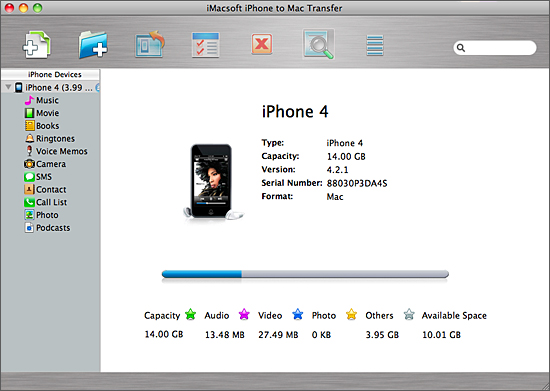
2. Transfer iPhone camera roll to Mac
1) Click the "Camera" icon under iPhone list and all camera rolls files are displayed on the library panel.
2) Locate camera roll files(including video and photo) you want to transfer in the "Camera" library and check them.
3) Choose the "Export->Export to local" option on the "File" top-menu, or directly click the "Export checked files to local" button to export and this time an "Open" dialog window box pops up, please choose a destination folder for saving the transferred files, then press "Save" button to transfer iPhone camera roll files to Mac computer.
1) Click the "Camera" icon under iPhone list and all camera rolls files are displayed on the library panel.
2) Locate camera roll files(including video and photo) you want to transfer in the "Camera" library and check them.
3) Choose the "Export->Export to local" option on the "File" top-menu, or directly click the "Export checked files to local" button to export and this time an "Open" dialog window box pops up, please choose a destination folder for saving the transferred files, then press "Save" button to transfer iPhone camera roll files to Mac computer.
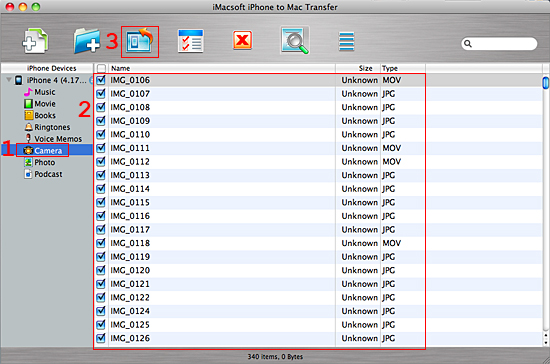
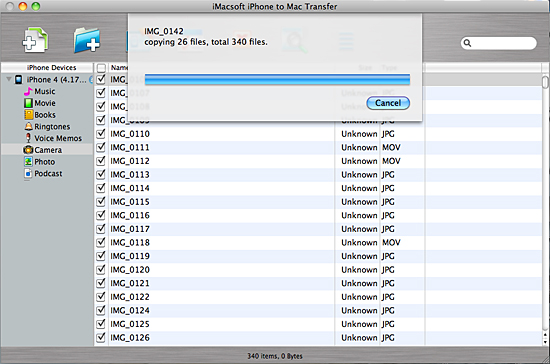
To now, all the camera roll files (video and photo) you record by iPhone 4 have been stored on your Mac computer. You make your own movie on Mac or share them on line, enjoy your favourite record with many cyber friends.
|
Hot Tags: |
||||
Ready to try or buy?
 6.03 MB
6.03 MB
 $25.oo
$25.oo
-
- iPod to Mac Transfer

- iPhone to Mac Transfer

- iPad to Mac Transfer

- iPhone Ringtone Maker for Mac

- iPhone SMS to Mac Transfer

- iPhone Contact to Mac Transfer
- iPhone Call List to Mac Transfer
- iPhone iBooks to Mac Transfer

- iPhone Photo to Mac Transfer
- DVD to iPod Converter for Mac
- DVD to iPhone Converter for Mac
- DVD to iPad Converter for Mac

- iPod Video Converter for Mac
- iPhone Video Converter for Mac
- iPad Video Converter for Mac
- iPod to Mac Transfer
-
- Mac DVD Toolkit

- iPod Mate for Mac

- iPhone Mate for Mac

- iPad Mate for Mac

- DVD Ripper Suite for Mac
- DVD Maker Suite for Mac
- DVD to iPod Suite for Mac
- DVD to iPhone Suite for Mac
- DVD to iPad Suite for Mac
- DVD to MP4 Suite for Mac
- DVD to Apple TV Suite for Mac
- DVD Audio Ripper Suite for Mac
- DVD to FLV Suite for Mac
- DVD to PSP Suite for Mac
- Mac DVD Toolkit




