How to backup iPhone SMS to Mac?
A situation is that you want to save some important SMS to your Mac, and you don't want to be bothered with recording down word by word. To save yourself from this condition, you need to find a perfect solution to backup iPhone SMS by using iPhone SMS to Mac Transfer tool.You can find many SMS backup tools by search on line. Here let me show you the steps to backup your SMS to Mac with iPhone to Mac Transfer. First, please download iMacsoft iPhone to Mac Transfer free trial, install and run it.
1.Get started
Connect your iPhone to computer, if connection succeeds, the contact iMacsoft iPhone SMS to Mac Transfer software will show your iPhone Information automatically.
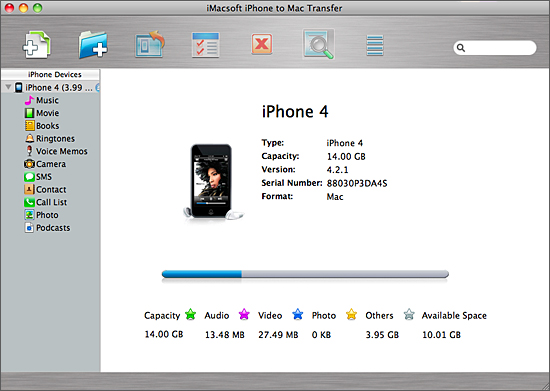
Tip: You need to have an iTunes (iTunes 7.5 or higher version) installed before getting started using this backup SMS software.
Step 2: Backup iPhone message files to Mac
Click "SMS", you will find all the SMS information. And then you can just click "Export checked files to local" button to start backup iPhone SMS to Mac totally. You make your own movie on Mac or share them on line, enjoy your favourite record with many cyber friends.
Step 2: Backup iPhone message files to Mac
Click "SMS", you will find all the SMS information. And then you can just click "Export checked files to local" button to start backup iPhone SMS to Mac totally. You make your own movie on Mac or share them on line, enjoy your favourite record with many cyber friends.
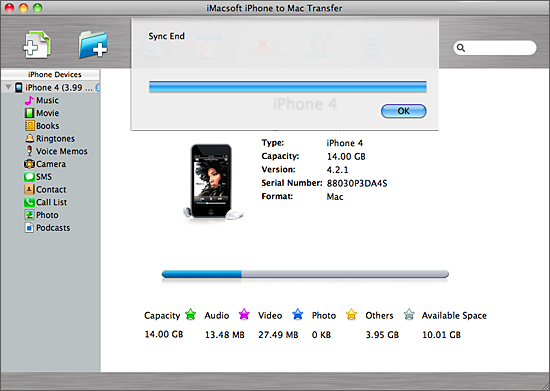
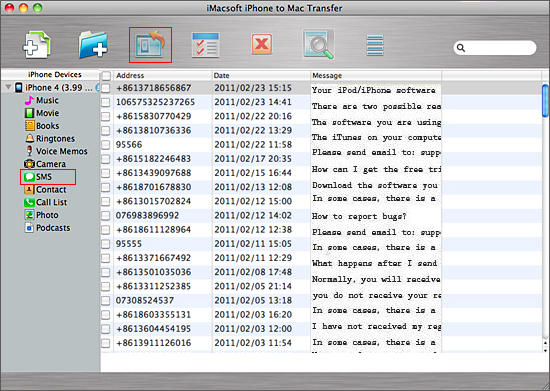
Tips: if you want to specify a SMS, you can use the search function at the top of the window by inputting the precise contact name , and then backup it in the same way.
There are three types you can select to save the SMS files. So choose the specific type you prefer. And select the path before you click "OK" to backup your SMS. The last thing to do is to check the SMS file you have saved.
There are three types you can select to save the SMS files. So choose the specific type you prefer. And select the path before you click "OK" to backup your SMS. The last thing to do is to check the SMS file you have saved.
|
Hot Tags: |
||||
Ready to try or buy?
 6.03 MB
6.03 MB
 $25.oo
$25.oo
-
- iPod to Mac Transfer

- iPhone to Mac Transfer

- iPad to Mac Transfer

- iPhone Ringtone Maker for Mac

- iPhone SMS to Mac Transfer

- iPhone Contact to Mac Transfer
- iPhone Call List to Mac Transfer
- iPhone iBooks to Mac Transfer

- iPhone Photo to Mac Transfer
- DVD to iPod Converter for Mac
- DVD to iPhone Converter for Mac
- DVD to iPad Converter for Mac

- iPod Video Converter for Mac
- iPhone Video Converter for Mac
- iPad Video Converter for Mac
- iPod to Mac Transfer
-
- Mac DVD Toolkit

- iPod Mate for Mac

- iPhone Mate for Mac

- iPad Mate for Mac

- DVD Ripper Suite for Mac
- DVD Maker Suite for Mac
- DVD to iPod Suite for Mac
- DVD to iPhone Suite for Mac
- DVD to iPad Suite for Mac
- DVD to MP4 Suite for Mac
- DVD to Apple TV Suite for Mac
- DVD Audio Ripper Suite for Mac
- DVD to FLV Suite for Mac
- DVD to PSP Suite for Mac
- Mac DVD Toolkit




