How to convert PDF to ePub files on Mac?
So many PDF books you downloaded from web are allowed to read everywhere. If you want to read them on your iPhone/iPod/iPad/mobile phone, etc. you should consider converting PDF to ePub files, because the ePub format will be widely supported by apple devices or mobile phones. iMacsoft PDF to ePub Converter for Mac will help you easily convert PDF to ePub with high quality. Refer to the below article:1: Add PDF
Click "Add" or "Add folder" button in the toolbar to add PDF files to iMacsoft PDF to ePub Converter for Mac program. There will be a dialog window pops up and you can browse the PDF files on Mac local, select and check the PDF you like to convert to ePub and then press "Open" button to finish PDF being imported.
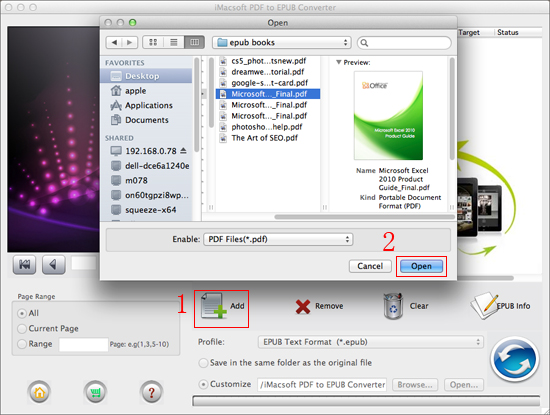
2: Specify ePub format
Click PDF files in the list and then turn to the bottom, choose ePub format by clicking the drop-down list in "Profile". There are two options you can choose (ePub text format, ePub pictures format), check any item for output. If you want to some parts of PDF, in the left panel, the item of "range option" will help you a lot. You can convert all pages, current page or ranged pages to ePub files as your own.
Click PDF files in the list and then turn to the bottom, choose ePub format by clicking the drop-down list in "Profile". There are two options you can choose (ePub text format, ePub pictures format), check any item for output. If you want to some parts of PDF, in the left panel, the item of "range option" will help you a lot. You can convert all pages, current page or ranged pages to ePub files as your own.
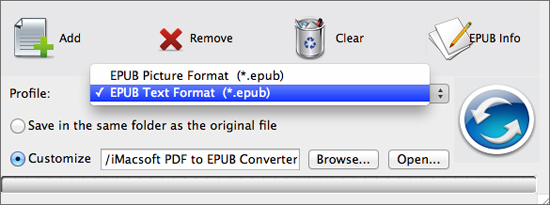
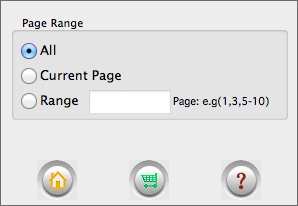
3: Convert PDF to ePub
Click "Browse" button to customize a folder on Mac local to save the converted PDF file, or you can save the converted PDF files in the same folder as the original file. After all settings are finished, press "Convert" button to start converting PDF to ePub files on Mac local. A few minutes later, you can press "Open" button to search for the converted PDF files very quickly.
Click "Browse" button to customize a folder on Mac local to save the converted PDF file, or you can save the converted PDF files in the same folder as the original file. After all settings are finished, press "Convert" button to start converting PDF to ePub files on Mac local. A few minutes later, you can press "Open" button to search for the converted PDF files very quickly.
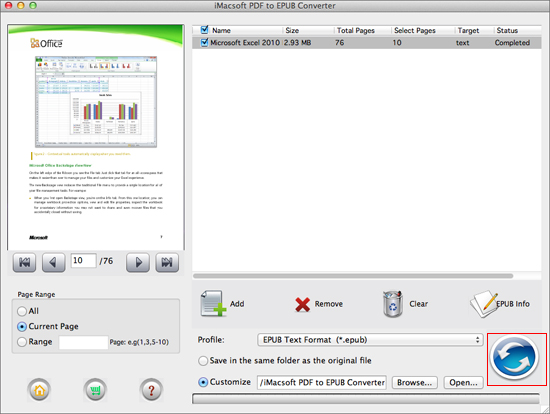
|
Hot Tags: |
||||
Ready to try or buy?
-
- iPod to Mac Transfer

- iPhone to Mac Transfer

- iPad to Mac Transfer

- iPhone Ringtone Maker for Mac

- iPhone SMS to Mac Transfer

- iPhone Contact to Mac Transfer
- iPhone Call List to Mac Transfer
- iPhone iBooks to Mac Transfer

- iPhone Photo to Mac Transfer
- DVD to iPod Converter for Mac
- DVD to iPhone Converter for Mac
- DVD to iPad Converter for Mac

- iPod Video Converter for Mac
- iPhone Video Converter for Mac
- iPad Video Converter for Mac
- iPod to Mac Transfer
-
- Mac DVD Toolkit

- iPod Mate for Mac

- iPhone Mate for Mac

- iPad Mate for Mac

- DVD Ripper Suite for Mac
- DVD Maker Suite for Mac
- DVD to iPod Suite for Mac
- DVD to iPhone Suite for Mac
- DVD to iPad Suite for Mac
- DVD to MP4 Suite for Mac
- DVD to Apple TV Suite for Mac
- DVD Audio Ripper Suite for Mac
- DVD to FLV Suite for Mac
- DVD to PSP Suite for Mac
- Mac DVD Toolkit




