How to transfer iPod videos to iTunes library?
"iTunes is also a powerful media player software, if you want to watch the video on iTunes in your PC, firstly, that how to transfer iPod videos to iTunes is your prior consideration. Then you google the net and find out that it's NOT a problem with some third-party programs. You probably will notice that iMacsoft iPod to PC Transfer is a highly recommended tool that helps you sync videos from iPod to iTunes."Using iMacsoft iPod to PC Transfer you can easily finish transferring iPod videos to iTunes library in simply few clicks. And the below instructions will tell you how to specifically copy iPod video to iTunes library.
1.Download and run the software
Download and launch iMacsoft iPod to PC Transfer. Connect your iPod to PC, and all information about your iPod, such as Type, Capacity, Version, Serial Number and Format, will be shown on the main interface. If you wanna get full version, please purchase this iPod videos to iTunes software and register successfully.

2. Transfer iPod video to iTunes library
1)Open the video library by clicking the "Video" item in the iPod list. All these files are shown in file browser.
2)Find video files you want to transfer and check them.
3)Choose the "Export->Export to iTunes" option or directly click the "Add checked files to iTunes library" button to start transferring iPod videos to iTunes library folder. Before you transfer iPod videos, please make sure you have already installed the iTunes successfully on your PC.
1)Open the video library by clicking the "Video" item in the iPod list. All these files are shown in file browser.
2)Find video files you want to transfer and check them.
3)Choose the "Export->Export to iTunes" option or directly click the "Add checked files to iTunes library" button to start transferring iPod videos to iTunes library folder. Before you transfer iPod videos, please make sure you have already installed the iTunes successfully on your PC.
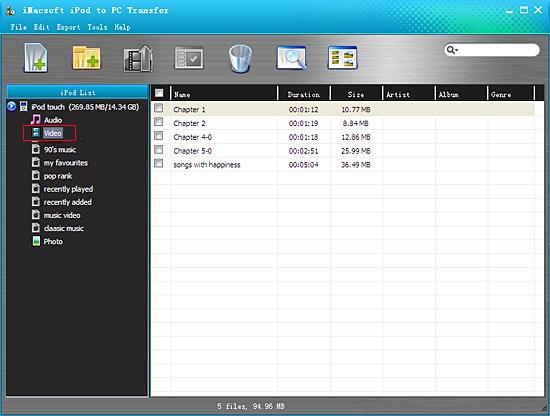
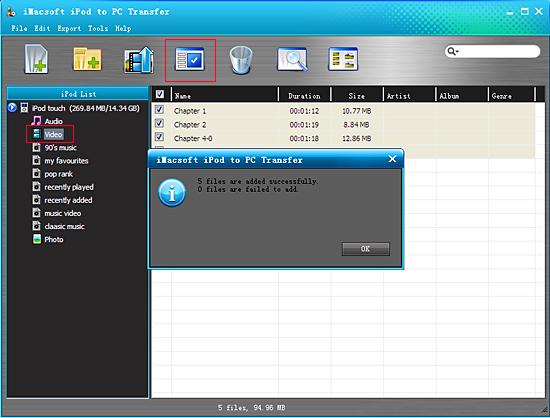
3: Check the video in iTunes library
After a few minutes, the video you select can be transferred successfully from iPod to iTunes library. What's more, the iTunes can create a new playlist folder named "My playlist" to save these videos.
After a few minutes, the video you select can be transferred successfully from iPod to iTunes library. What's more, the iTunes can create a new playlist folder named "My playlist" to save these videos.
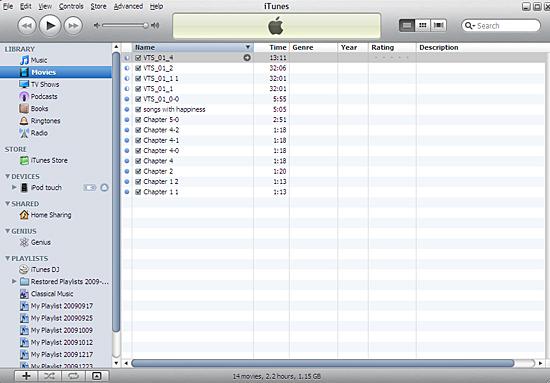
That's it! Few minutes later, all the checked videos will be transferred from iPod to iTunes library successfully with the aid of iMacsoft iPod to PC Transfer, which works in the convenient way and will be your strong assistant to enable you to transfer other iPod items to iTunes.
|
Hot Tags: |
||||
Ready to try or buy?
 5.50 MB
5.50 MB
 $24.oo
$24.oo -
- iPod to Mac Transfer

- iPhone to Mac Transfer

- iPad to Mac Transfer

- iPhone Ringtone Maker for Mac

- iPhone SMS to Mac Transfer

- iPhone Contact to Mac Transfer
- iPhone Call List to Mac Transfer
- iPhone iBooks to Mac Transfer

- iPhone Photo to Mac Transfer
- DVD to iPod Converter for Mac
- DVD to iPhone Converter for Mac
- DVD to iPad Converter for Mac

- iPod Video Converter for Mac
- iPhone Video Converter for Mac
- iPad Video Converter for Mac
- iPod to Mac Transfer
-
- Mac DVD Toolkit

- iPod Mate for Mac

- iPhone Mate for Mac

- iPad Mate for Mac

- DVD Ripper Suite for Mac
- DVD Maker Suite for Mac
- DVD to iPod Suite for Mac
- DVD to iPhone Suite for Mac
- DVD to iPad Suite for Mac
- DVD to MP4 Suite for Mac
- DVD to Apple TV Suite for Mac
- DVD Audio Ripper Suite for Mac
- DVD to FLV Suite for Mac
- DVD to PSP Suite for Mac
- Mac DVD Toolkit




