How to transfer iPhone SMS to Mac?
All iPhone users are not allowed to backup SMS to anywhere until the SMS box is full, then you have to delete all of them to prevent iPhone rejecting new SMS receiving. You need a powerful iPhone SMS Transfer software to help you transfer the iPhone SMS to computer as .txt file on Mac.iMacsoft iPhone SMS to Mac Transfer is the useful iPhone SMS to Mac copy software that you search for. It can help you transfer SMS messages from iPhone, iPhone 3G, iPhone 3GS, iPhone 4 to Mac. The following tutorial will tell how to step by step transfer SMS from iPhone to Mac for backup.
1.Download, install and run the software
Download iMacsoft iPhone SMS to Mac Transfer, install and launch it on your Mac. Connect your iPhone to Mac, the iPhone to Mac transfer will automatically recognize it and the device info will be shown as the picture below.
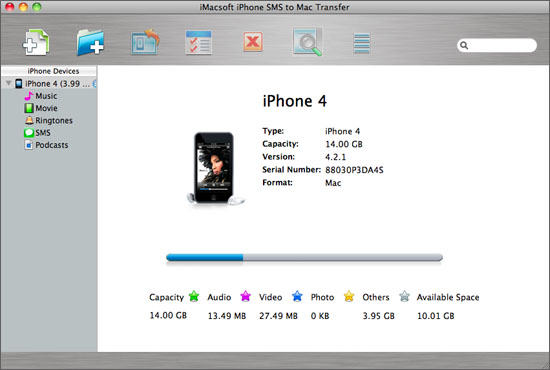
2. Transfer iPhone SMS to Mac
1) Click "SMS" icon in the iPhone list and you will see a small window box pops up and give you a hint on "Sync device to..." in the list. Several minutes later, all messages in iPhone are displayed in the interface.
2) Check and find out the SMS you want to transfer from iPhone to Mac, then click "Export the checked to local" button or choose "Export the checked files to local" option in the "Export" top menu. Immediately, you can look through all iPhone SMS you transfer as .txt format in the Mac desktop.
1) Click "SMS" icon in the iPhone list and you will see a small window box pops up and give you a hint on "Sync device to..." in the list. Several minutes later, all messages in iPhone are displayed in the interface.
2) Check and find out the SMS you want to transfer from iPhone to Mac, then click "Export the checked to local" button or choose "Export the checked files to local" option in the "Export" top menu. Immediately, you can look through all iPhone SMS you transfer as .txt format in the Mac desktop.
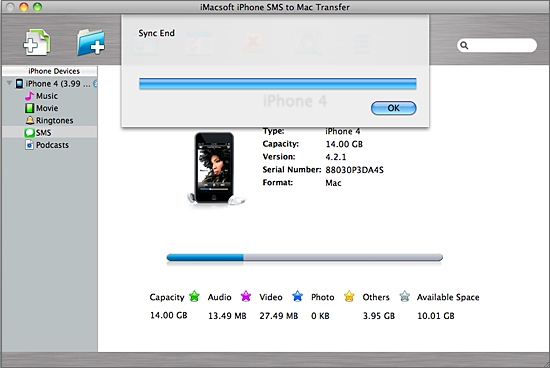
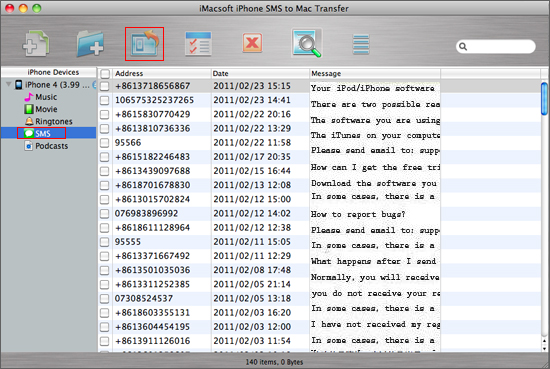
More detailed skills:
1) Add music/video files from Mac to iPhone fast and easily, just click "Add files to iPod/iPhone..." or "Add folder to iPod/iPhone" button. Choose "Add files to iPhone" option in the "File" menu bar.
2) Copy iPhone music/video files to PC for backup, in case you lost some files or iPhone is damaged. In order to recover these iPhone library, click "Export the checked files to local" button to transfer music/video from iPhone to Mac.
3) Backup iPhone video/music files on iTunes library, and you sync iPhone music/video files to iPhone, iPad, iPod touch, etc. easily. With this software, click "Export the checked files to iTunes library..." button to save those files on iTunes.
1) Add music/video files from Mac to iPhone fast and easily, just click "Add files to iPod/iPhone..." or "Add folder to iPod/iPhone" button. Choose "Add files to iPhone" option in the "File" menu bar.
2) Copy iPhone music/video files to PC for backup, in case you lost some files or iPhone is damaged. In order to recover these iPhone library, click "Export the checked files to local" button to transfer music/video from iPhone to Mac.
3) Backup iPhone video/music files on iTunes library, and you sync iPhone music/video files to iPhone, iPad, iPod touch, etc. easily. With this software, click "Export the checked files to iTunes library..." button to save those files on iTunes.
|
Hot Tags: |
||||
Ready to try or buy?
 11.7 MB
11.7 MB
 $14.99
$14.99
-
- iPod to Mac Transfer

- iPhone to Mac Transfer

- iPad to Mac Transfer

- iPhone Ringtone Maker for Mac

- iPhone SMS to Mac Transfer

- iPhone Contact to Mac Transfer
- iPhone Call List to Mac Transfer
- iPhone iBooks to Mac Transfer

- iPhone Photo to Mac Transfer
- DVD to iPod Converter for Mac
- DVD to iPhone Converter for Mac
- DVD to iPad Converter for Mac

- iPod Video Converter for Mac
- iPhone Video Converter for Mac
- iPad Video Converter for Mac
- iPod to Mac Transfer
-
- Mac DVD Toolkit

- iPod Mate for Mac

- iPhone Mate for Mac

- iPad Mate for Mac

- DVD Ripper Suite for Mac
- DVD Maker Suite for Mac
- DVD to iPod Suite for Mac
- DVD to iPhone Suite for Mac
- DVD to iPad Suite for Mac
- DVD to MP4 Suite for Mac
- DVD to Apple TV Suite for Mac
- DVD Audio Ripper Suite for Mac
- DVD to FLV Suite for Mac
- DVD to PSP Suite for Mac
- Mac DVD Toolkit




