How to transfer iPhone photos to PC?
Transferring iPhone Photo to PC is not simple as copying from USB storage disc to computer. With iTunes, you can only transfer photo from your PC to iPhone device and it's absolutely not allowed by contraries. So basically, the only way to transfer iPhone photos to PC you will search for google "iPhone Photos Transfer."And I will tell you a best program named iMacsoft iPhone Photo to PC Transfer, it can allow you to easily transfer iPhone photos to PC for backup. And following article will help you easily transfer iPhone photos to PC, you can also view the iPhone photos on computer local.
 6.68 MB
6.68 MB
 $9.99
$9.99
1. Connect iPhone to PC
Free download iMacsoft iPhone Photo to PC Transfer program and connect iPhone to computer with Apple usb cable, and you will see all iPhone info such as Format, Version, Storage, Serial number, Device Type, etc. And all iPhone folders listed in the left, you can view any folder with its files shown on the right interface.
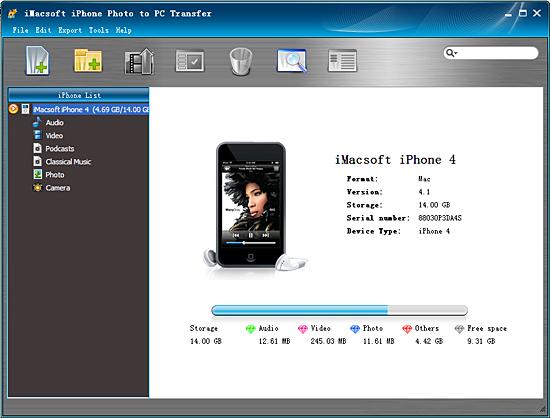
2. Transfer iPhone photo to PC
The picture in "Photo" comes from iTunes or local, and "camera" library contains photo and video you take by iPhone. You can click "Camera" icon and all photos and videos you take are shown in the interface. Find out photos you wanna copy to PC and check them completely, and then press "Export checked files to local" button to transfer iPhone photo to PC. Before you copy iPhone photo to PC, select a target folder to save them on PC.
The picture in "Photo" comes from iTunes or local, and "camera" library contains photo and video you take by iPhone. You can click "Camera" icon and all photos and videos you take are shown in the interface. Find out photos you wanna copy to PC and check them completely, and then press "Export checked files to local" button to transfer iPhone photo to PC. Before you copy iPhone photo to PC, select a target folder to save them on PC.
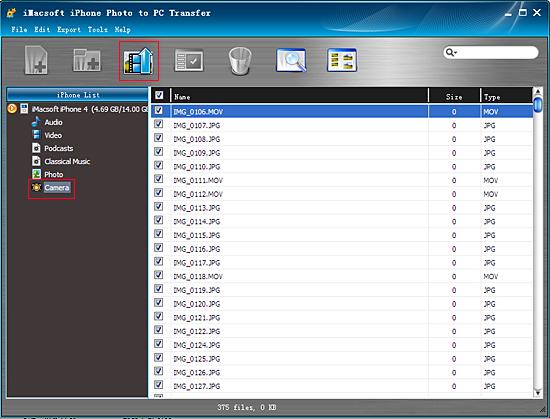
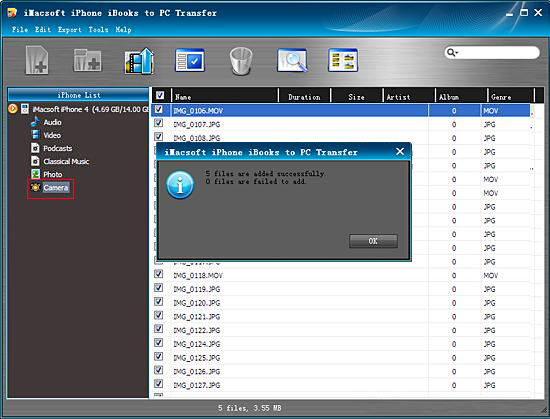
Few minutes, and it helps you easily transfer iPhone photos to PC, and you can learn iMacsoft iPhone Photo to PC Transfer software also allow you to easily transfer iPhone audio, video, podcast, playlist, etc. to PC for backup. Of course you can even add music/video files from computer to iPhone library.
|
Hot Tags: |
||||
 6.68 MB
6.68 MB
 $9.99
$9.99
-
- iPod to Mac Transfer

- iPhone to Mac Transfer

- iPad to Mac Transfer

- iPhone Ringtone Maker for Mac

- iPhone SMS to Mac Transfer

- iPhone Contact to Mac Transfer
- iPhone Call List to Mac Transfer
- iPhone iBooks to Mac Transfer

- iPhone Photo to Mac Transfer
- DVD to iPod Converter for Mac
- DVD to iPhone Converter for Mac
- DVD to iPad Converter for Mac

- iPod Video Converter for Mac
- iPhone Video Converter for Mac
- iPad Video Converter for Mac
- iPod to Mac Transfer
-
- Mac DVD Toolkit

- iPod Mate for Mac

- iPhone Mate for Mac

- iPad Mate for Mac

- DVD Ripper Suite for Mac
- DVD Maker Suite for Mac
- DVD to iPod Suite for Mac
- DVD to iPhone Suite for Mac
- DVD to iPad Suite for Mac
- DVD to MP4 Suite for Mac
- DVD to Apple TV Suite for Mac
- DVD Audio Ripper Suite for Mac
- DVD to FLV Suite for Mac
- DVD to PSP Suite for Mac
- Mac DVD Toolkit




