How to transfer iPhone ePub files to PC for backup?
" Two days ago, I downloaded books as the format of ePub from website to enrich my iPhone 4G iBooks. But recently I learn bad news from "Business Week" that reports the new released iPhone 4 with some acute problems. So in order to keep ePub title without any lost, I need to back up books on my PC. Is there any powerful software to help me backup my books? Ask for help!" For your question, you may want to transfer iPhone ePub files to PC with a third-party software named iMacsoft iPhone to PC Transfer , which can help you out of this trouble and back up iPhone books for reusing in the future."iMacsoft iPhone to PC Transfer is a professional iPhone to PC Transfer tool for exporting ePub files from iPhone 4G to PC. And the following guide will show you how to transfer iPhone ePub files to PC easily and fast.
1. Run the software and connect iPhone with PC
Launch this iPhone to PC Transfer software and connect your iPhone to PC. In the left panel, iPhone items are displayed in the iPhone list. Additional, all information about your iPhone, such as type, capacity, version, serial number, and format, will be shown on the right of main interface.
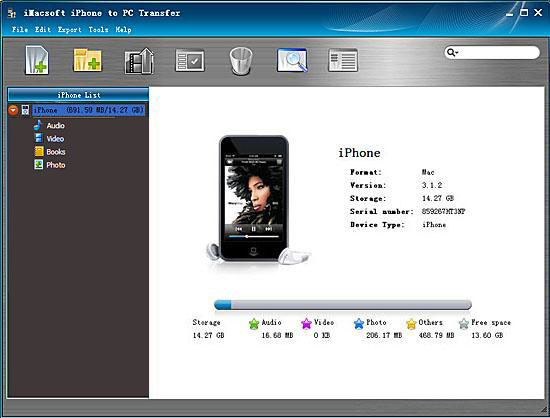
2. Transfer ePub title from iPhone to PC
1) Open the "Books" library that you will see all books files are shown in file browser.
2) Locate the book files you want to transfer from the Book library in interface and check them.
3) Choose "Export->Export to local" option on the top-menu, or directly click the "Export checked files to local" button to export and select the target folder in the dialog that appears, and press "Save" button and start to transfer ePub from iPhone to PC.
1) Open the "Books" library that you will see all books files are shown in file browser.
2) Locate the book files you want to transfer from the Book library in interface and check them.
3) Choose "Export->Export to local" option on the top-menu, or directly click the "Export checked files to local" button to export and select the target folder in the dialog that appears, and press "Save" button and start to transfer ePub from iPhone to PC.
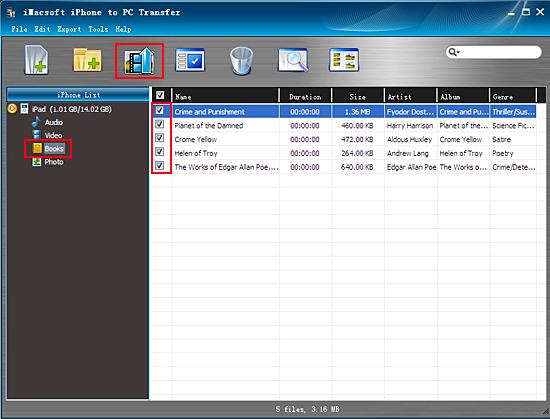
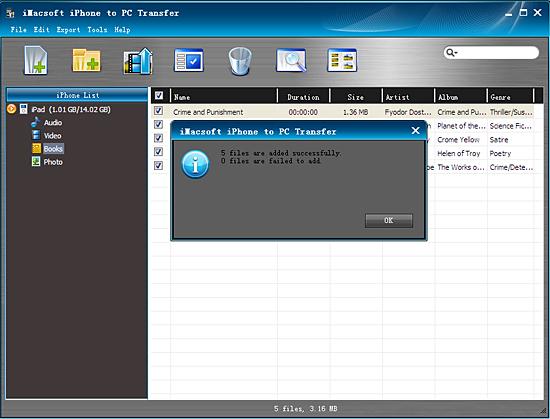
It is so cool! With this assistance of iMacsoft iPhone to PC Transfer, you can easily transfer iPhone ePub titles to PC for backup. Try this iPhone to PC Transfer master, the problem of iPhone damaged accidently you concerns cannot be a big case. You can browse through books in iPhone 4G with no worry about books files lost suddenly.
|
Hot Tags: |
||||
Ready to try or buy?
 5.49 MB
5.49 MB
 $19.oo
$19.oo
-
- iPod to Mac Transfer

- iPhone to Mac Transfer

- iPad to Mac Transfer

- iPhone Ringtone Maker for Mac

- iPhone SMS to Mac Transfer

- iPhone Contact to Mac Transfer
- iPhone Call List to Mac Transfer
- iPhone iBooks to Mac Transfer

- iPhone Photo to Mac Transfer
- DVD to iPod Converter for Mac
- DVD to iPhone Converter for Mac
- DVD to iPad Converter for Mac

- iPod Video Converter for Mac
- iPhone Video Converter for Mac
- iPad Video Converter for Mac
- iPod to Mac Transfer
-
- Mac DVD Toolkit

- iPod Mate for Mac

- iPhone Mate for Mac

- iPad Mate for Mac

- DVD Ripper Suite for Mac
- DVD Maker Suite for Mac
- DVD to iPod Suite for Mac
- DVD to iPhone Suite for Mac
- DVD to iPad Suite for Mac
- DVD to MP4 Suite for Mac
- DVD to Apple TV Suite for Mac
- DVD Audio Ripper Suite for Mac
- DVD to FLV Suite for Mac
- DVD to PSP Suite for Mac
- Mac DVD Toolkit




