How to transfer iPhone contacts to PC?
Apple iPhone 4 and RIM BlackBerry series mobile phone are the most popular portable devices on market. No matter you are an iPhone user or a BlackBerry user, you need transfer contacts on the phone, when switch to BlackBerry from iPhone 4, you will face the question: How to transfer iPhone contacts to PC local with lose any data?In fact, there is no straight way to move or transfer iPhone contacts to PC, you know, they are in different SIM card and you can't directly transfer iPhone contacts to computer for backup. So, what's the best way that enables you to transfer iPhone contacts to local will be using a powerful iPhone Contact to PC Transfer. iMacsoft iPhone Contact to PC Transfer program helps you easily transfer iPhone Contacts to PC local and view/edit them on local.
1. Run iPhone Contact Transfer
Run this iMacsoft iPhone Contact to PC Transfer and connect iPhone to computer, you will see all iPhone info such as Format, Version, Storage, Serial Number, Device Type, etc. are shown up in the interface. And all iPhone item folders including Audio, Video, Podcasts, Music, Contact, etc. are listed in the left panel.
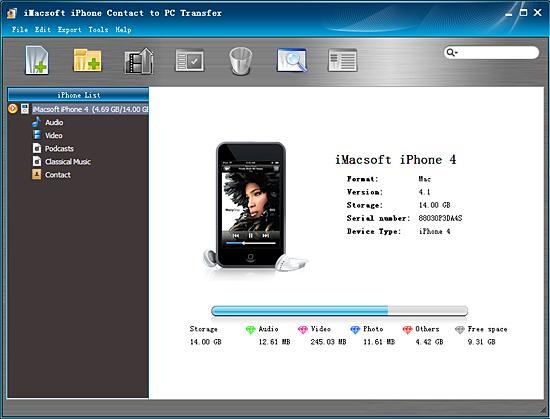
2. Transfer iPhone contacts to PC
In the left screen, click "Contact" icon to open all iPhone contacts in the list, and this iPhone Contact Transfer will auto sync the contact from iPhone device into the interface. Select and check the contacts files there, then press "export checked files to local" button to transfer iPhone contacts to PC. And save the iPhone contacts files on computer local as TXT files or CSV files.
In the left screen, click "Contact" icon to open all iPhone contacts in the list, and this iPhone Contact Transfer will auto sync the contact from iPhone device into the interface. Select and check the contacts files there, then press "export checked files to local" button to transfer iPhone contacts to PC. And save the iPhone contacts files on computer local as TXT files or CSV files.
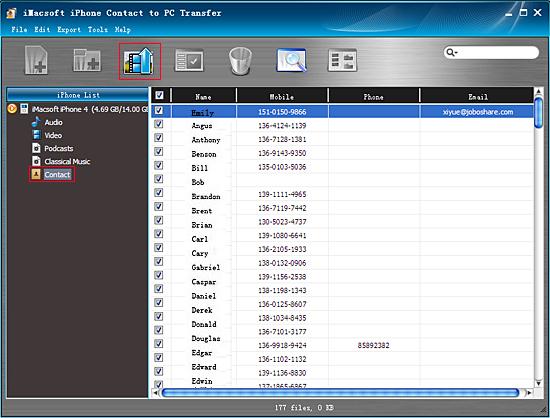
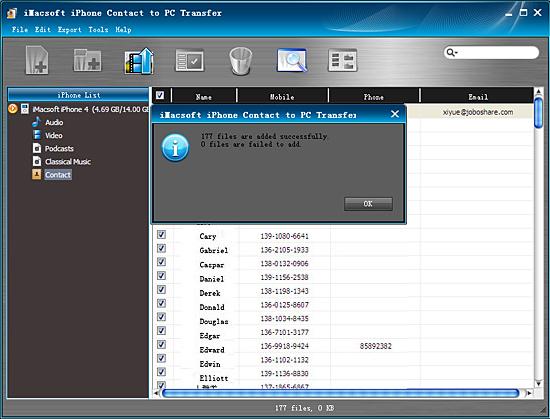
Well done, you can easily transfer iPhone Contacts to PC on local with iMacsoft iPhone Contact to PC Transfer program. You can also transfer iPhone Audio, Video, Podcast, etc. to computer local. Even allow you to transfer audio and video to iPhone library without iTunes.
|
Hot Tags: |
||||
Ready to try or buy?
 6.63 MB
6.63 MB
 $9.99
$9.99
-
- iPod to Mac Transfer

- iPhone to Mac Transfer

- iPad to Mac Transfer

- iPhone Ringtone Maker for Mac

- iPhone SMS to Mac Transfer

- iPhone Contact to Mac Transfer
- iPhone Call List to Mac Transfer
- iPhone iBooks to Mac Transfer

- iPhone Photo to Mac Transfer
- DVD to iPod Converter for Mac
- DVD to iPhone Converter for Mac
- DVD to iPad Converter for Mac

- iPod Video Converter for Mac
- iPhone Video Converter for Mac
- iPad Video Converter for Mac
- iPod to Mac Transfer
-
- Mac DVD Toolkit

- iPod Mate for Mac

- iPhone Mate for Mac

- iPad Mate for Mac

- DVD Ripper Suite for Mac
- DVD Maker Suite for Mac
- DVD to iPod Suite for Mac
- DVD to iPhone Suite for Mac
- DVD to iPad Suite for Mac
- DVD to MP4 Suite for Mac
- DVD to Apple TV Suite for Mac
- DVD Audio Ripper Suite for Mac
- DVD to FLV Suite for Mac
- DVD to PSP Suite for Mac
- Mac DVD Toolkit




