How to transfer FLV video to Mobile Phone 3GPP format?
Want to download some Youtube video's from Internet and send them to my mobile (Samsung D900i). What software do I need? Here we recommend iMacsoft Mobile Phone Video Converter. With this Video to Mobile Phone Conversion software, you can solve the problem and you will find converting/transferring FLV videos to Mobile Phone is so easy. It can convert other video files as well, such as MOV, AVI, MOD, WMV, ASF, MPEG, M4V, MP4, 3GP, 3G2, MPEG, from one to another and can extract audio files from FLV files to save as MP3, M4A, WAV, AAC, AC3, OGG, APE, MP2, MKA, etc. And the next tutorials will illustrate steps on how to convert FLV video to Mobile Phone 3GPP format.1: Load Video Files
Install and launch iMacsoft Mobile Phone Video Converter. Directly click "Add" button on toolbar to search FLV video files on PC, then select the video files and press the "Open" button to load files into this software. Or you can also load FLV from PC by choosing "Add..." or "Add DirectShow files" in the "File" menu.

2. Set output files format
In "Profile" drop down list box, you may select output format "(*.3gpp)". Or click the "Class" and choose "Mobile Phone" option then you can fast and easily select audio format "*.3gpp" in "Profile" drop down list for FLV to 3GP converting.
Tips: After selecting certain output format, the left column will show its general standard. By clicking certain settings such as "Start Time", "Video Size", "Video/Audio Bit Rate" and so on, you may set it.
In "Profile" drop down list box, you may select output format "(*.3gpp)". Or click the "Class" and choose "Mobile Phone" option then you can fast and easily select audio format "*.3gpp" in "Profile" drop down list for FLV to 3GP converting.
Tips: After selecting certain output format, the left column will show its general standard. By clicking certain settings such as "Start Time", "Video Size", "Video/Audio Bit Rate" and so on, you may set it.
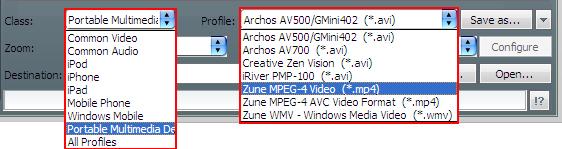
3: Set the destination and start conversion
Click the "Browse..." button and modify the output destination on the pop up window or directly enter a path in "Destination" drop down list box, select the FLV videos you want to convert and start conversion by clicking "Rip" button.
Click the "Browse..." button and modify the output destination on the pop up window or directly enter a path in "Destination" drop down list box, select the FLV videos you want to convert and start conversion by clicking "Rip" button.
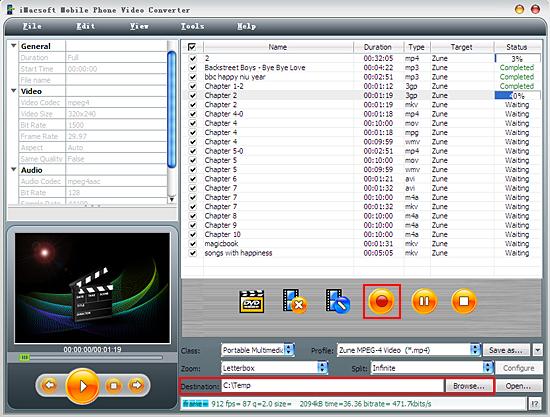
The whole process of coverting FLV video to mobile phone 3GPP finishes in a split second. iMacsoft Mobile Phone Video Converter not only help you convert FLV videos to 3GPP, but also convert FLV videos to iPod Touch, download and convert FLV videos to DivX video format. Sounds cool?
|
Hot Tags: |
||||
Ready to try or buy?
 5.84 MB
5.84 MB  $25.oo
$25.oo -
- iPod to Mac Transfer

- iPhone to Mac Transfer

- iPad to Mac Transfer

- iPhone Ringtone Maker for Mac

- iPhone SMS to Mac Transfer

- iPhone Contact to Mac Transfer
- iPhone Call List to Mac Transfer
- iPhone iBooks to Mac Transfer

- iPhone Photo to Mac Transfer
- DVD to iPod Converter for Mac
- DVD to iPhone Converter for Mac
- DVD to iPad Converter for Mac

- iPod Video Converter for Mac
- iPhone Video Converter for Mac
- iPad Video Converter for Mac
- iPod to Mac Transfer
-
- Mac DVD Toolkit

- iPod Mate for Mac

- iPhone Mate for Mac

- iPad Mate for Mac

- DVD Ripper Suite for Mac
- DVD Maker Suite for Mac
- DVD to iPod Suite for Mac
- DVD to iPhone Suite for Mac
- DVD to iPad Suite for Mac
- DVD to MP4 Suite for Mac
- DVD to Apple TV Suite for Mac
- DVD Audio Ripper Suite for Mac
- DVD to FLV Suite for Mac
- DVD to PSP Suite for Mac
- Mac DVD Toolkit




