How to transfer DVD to iPad library on Mac?
Usually I watched HD DVD on home player, and have collected lots of DVD movies on my drawer. Now I buy a new iPad and wanna transfer DVD to iPad library and watch DVD on iPad wherever I go. As we know, it can not be played on iPad for all videos format, so first we should convert DVD to iPad videos, and then transfer those iPad videos to iPad library. This is the general way to deal with this DVD to iPad transferring. But our product iMacsoft DVD to iPad Converter for Mac can more fast and easily convert movie DVD to iPad videos and transfer iPad videos from Mac to iPad. Refer to this folllowing guide and learn how to get it:1. Add movie DVD
Insert DVD into Mac and run this DVD to iPad Converter. You can notice that the software can automatically detect all DVD files and load them into the software list. If not, you can press "Add" button or choose "Add DVD folder" in the top "File" menu to load DVD.
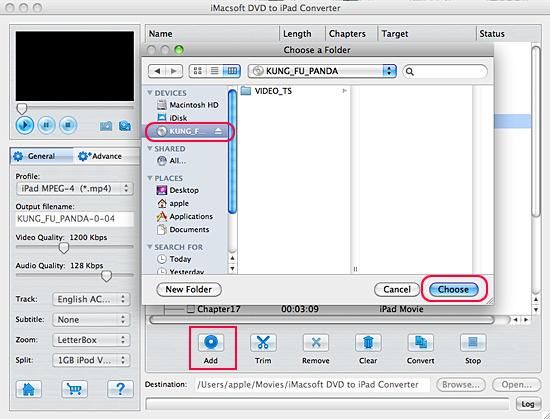
2. Set .mp4 as video format
In the "General" panel, you can choose "iPad MPEG-4 (*.mp4)" option in the "Profile" drop-down list. And you can output iPad MP4 video format for your select DVD chapters or DVD titles. The software allows setting various output formats supported by iPad.
In the "General" panel, you can choose "iPad MPEG-4 (*.mp4)" option in the "Profile" drop-down list. And you can output iPad MP4 video format for your select DVD chapters or DVD titles. The software allows setting various output formats supported by iPad.
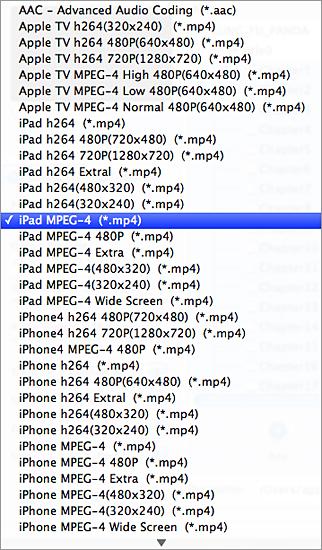
Tip: You can edit the info of output files to meet your need, even specify parameters setting for unique output. This software provides you with "General" and "Advance" panel that covers info edition and parameter settings, such as Output Filename, Video Quality, Audio Quality, Video Size, Track, Subtile, Frame Rate, Channel, Angle, Zoom, Split and Aspect.
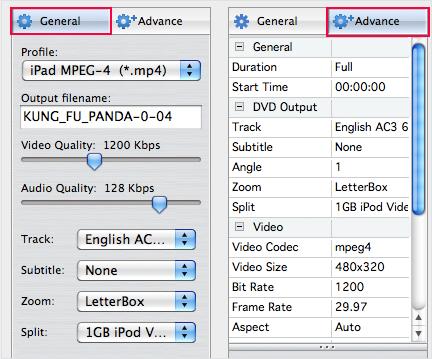
3. Convert DVD to iPad video
Clicking "Browse" button and set a target folder for saving the iPad videos from DVD movie on Mac. Then press "Convert" button to start DVD to iPad converting and you can see DVD converting process in the progress bar. When it is complete, press "Open" button to search the converted iPad MP4 video files and transfer these files to iPad by using iTunes.
Clicking "Browse" button and set a target folder for saving the iPad videos from DVD movie on Mac. Then press "Convert" button to start DVD to iPad converting and you can see DVD converting process in the progress bar. When it is complete, press "Open" button to search the converted iPad MP4 video files and transfer these files to iPad by using iTunes.
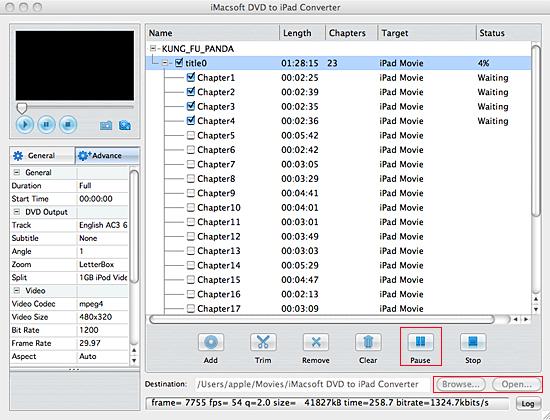
Tip: Transfer DVD to iPad
(1) Run the iTuness and search iPad video files you convert on Mac.
(2) Connect iPad device to Mac, and you can easily see iPad folders are shown in the iTunes list. First you can add iPad videos to iTunes library by iTunes. In the "File" menu, choose the "Add file to library" option and check the iPad videos from Mac, then start load them into iTunes library.
(3) Click iPad icon on iTunes list, in the right panel you will see all iPad items are listed, you can choose the "movies" items and check "sync movies to iPad". When it is finished, press "Apply" button to transfer movie DVD to iPad library.
(1) Run the iTuness and search iPad video files you convert on Mac.
(2) Connect iPad device to Mac, and you can easily see iPad folders are shown in the iTunes list. First you can add iPad videos to iTunes library by iTunes. In the "File" menu, choose the "Add file to library" option and check the iPad videos from Mac, then start load them into iTunes library.
(3) Click iPad icon on iTunes list, in the right panel you will see all iPad items are listed, you can choose the "movies" items and check "sync movies to iPad". When it is finished, press "Apply" button to transfer movie DVD to iPad library.
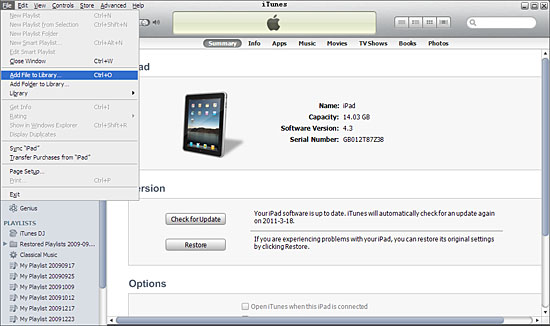
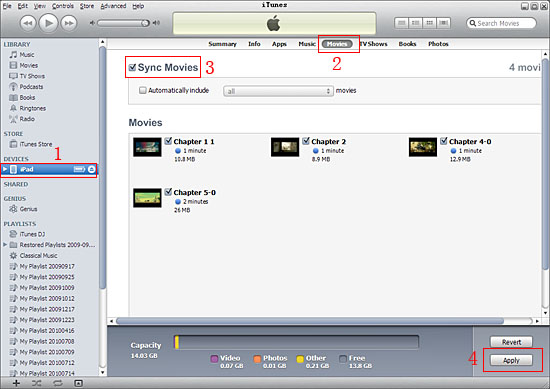
|
Hot Tags: |
||||
Ready to try or buy?
-
- iPod to Mac Transfer

- iPhone to Mac Transfer

- iPad to Mac Transfer

- iPhone Ringtone Maker for Mac

- iPhone SMS to Mac Transfer

- iPhone Contact to Mac Transfer
- iPhone Call List to Mac Transfer
- iPhone iBooks to Mac Transfer

- iPhone Photo to Mac Transfer
- DVD to iPod Converter for Mac
- DVD to iPhone Converter for Mac
- DVD to iPad Converter for Mac

- iPod Video Converter for Mac
- iPhone Video Converter for Mac
- iPad Video Converter for Mac
- iPod to Mac Transfer
-
- Mac DVD Toolkit

- iPod Mate for Mac

- iPhone Mate for Mac

- iPad Mate for Mac

- DVD Ripper Suite for Mac
- DVD Maker Suite for Mac
- DVD to iPod Suite for Mac
- DVD to iPhone Suite for Mac
- DVD to iPad Suite for Mac
- DVD to MP4 Suite for Mac
- DVD to Apple TV Suite for Mac
- DVD Audio Ripper Suite for Mac
- DVD to FLV Suite for Mac
- DVD to PSP Suite for Mac
- Mac DVD Toolkit




