How to save iPhone contact to Mac local?
Q: I upgraded to Leopard last night and had to format my hard drive. I lost all my contacts on my Mac, but have them on the iPhone. How can I save the iPhone contact to Mac? Is there any professional iPhone Contact Transfer program?A: iMacsoft iPhone Contact to Mac Transfer is a powerful and easy-to-use tool designed for Mac users. With the wonderful iPhone to Mac transfer, iPhone users can transfer, copy or save iPhone contact to Mac or iTunes as a .txt file and a .csv file. And you can view the contact files on Mac local, even sync the iPhone contacts to iPad, iPhone 4, iPhone 4s, iPhone 5, iPod touch 4, Android phones and BlackBerry.
1. Connect iPhone to Mac computer
Run iMacsoft iPhone Contact to Mac Transfer program and connect iPhone to Mac computer, you will see all iPhone device info such as Type, Capacity, Version, Serial Number, Format, etc. are illustrated in the interface. And all iPhone items including Music, Movie, Ringtones, Contact, Podcast, etc. are displayed in the list.
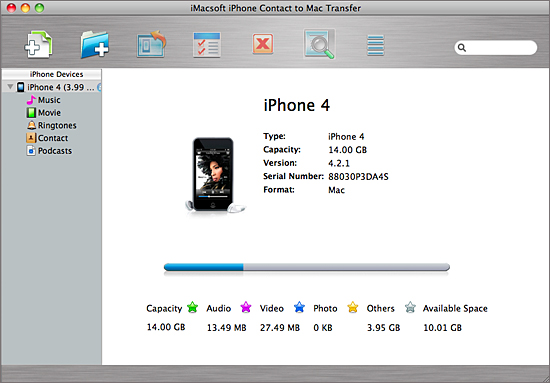
2. Save iPhone Contact to Mac
Click "Contact" icon and all iPhone contact files are synced to program, you will see all iPhone contact files shown up in the interface. Select and check the iPhone contacts totally, then press "export checked files to local" button to save iPhone contacts to Mac local. You will view all iPhone contacts on Mac computer local. And you can also choose a target folder to save iPhone Contacts to Mac local.
Click "Contact" icon and all iPhone contact files are synced to program, you will see all iPhone contact files shown up in the interface. Select and check the iPhone contacts totally, then press "export checked files to local" button to save iPhone contacts to Mac local. You will view all iPhone contacts on Mac computer local. And you can also choose a target folder to save iPhone Contacts to Mac local.
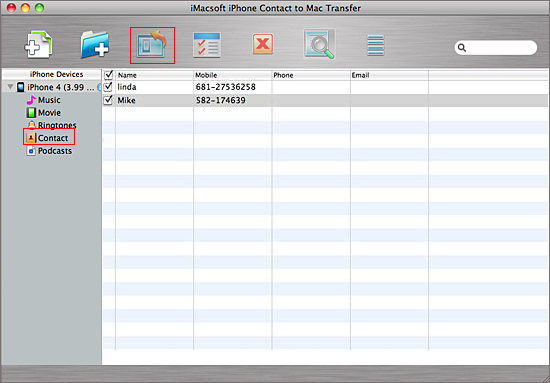
|
Hot Tags: |
||||
 11.7MB
11.7MB
 $14.99
$14.99
-
- iPod to Mac Transfer

- iPhone to Mac Transfer

- iPad to Mac Transfer

- iPhone Ringtone Maker for Mac

- iPhone SMS to Mac Transfer

- iPhone Contact to Mac Transfer
- iPhone Call List to Mac Transfer
- iPhone iBooks to Mac Transfer

- iPhone Photo to Mac Transfer
- DVD to iPod Converter for Mac
- DVD to iPhone Converter for Mac
- DVD to iPad Converter for Mac

- iPod Video Converter for Mac
- iPhone Video Converter for Mac
- iPad Video Converter for Mac
- iPod to Mac Transfer
-
- Mac DVD Toolkit

- iPod Mate for Mac

- iPhone Mate for Mac

- iPad Mate for Mac

- DVD Ripper Suite for Mac
- DVD Maker Suite for Mac
- DVD to iPod Suite for Mac
- DVD to iPhone Suite for Mac
- DVD to iPad Suite for Mac
- DVD to MP4 Suite for Mac
- DVD to Apple TV Suite for Mac
- DVD Audio Ripper Suite for Mac
- DVD to FLV Suite for Mac
- DVD to PSP Suite for Mac
- Mac DVD Toolkit




