How to rip DVD on Mac?
iMacsoft DVD Ripper for Mac is exactly what you are looking for to rip DVD on Mac computer. With support of up to 100 video audio formats and profiles to popular iPad, iPhone, iPod devices, you can tackle any DVD ripping on Mac tasks at hand easy and fast.The video formats supported by iMacsoft DVD Ripper for Mac are as follows:
DVD (including protected DVD), DVD Folder, ISO, IFO.
The output video formats supported by DVD Ripper Platinum are:
AVI, MP4, MPEG-1/2/4, XviD, WMV (Window Media Video), H.264, MKV (High Definition video), MPG, MPEG4 (iTunes), FLV (YouTube video), DAT (VCD), 3GP, 3GPP (cell phone video), VOB (DVD ripper video), MOV (QuickTime video), M4V, ASF, SWF, HD TS Video.
The output audio formats supported by DVD Ripper Platinum are:
MP3, WMA, WAV, AC3, M4A, OGG, AAC, APE, MKA, etc.
1. Load movie DVD
Free download iMacsoft DVD Ripper for Mac, and click "Add" button to import your DVD movie to this iMacsoft DVD Ripper for Mac program. Or you choose "Add..." option in the top "File" menu to load DVD. After the movie is loaded, there will be list showing each DVD chapter/title.
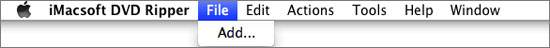
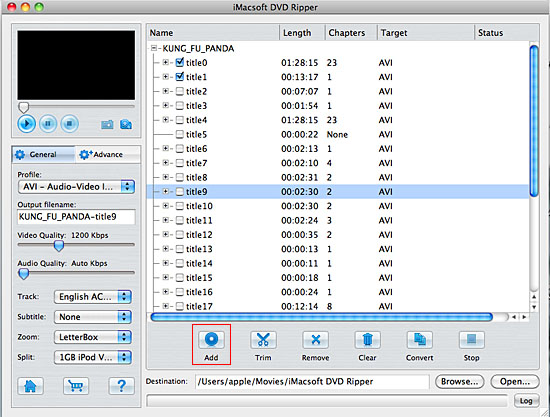
2. Select video profile
After the DVD is imported, go to the "General" panel. Click the "Profile" drop-down list to choose the format that best meets your needs. For example, if you want to convert DVD for playback on your iPad, just choose "Apple iPod/iPad" in the drop-down list. From the subcategory, choose "iPad H.264 HD Video" and you will get the output video in iTunes friendly format ready for syncing to your iPad.
After the DVD is imported, go to the "General" panel. Click the "Profile" drop-down list to choose the format that best meets your needs. For example, if you want to convert DVD for playback on your iPad, just choose "Apple iPod/iPad" in the drop-down list. From the subcategory, choose "iPad H.264 HD Video" and you will get the output video in iTunes friendly format ready for syncing to your iPad.
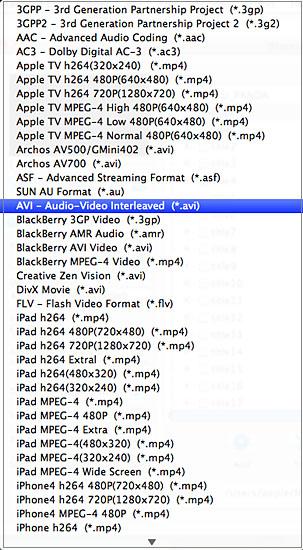
3. Rip DVD on Mac
After all the necessary settings, just click the "Convert" button to rip DVD on Mac and you can press "Open" button to search for converted videos right now! Before you rip DVD on Mac, click "Browse" button to choose a target folder on Mac local to save the converted videos from DVD.
There are a few tips and tricks while using this DVD Ripper for Mac to rip DVD on Mac to a specific video or audio format for playback on popular portable players such as iPad, iPod, iPhone, Apple TV, PSP, BlackBerry, etc.
After all the necessary settings, just click the "Convert" button to rip DVD on Mac and you can press "Open" button to search for converted videos right now! Before you rip DVD on Mac, click "Browse" button to choose a target folder on Mac local to save the converted videos from DVD.
There are a few tips and tricks while using this DVD Ripper for Mac to rip DVD on Mac to a specific video or audio format for playback on popular portable players such as iPad, iPod, iPhone, Apple TV, PSP, BlackBerry, etc.
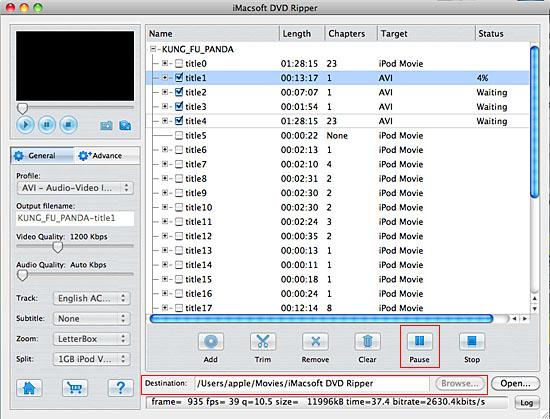
Tip: 1) Clip any segment
Select a chapter or title in the file list, click "Trim" button in the toolbar to open "Video Trim" window. You can clip the original video into several parts, then convert and output them separately or as a whole one. Set start point and end point, you get the segment you want to convert and output.
Select a chapter or title in the file list, click "Trim" button in the toolbar to open "Video Trim" window. You can clip the original video into several parts, then convert and output them separately or as a whole one. Set start point and end point, you get the segment you want to convert and output.
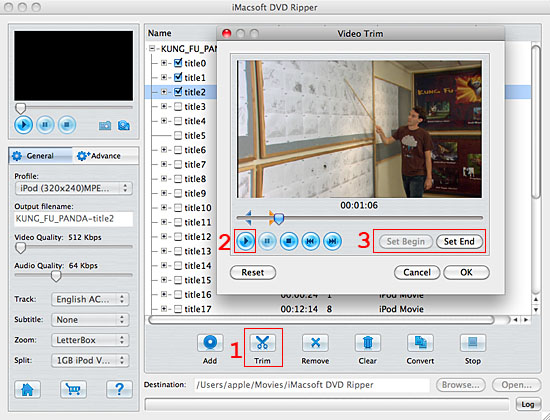
|
Hot Tags: |
||||
Ready to try or buy?
-
- iPod to Mac Transfer

- iPhone to Mac Transfer

- iPad to Mac Transfer

- iPhone Ringtone Maker for Mac

- iPhone SMS to Mac Transfer

- iPhone Contact to Mac Transfer
- iPhone Call List to Mac Transfer
- iPhone iBooks to Mac Transfer

- iPhone Photo to Mac Transfer
- DVD to iPod Converter for Mac
- DVD to iPhone Converter for Mac
- DVD to iPad Converter for Mac

- iPod Video Converter for Mac
- iPhone Video Converter for Mac
- iPad Video Converter for Mac
- iPod to Mac Transfer
-
- Mac DVD Toolkit

- iPod Mate for Mac

- iPhone Mate for Mac

- iPad Mate for Mac

- DVD Ripper Suite for Mac
- DVD Maker Suite for Mac
- DVD to iPod Suite for Mac
- DVD to iPhone Suite for Mac
- DVD to iPad Suite for Mac
- DVD to MP4 Suite for Mac
- DVD to Apple TV Suite for Mac
- DVD Audio Ripper Suite for Mac
- DVD to FLV Suite for Mac
- DVD to PSP Suite for Mac
- Mac DVD Toolkit




