How to rip DVD to MP3 files?
This step-by-step tutorial will show you how to rip DVD to MP3. What you will need is a DVD to MP3 Ripper. Here we recommend you iMacsoft DVD Audio Ripper program, which is an easy-to-use DVD to MP3 ripping application for Windows users to rip DVD to MP3 or convert DVD to all the popular video and audio formats on PC.With iMacsoft DVD Audio Ripper is an easy-to-handle DVD to MP3 ripping software which helps you rip DVDs to MP3 files played in MP3 player or PC player for you! In this guide we will explain how to rip DVD to MP3 format with iMacsoft DVD Audio Ripper.
 5.29 MB
5.29 MB
 $28.oo
$28.oo
1: Load movie DVD
Free download DVD Audio Ripper software, install and launch it. Add your DVD files into this DVD Audio Ripping tool by click "Open DVD" or "Open IFO" button to load DVD movie into the program. And the DVD chapters will be shown in the list.
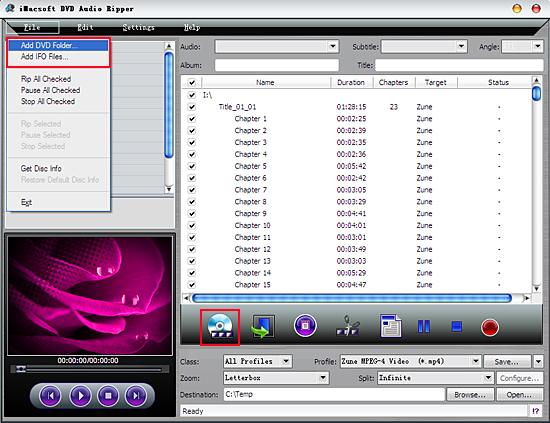
2.Choose MP3 as output format
From the drop-down list of "Class" at the bottom, choose "Common Audio" option, then turn the "Profile" drop-down box and choose "MP3-MPEG layer-3 Audio (*.mp3)" as output format.
Tip: If you want to get higher audio quality, in the output settings area, the left panel of interface, you are allowed to set "Sample Rate", "Channel", "Encode", "Bit Rate", etc.
3. Rip DVD to MP3 audio
Once you are satisfied with you choices, click the "Rip" button to rip DV to MP3 audio files.
Before you rip DVD, press "Browse..." button to choose a directory folder from local to save the ripped MP3 files. After you rip DVD to MP3 audio, click "Open..." button to directly search for the ripped MP3 files on computer.
Minutes later, you will get the ripped MP3 files from this DVD to MP3 converter, import them to your iPod and now enjoy the MP3 music you like!
From the drop-down list of "Class" at the bottom, choose "Common Audio" option, then turn the "Profile" drop-down box and choose "MP3-MPEG layer-3 Audio (*.mp3)" as output format.
Tip: If you want to get higher audio quality, in the output settings area, the left panel of interface, you are allowed to set "Sample Rate", "Channel", "Encode", "Bit Rate", etc.
3. Rip DVD to MP3 audio
Once you are satisfied with you choices, click the "Rip" button to rip DV to MP3 audio files.
Before you rip DVD, press "Browse..." button to choose a directory folder from local to save the ripped MP3 files. After you rip DVD to MP3 audio, click "Open..." button to directly search for the ripped MP3 files on computer.
Minutes later, you will get the ripped MP3 files from this DVD to MP3 converter, import them to your iPod and now enjoy the MP3 music you like!
|
Hot Tags: |
||||
 5.29 MB
5.29 MB
 $28.oo
$28.oo -
- iPod to Mac Transfer

- iPhone to Mac Transfer

- iPad to Mac Transfer

- iPhone Ringtone Maker for Mac

- iPhone SMS to Mac Transfer

- iPhone Contact to Mac Transfer
- iPhone Call List to Mac Transfer
- iPhone iBooks to Mac Transfer

- iPhone Photo to Mac Transfer
- DVD to iPod Converter for Mac
- DVD to iPhone Converter for Mac
- DVD to iPad Converter for Mac

- iPod Video Converter for Mac
- iPhone Video Converter for Mac
- iPad Video Converter for Mac
- iPod to Mac Transfer
-
- Mac DVD Toolkit

- iPod Mate for Mac

- iPhone Mate for Mac

- iPad Mate for Mac

- DVD Ripper Suite for Mac
- DVD Maker Suite for Mac
- DVD to iPod Suite for Mac
- DVD to iPhone Suite for Mac
- DVD to iPad Suite for Mac
- DVD to MP4 Suite for Mac
- DVD to Apple TV Suite for Mac
- DVD Audio Ripper Suite for Mac
- DVD to FLV Suite for Mac
- DVD to PSP Suite for Mac
- Mac DVD Toolkit




