How to rip DVD to hard drive?
Looking for a quick way to rip DVDs to hard drive? Maybe because you have a crap load of DVDs in your movie collection? With devices and software like Apple TV and Windows Media Center, what's the point of having DVD discs anymore!Just rip DVD to hard drive or external storage, install a plugin for Windows Media Player (if you have it), and you've now got a digital library of movies that you can watch at Windows Media player! If you have an xBox 360 or Apple TV, it's super easy to get your DVDs onto your HDTV.
iMacsoft DVD Copy, best DVD to hard drive ripping software, will help you easily backup all DVD files on hard drive, view the DVD files on computer local without inserting DVD disc into DVD drive. And the following article will show you how to easily rip DVD to hard drive on computer.
 2.47 MB
2.47 MB
 $32.00
$32.00
Download and install the latest version of iMacsoft DVD Copy, which is free and use to use for ripping DVD to hard drive. Agree to the licensing terms and open this DVD to hard drive ripper.
Insert movie DVD into your computer and wait for DVD Ripper program to recognize the disc. If the there is no responding for DVD loading, in the "Bottom", the "Source" optin, click it to open the drop-down list and choose the movie DVD dic path for adding manually.
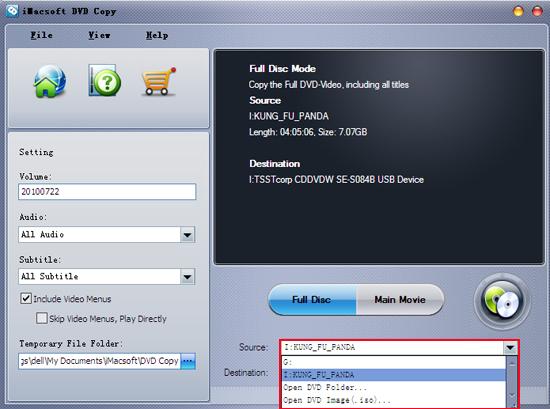
2. Select the "Destination"
Click the "Target" drop-down list to select "DVD Folder" or "ISO image" as an output style. Aimersoft DVD Copy can bypass DVD copyright protection and rip DVD to hard drive saved as ISO image file(burn DVD to ISO) or DVD folder(copy Video_TS to DVD).
Select a mode to customize your VIDEO_TS copy. Click the "Copy mode" drop-down list to choose "Full Movie", "Main Movie", and "Custom Mode" based on your own needs.
Click the "Target" drop-down list to select "DVD Folder" or "ISO image" as an output style. Aimersoft DVD Copy can bypass DVD copyright protection and rip DVD to hard drive saved as ISO image file(burn DVD to ISO) or DVD folder(copy Video_TS to DVD).
Select a mode to customize your VIDEO_TS copy. Click the "Copy mode" drop-down list to choose "Full Movie", "Main Movie", and "Custom Mode" based on your own needs.
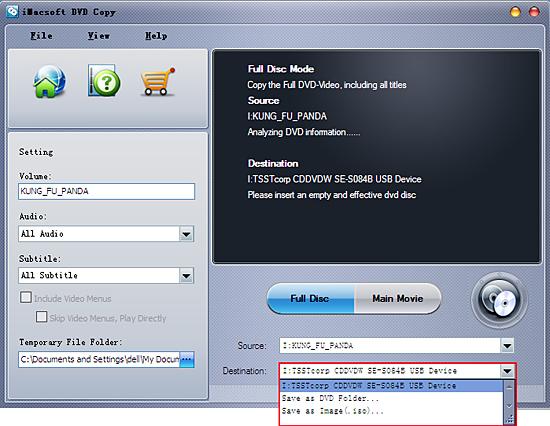
3: Rip DVD to hard drive
After all the above settings finished, click the "Start" button, ripping DVD to hard drive will be done in few minutes. Here is the illustrations on ripping DVD to hard drive. And the DVD ripping rate progress will be shown at the bottom of the main interface. You now can view all movie DVD files as (DVD folder, ISO file) on computer local.
After all the above settings finished, click the "Start" button, ripping DVD to hard drive will be done in few minutes. Here is the illustrations on ripping DVD to hard drive. And the DVD ripping rate progress will be shown at the bottom of the main interface. You now can view all movie DVD files as (DVD folder, ISO file) on computer local.
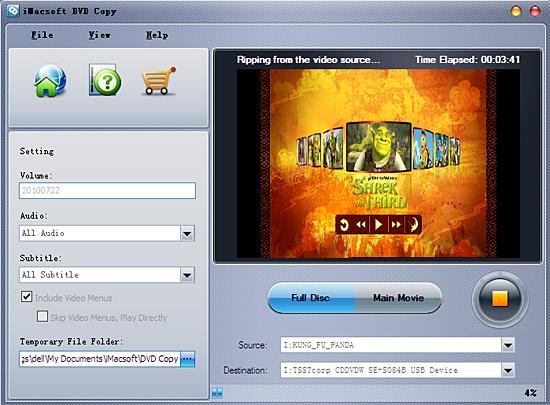
|
Hot Tags: |
||||
 2.47 MB
2.47 MB
 $32.oo
$32.oo -
- iPod to Mac Transfer

- iPhone to Mac Transfer

- iPad to Mac Transfer

- iPhone Ringtone Maker for Mac

- iPhone SMS to Mac Transfer

- iPhone Contact to Mac Transfer
- iPhone Call List to Mac Transfer
- iPhone iBooks to Mac Transfer

- iPhone Photo to Mac Transfer
- DVD to iPod Converter for Mac
- DVD to iPhone Converter for Mac
- DVD to iPad Converter for Mac

- iPod Video Converter for Mac
- iPhone Video Converter for Mac
- iPad Video Converter for Mac
- iPod to Mac Transfer
-
- Mac DVD Toolkit

- iPod Mate for Mac

- iPhone Mate for Mac

- iPad Mate for Mac

- DVD Ripper Suite for Mac
- DVD Maker Suite for Mac
- DVD to iPod Suite for Mac
- DVD to iPhone Suite for Mac
- DVD to iPad Suite for Mac
- DVD to MP4 Suite for Mac
- DVD to Apple TV Suite for Mac
- DVD Audio Ripper Suite for Mac
- DVD to FLV Suite for Mac
- DVD to PSP Suite for Mac
- Mac DVD Toolkit




