How to rip audio from DVD?
How to rip audio tracks from DVD? Ripping audio from DVD is not so complicated. This tutorial will show you an easy way to rip audio from DVD movie and let you listen to DVD audio on your iPod, iPhone, iPad, Zune, PSP and other MP3/MP4 players.In this Guide, you will use iMacsoft DVD Audio Ripper for ripping audio from DVD. So before your DVD to MP3 ripping, I'd like to introduce this DVD Audio Ripper software for you.
iMacsoft DVD Audio Ripper - one of the best software for ripping audio from DVD is an useful DVD movie soundtrack ripper program that can rip DVD to MP3, WAV, AAC, AC3, WMA and M4A formats. The ripped audio files can be played on all MP3 players such as iPod, iPad, PSP, iPhone, iRiver, Archos and other MP4/MP3 players.
 5.29 MB
5.29 MB
 $28.oo
$28.oo
1: Load movie DVD
Add DVD file. Ensure that you at least have a DVD file on your computer, then click "Open DVD" button to add the file you want to rip. If you are not sure the video is the right one or not, you can use the built-in screen on the left side of the DVD Audio Ripper program to have a preview.
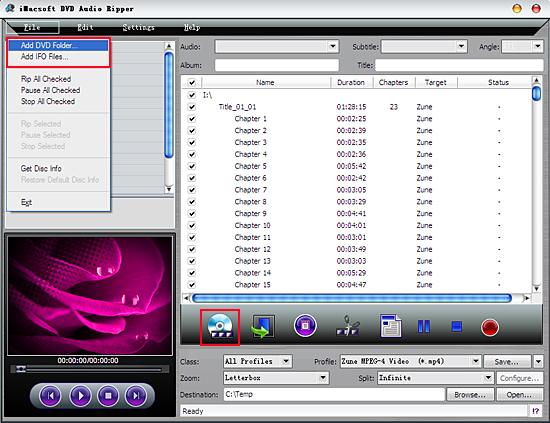
2.Specify output audio format
Click the inverse triangle in the "Class" and choose the "Common Audio", and turn to the "Profile" drop-down list and select any of all audio fomats as your own, then you will find many audio formats there such as MP3, WAV, M4A, OGG, etc. for you to choose from.
Click the inverse triangle in the "Class" and choose the "Common Audio", and turn to the "Profile" drop-down list and select any of all audio fomats as your own, then you will find many audio formats there such as MP3, WAV, M4A, OGG, etc. for you to choose from.
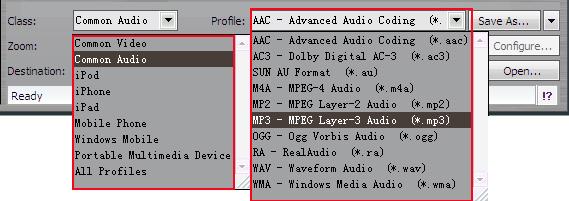
3: Rip audio from DVD
Before you rip audio files DVD, press "Browse..." button to choose a target directory to save the ripped audio files from DVD. At last, you just need to click "Rip" button to rip audio from DVD. After you rip audio from DVD, click "Open" to get the converted audio files on your computer.
Before you rip audio files DVD, press "Browse..." button to choose a target directory to save the ripped audio files from DVD. At last, you just need to click "Rip" button to rip audio from DVD. After you rip audio from DVD, click "Open" to get the converted audio files on your computer.
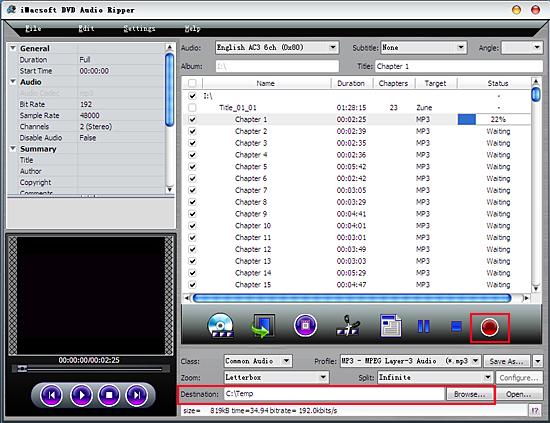
Want to rip audio from DVD but in trouble? The DVD Audio Ripper here can help you solve the problem perfectly. This DVD Ripper is a powerful DVD to Audio ripping software which can not only be used as DVD to Video Converter to rip DVD to any format videos, but also can work as practical DVD Audio Ripper to rip audio from DVD and save it to MP3, AAC, OGG, WMA, M4A, etc.
|
Hot Tags: |
||||
 5.29 MB
5.29 MB
 $28.oo
$28.oo -
- iPod to Mac Transfer

- iPhone to Mac Transfer

- iPad to Mac Transfer

- iPhone Ringtone Maker for Mac

- iPhone SMS to Mac Transfer

- iPhone Contact to Mac Transfer
- iPhone Call List to Mac Transfer
- iPhone iBooks to Mac Transfer

- iPhone Photo to Mac Transfer
- DVD to iPod Converter for Mac
- DVD to iPhone Converter for Mac
- DVD to iPad Converter for Mac

- iPod Video Converter for Mac
- iPhone Video Converter for Mac
- iPad Video Converter for Mac
- iPod to Mac Transfer
-
- Mac DVD Toolkit

- iPod Mate for Mac

- iPhone Mate for Mac

- iPad Mate for Mac

- DVD Ripper Suite for Mac
- DVD Maker Suite for Mac
- DVD to iPod Suite for Mac
- DVD to iPhone Suite for Mac
- DVD to iPad Suite for Mac
- DVD to MP4 Suite for Mac
- DVD to Apple TV Suite for Mac
- DVD Audio Ripper Suite for Mac
- DVD to FLV Suite for Mac
- DVD to PSP Suite for Mac
- Mac DVD Toolkit




