How to make ringtone for Mobile Phone?
iMacsoft Mobile Phone Video Converter Software can help you make your own ringtones in an easy way. Just import any audio files or rip an audio track directly from a CD or other audio files into iMacsoft Mobile Phone Converter software. You can then cut, copy, mix or even add effects to the audio track to create your own personal sounding ringtone. When it is done, save the track as the popular audio format of .mp3* or .amr* and you can add these ringtones to your mobile phone via cable transfer, bluetooth or infrared quickly.1: Load Video Files
Install iMacsoft Mobile Phone Video Converter and run it. Directly click "Add" button on toolbar to search video files on PC, then select the video files and press the "Open" button to load files into this software. Or you can also load videos from computer by choosing "Add..." or "Add DirectShow files" in the "File" menu.

2. Set output files format
In "Profile" drop down list box, you may select output format "MP3-MPEG Layer-3 Audio(*.mp3)". Or click the "Class" and choose "Common Audio" option then you can fast and easily select audio format "MP3-MPEG Layer-3 Audio(*.mp3)" in "Profile" Combox for converting.
In "Profile" drop down list box, you may select output format "MP3-MPEG Layer-3 Audio(*.mp3)". Or click the "Class" and choose "Common Audio" option then you can fast and easily select audio format "MP3-MPEG Layer-3 Audio(*.mp3)" in "Profile" Combox for converting.
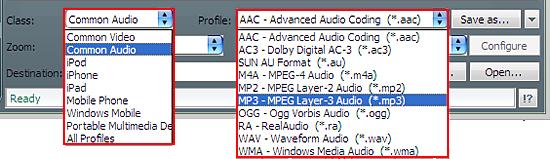
3: Set the destination and start conversion
Click the "Browse..." button to select output folder from PC in the pop-up window or directly enter a path in "Destination" drop down list box, select the title or chapter you want to convert and start conversion by clicking "Rip" button.
Click the "Browse..." button to select output folder from PC in the pop-up window or directly enter a path in "Destination" drop down list box, select the title or chapter you want to convert and start conversion by clicking "Rip" button.
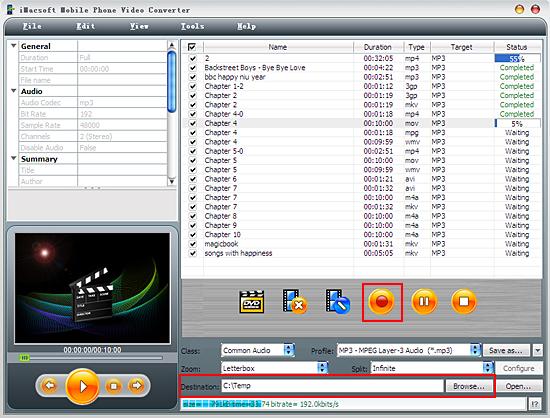
With the step by step guide for making ringtone for cell phone, meanwhile with help of iMacsoft Mobile Phone Video Converter, you can easily make ringtone from both your favourite video and audio files, and transfer it to your cell phone with great ease!
|
Hot Tags: |
||||
Ready to try or buy?
 5.84 MB
5.84 MB  $25.oo
$25.oo -
- iPod to Mac Transfer

- iPhone to Mac Transfer

- iPad to Mac Transfer

- iPhone Ringtone Maker for Mac

- iPhone SMS to Mac Transfer

- iPhone Contact to Mac Transfer
- iPhone Call List to Mac Transfer
- iPhone iBooks to Mac Transfer

- iPhone Photo to Mac Transfer
- DVD to iPod Converter for Mac
- DVD to iPhone Converter for Mac
- DVD to iPad Converter for Mac

- iPod Video Converter for Mac
- iPhone Video Converter for Mac
- iPad Video Converter for Mac
- iPod to Mac Transfer
-
- Mac DVD Toolkit

- iPod Mate for Mac

- iPhone Mate for Mac

- iPad Mate for Mac

- DVD Ripper Suite for Mac
- DVD Maker Suite for Mac
- DVD to iPod Suite for Mac
- DVD to iPhone Suite for Mac
- DVD to iPad Suite for Mac
- DVD to MP4 Suite for Mac
- DVD to Apple TV Suite for Mac
- DVD Audio Ripper Suite for Mac
- DVD to FLV Suite for Mac
- DVD to PSP Suite for Mac
- Mac DVD Toolkit




