How to make a copy of DVD?
A popular DVD copy application called iMacsoft DVD Copy lets you make a copy of DVD onto another blank DVD. Burning a duplicate copy of a DVD lets you create a backup copy an existing DVD you already have. This ensures you won't have to purchase another copy if the original DVD breaks or gets damaged.For that reason you should use DVD Copy Program . It can make a copy of DVD while removing all traces of copy protection. And the following articlw will show you how to easily make a DVD copy, copy DVD to DVD for backup, refer to the below illustration and learn the tutorial of DVD Copying.
 2.47 MB
2.47 MB
 $32.oo
$32.oo
Preparation before makeing a copy of DVD
1) Movie DVD disc and one blank DVD
2) iMacsoft DVD Copy program and a PC
3) The recordable DVD drive built in the computer
Step by step to make a DVD copy
(1)Free download iMacsoft DVD Copy and install.
(2)Run this DVD Copying software first , specify the "Source" and "Target" by selecting from the "Source Combo Box" and "Target Combo Box".
(3)Select certain output mode as you need. There are two modes - Full Disk Mode and Main Movie Mode to choose.
(4)There are more settings advanced in the "Setting Panel" in the left panel for customizing your own DVD. You can make some changes in temporary file folder, DVD volume, Audio track, Subtitle.
(5)Click
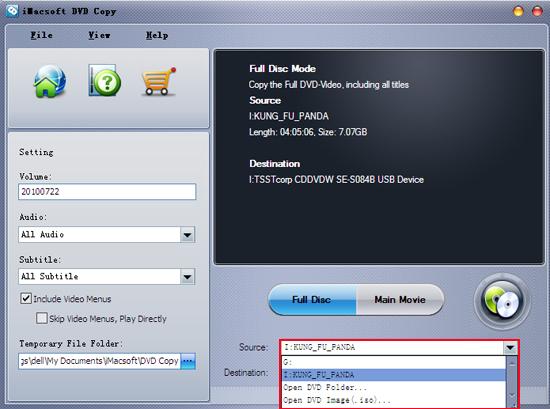
Tips: 1) Select destination disc type and size
when you specify the "Destination" for output DVD copying. A message box will come up to show you three selections (D5, D9, Custom) for your target disk as below, if you are copying a Video-DVD to a blank DVD disk.
when you specify the "Destination" for output DVD copying. A message box will come up to show you three selections (D5, D9, Custom) for your target disk as below, if you are copying a Video-DVD to a blank DVD disk.
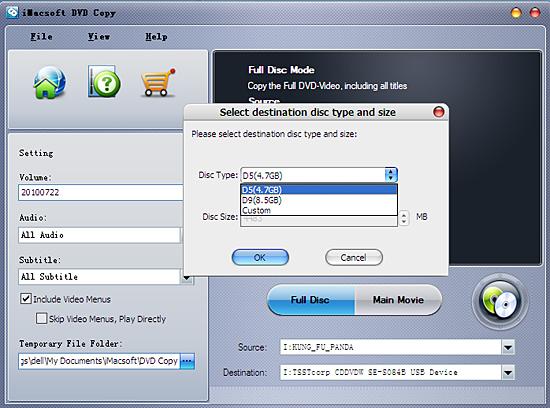
2) Insert blank DVD and copy
After the source DVD is copied to temporary file folder in your hard disk, it will begin to copy the temporary file to your target blank DVD that set in the destination Combo Box.
Note: Here, it will pop up a message box telling you "Please insert an empty disc to write to...". At the same time your DVD RW Drive will be ejected. Insert a blank DVD, then click " Retry" button.
After the source DVD is copied to temporary file folder in your hard disk, it will begin to copy the temporary file to your target blank DVD that set in the destination Combo Box.
Note: Here, it will pop up a message box telling you "Please insert an empty disc to write to...". At the same time your DVD RW Drive will be ejected. Insert a blank DVD, then click " Retry" button.
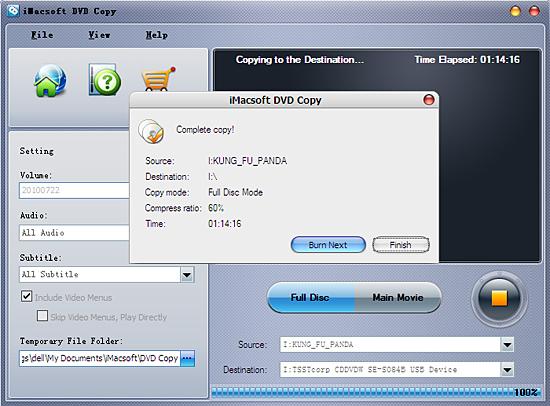
This guide shows how to use best DVD copy program to mke a copy of DVD with your home video and shrink a larger DVD9 to an ordinary DVD. Using AVS DVD Copy you can copy the main video without menu, so that you can save space on your DVD disc or HDD.
|
Hot Tags: |
||||
 2.47 MB
2.47 MB
 $32.oo
$32.oo -
- iPod to Mac Transfer

- iPhone to Mac Transfer

- iPad to Mac Transfer

- iPhone Ringtone Maker for Mac

- iPhone SMS to Mac Transfer

- iPhone Contact to Mac Transfer
- iPhone Call List to Mac Transfer
- iPhone iBooks to Mac Transfer

- iPhone Photo to Mac Transfer
- DVD to iPod Converter for Mac
- DVD to iPhone Converter for Mac
- DVD to iPad Converter for Mac

- iPod Video Converter for Mac
- iPhone Video Converter for Mac
- iPad Video Converter for Mac
- iPod to Mac Transfer
-
- Mac DVD Toolkit

- iPod Mate for Mac

- iPhone Mate for Mac

- iPad Mate for Mac

- DVD Ripper Suite for Mac
- DVD Maker Suite for Mac
- DVD to iPod Suite for Mac
- DVD to iPhone Suite for Mac
- DVD to iPad Suite for Mac
- DVD to MP4 Suite for Mac
- DVD to Apple TV Suite for Mac
- DVD Audio Ripper Suite for Mac
- DVD to FLV Suite for Mac
- DVD to PSP Suite for Mac
- Mac DVD Toolkit




