How to get iPhone Photos to PC?
"My PC had to be completely rebooted, like new from the store, so there was absolutely nothing on it. So all my photos on my computer were lost. And all the photos are taken by iPhone, saved on iPhone photo library. But I wonder to know – is there a way for me to get iPhone photos to PC." – ArielleAs a matter of fact, how to get iPhone photos to PC is easy. In this article, I recommend you iMacsoft iPhone Photo to PC Transfer program to get iPhone photos. It is a professional tool for us to transfer, backup and get photos from iPhone like a cork. This iPhone Photos Transfer is the most convenient and secure software for you to get iPhone photos to PC. Refer to the guides below and learn how to.
 6.68 MB
6.68 MB
 $9.99
$9.99
3 simple steps to get iPhone photos to PC
1) Download iMacsoft iPhone Photo to PC Transfer, install and run.
2) Connect iPhone to computer, and click "Photo" or "Camera" items to view all iPhone photos in the list. Select photo files and check them totally.
3) At the top toolbar, press "export checked files to PC" button to get iPhone photos to PC local, after you press this button, there will be a dialog window pops up, choose a target directory to save the iPhone photos.
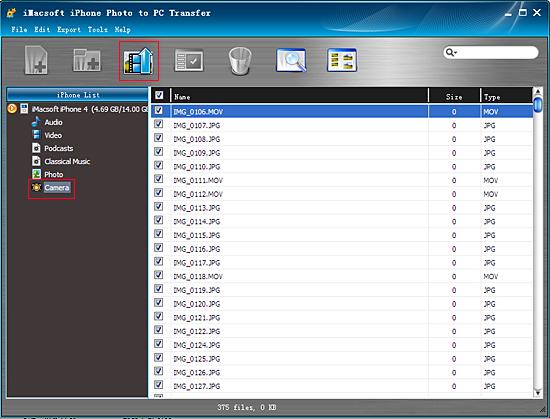
Easily get iPhone photos to PC and view/edit the iPhone photo on computer, and iMacsoft iPhone Photo to PC Transfer program will also allow you to easily get iPhone Audio, Videos, Podcasts, playlists, etc. to computer local. Even it will add music/videos to iPhone library.
|
Hot Tags: |
||||
 6.68 MB
6.68 MB
 $9.99
$9.99
-
- iPod to Mac Transfer

- iPhone to Mac Transfer

- iPad to Mac Transfer

- iPhone Ringtone Maker for Mac

- iPhone SMS to Mac Transfer

- iPhone Contact to Mac Transfer
- iPhone Call List to Mac Transfer
- iPhone iBooks to Mac Transfer

- iPhone Photo to Mac Transfer
- DVD to iPod Converter for Mac
- DVD to iPhone Converter for Mac
- DVD to iPad Converter for Mac

- iPod Video Converter for Mac
- iPhone Video Converter for Mac
- iPad Video Converter for Mac
- iPod to Mac Transfer
-
- Mac DVD Toolkit

- iPod Mate for Mac

- iPhone Mate for Mac

- iPad Mate for Mac

- DVD Ripper Suite for Mac
- DVD Maker Suite for Mac
- DVD to iPod Suite for Mac
- DVD to iPhone Suite for Mac
- DVD to iPad Suite for Mac
- DVD to MP4 Suite for Mac
- DVD to Apple TV Suite for Mac
- DVD Audio Ripper Suite for Mac
- DVD to FLV Suite for Mac
- DVD to PSP Suite for Mac
- Mac DVD Toolkit




