How to get iPhone iMessage files on PC local?
If you're a texter, you'll love Messages on iPhone. Now it comes with iMessage, a new service that's even better than texting. Because it's between you and anyone using an iPhone, iPad, or iPod touch with iOS 5. You can easily deliver and accept Video, Photo, Text, Link, Contact, Email, etc.For the iPhone 4s users, it is hard to backup library files on PC local, especially for iPhone iMessage files. Here a new best program named iMacsoft iPhone to PC Transfer, best iPhone iMessage files transfer, allow you to easily transfer iPhone iMessage files to PC local, refer to the article and learn more info:
1. Install iPhone iMessage Transfer program
Free download iMacsoft iPhone SMS to PC Transfer, install and run it. Connect iPhone to computer, update iPhone to iOS 5.0. And all info such as Audio, Video, Podcast, SMS, iTunes U, Photo, Purchase, etc. are shown in the interface. If you want to get the full version, please purchase this iPhone SMS to PC transfer software to obtain license code.
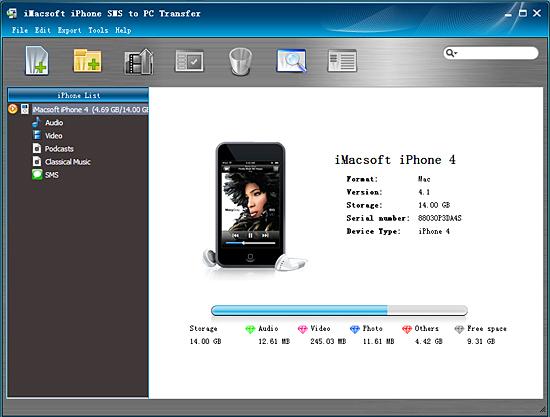
2. Get iPhone iMessage backup
Open "SMS" library in the iPhone SMS to PC Transfer list, and you see the sync process between iPhone and device. Several minutes later, all SMS files are displayed on the list even the iMessage files such as Text, Contact, Link, Video, Photo, Email. Search for the SMS and check the message you wanna copy from iPhone to PC. Click "export checked files to local" button, and choose a target folder to set destination on PC. When you complete destination setting, press "Save" button in the pop-up window box to start copying iPhone iMessage files to PC.
Open "SMS" library in the iPhone SMS to PC Transfer list, and you see the sync process between iPhone and device. Several minutes later, all SMS files are displayed on the list even the iMessage files such as Text, Contact, Link, Video, Photo, Email. Search for the SMS and check the message you wanna copy from iPhone to PC. Click "export checked files to local" button, and choose a target folder to set destination on PC. When you complete destination setting, press "Save" button in the pop-up window box to start copying iPhone iMessage files to PC.
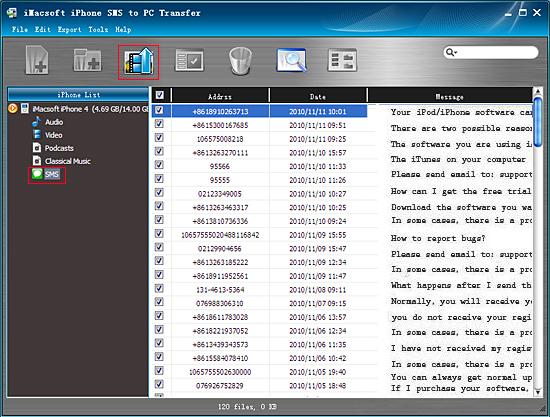
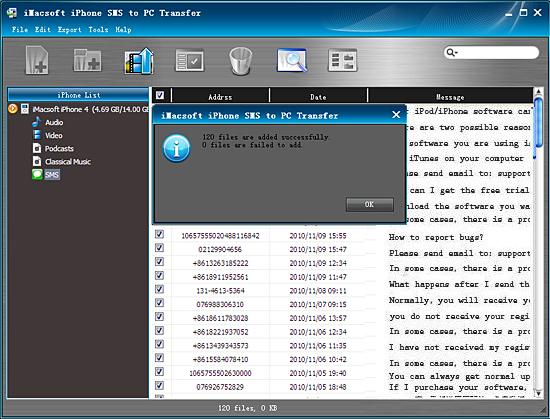
|
Hot Tags: |
||||
Ready to try or buy?
 6.63 MB
6.63 MB
 $9.99
$9.99
-
- iPod to Mac Transfer

- iPhone to Mac Transfer

- iPad to Mac Transfer

- iPhone Ringtone Maker for Mac

- iPhone SMS to Mac Transfer

- iPhone Contact to Mac Transfer
- iPhone Call List to Mac Transfer
- iPhone iBooks to Mac Transfer

- iPhone Photo to Mac Transfer
- DVD to iPod Converter for Mac
- DVD to iPhone Converter for Mac
- DVD to iPad Converter for Mac

- iPod Video Converter for Mac
- iPhone Video Converter for Mac
- iPad Video Converter for Mac
- iPod to Mac Transfer
-
- Mac DVD Toolkit

- iPod Mate for Mac

- iPhone Mate for Mac

- iPad Mate for Mac

- DVD Ripper Suite for Mac
- DVD Maker Suite for Mac
- DVD to iPod Suite for Mac
- DVD to iPhone Suite for Mac
- DVD to iPad Suite for Mac
- DVD to MP4 Suite for Mac
- DVD to Apple TV Suite for Mac
- DVD Audio Ripper Suite for Mac
- DVD to FLV Suite for Mac
- DVD to PSP Suite for Mac
- Mac DVD Toolkit




