How to export iPhone text message to computer?
Is iTunes the only tool for exporting iPhone text messages to a Windows computer? If yes, how to assure that all iPhone messages can be saved in computer without being replaced by the new backups? Nearly all iPhone users find that iTunes creates the backup files containing your text messages every sync. Next time you sync iPhone with iTunes, however, it will save the new messages by replacing the previous SMS messages.So it's necessary to find other ways to export iPhone text messages to computer replacing nothing. iMacsoft iPhone SMS to PC Transfer program enables you to export text messages from iPhone to a Windows computer and helps you collect all iPhone messages. And the following article will help you easily export iPhone text message files.
 6.63 MB
6.63 MB
 $9.99
$9.99
1. Run iMacsoft iPhone SMS to PC Transfer program
Install this iPhone text message exporting program, once you connect iPhone to computer, you will see all iPhone info such as Format, Version, Storgae, Serial number, Device type, etc. are shown up in the interface. And all iPhone items are displayed in the left. You can easily open and view.
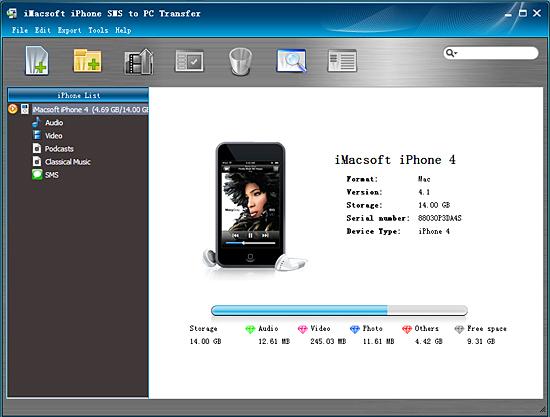
2. Export iPhone text message
Open "SMS" item folder and the program wil auto sync the iPhone SMS files in the interface. And you will see all SMS info including Address, Date, Message content, etc. in this display. Select and check the SMS files you wanna export and press "Export checked to local" button at the top toolbar to export iPhone text message to computer.
Open "SMS" item folder and the program wil auto sync the iPhone SMS files in the interface. And you will see all SMS info including Address, Date, Message content, etc. in this display. Select and check the SMS files you wanna export and press "Export checked to local" button at the top toolbar to export iPhone text message to computer.
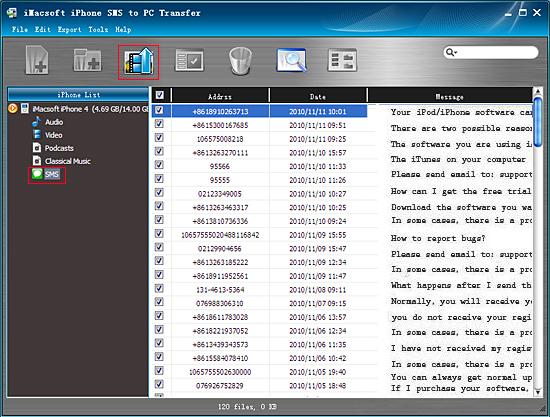
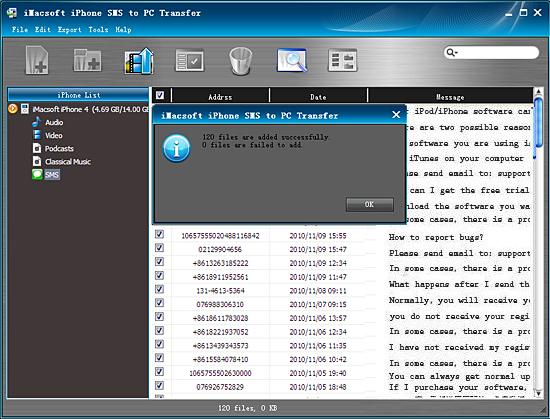
It is done, easily export iPhone text message to computer. For other iPhone text message, you can also export iPhone audio, video, podcast, playlist to computer local with iMacsoft iPhone SMS to PC Transfer. And even you can add music/video to iPhone library without iTunes.
|
Hot Tags: |
||||
 6.63 MB
6.63 MB
 $9.99
$9.99
-
- iPod to Mac Transfer

- iPhone to Mac Transfer

- iPad to Mac Transfer

- iPhone Ringtone Maker for Mac

- iPhone SMS to Mac Transfer

- iPhone Contact to Mac Transfer
- iPhone Call List to Mac Transfer
- iPhone iBooks to Mac Transfer

- iPhone Photo to Mac Transfer
- DVD to iPod Converter for Mac
- DVD to iPhone Converter for Mac
- DVD to iPad Converter for Mac

- iPod Video Converter for Mac
- iPhone Video Converter for Mac
- iPad Video Converter for Mac
- iPod to Mac Transfer
-
- Mac DVD Toolkit

- iPod Mate for Mac

- iPhone Mate for Mac

- iPad Mate for Mac

- DVD Ripper Suite for Mac
- DVD Maker Suite for Mac
- DVD to iPod Suite for Mac
- DVD to iPhone Suite for Mac
- DVD to iPad Suite for Mac
- DVD to MP4 Suite for Mac
- DVD to Apple TV Suite for Mac
- DVD Audio Ripper Suite for Mac
- DVD to FLV Suite for Mac
- DVD to PSP Suite for Mac
- Mac DVD Toolkit




