How to copy iPhone photos to PC?
If you often use iPhone to record video or take photos. It would be a good idea to copy iPhone photos, store the photos on computer for viewing. If you wanna view the iPhone photos on computer, and eidt with Photoshop or for other use, make some theme for your computer. You have to copy iPhone photos to PC at first.Now iMacsoft iPhone photos to PC Transfer program will help you easily copy iPhone photos on PC and you can view them easily on computer. And this step by step guide will show you how to copy iPhone photos for free. It's easy to understand and works pretty well with my iPhone.
 6.68 MB
6.68 MB
 $9.99
$9.99
1.Run the iPhone photo to PC Transfer software
Free download this iMacsoft iPhone Photo to PC Transfer, install and run. Once you connect iPhone to computer, you will see all iPhone folders will be listed as folder in the left panel, unfold the folder all files will be shown up in the right list, such as Audio, Video, Podcast, playlists, Photo, Camera, etc.
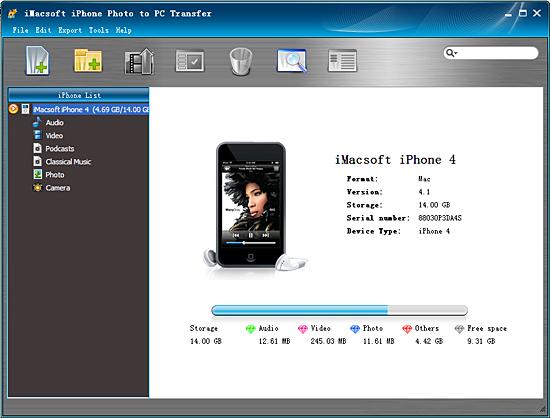
2. Copy iPhone photos
All the photos are saved on "Photo" and "Camera" folders, click any of two folders, all pictures you taken by iPhone or many screenshot in the list. Select the photos you wanna copy from iPhone to PC and check them totally. Turn to the top button of "Export checked photos to local", press it to copy iPhone photos to PC local.
All the photos are saved on "Photo" and "Camera" folders, click any of two folders, all pictures you taken by iPhone or many screenshot in the list. Select the photos you wanna copy from iPhone to PC and check them totally. Turn to the top button of "Export checked photos to local", press it to copy iPhone photos to PC local.
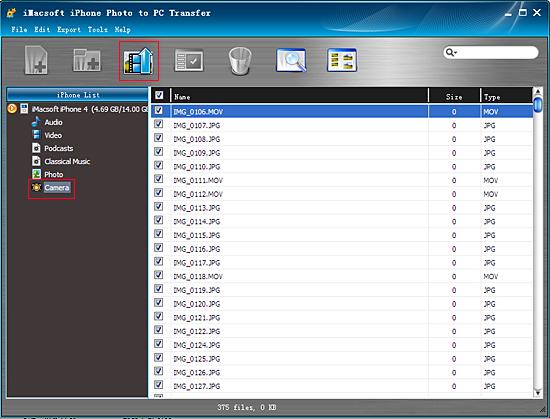
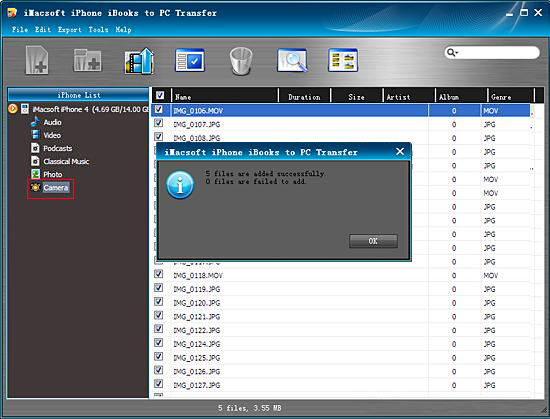
Of course, it is very fast to copy iPhone photos to PC, you can easily transfer other iPhone items (audio, video, playlist files) to computer local with iMacsoft iPhone Photo to PC Transfer. Even allow you to easily add music/video files to iPhone library without iTunes or sync the iPhone files (audio, video, playlist, etc.) to iTunes library.
|
Hot Tags: |
||||
 6.68 MB
6.68 MB
 $9.99
$9.99
-
- iPod to Mac Transfer

- iPhone to Mac Transfer

- iPad to Mac Transfer

- iPhone Ringtone Maker for Mac

- iPhone SMS to Mac Transfer

- iPhone Contact to Mac Transfer
- iPhone Call List to Mac Transfer
- iPhone iBooks to Mac Transfer

- iPhone Photo to Mac Transfer
- DVD to iPod Converter for Mac
- DVD to iPhone Converter for Mac
- DVD to iPad Converter for Mac

- iPod Video Converter for Mac
- iPhone Video Converter for Mac
- iPad Video Converter for Mac
- iPod to Mac Transfer
-
- Mac DVD Toolkit

- iPod Mate for Mac

- iPhone Mate for Mac

- iPad Mate for Mac

- DVD Ripper Suite for Mac
- DVD Maker Suite for Mac
- DVD to iPod Suite for Mac
- DVD to iPhone Suite for Mac
- DVD to iPad Suite for Mac
- DVD to MP4 Suite for Mac
- DVD to Apple TV Suite for Mac
- DVD Audio Ripper Suite for Mac
- DVD to FLV Suite for Mac
- DVD to PSP Suite for Mac
- Mac DVD Toolkit




