How to copy iPhone contacts to PC local?
In my iPhone, every call number is very important consisting of my clients', friends' and relatives'. One day, my iPhone suddenly powers off and can not work again. When I reset my iPhone to factory. All contacts are disappeared. What can I do to recover my contacts? Is there any software can copy iPhone contacts to PC for backup?"Did you once come across dilemma that how to copy iPhone contacts to PC local when your contacts are very important to you and you don't want to delete them? Here is a full solution for you. The iMacsoft iPhone Contacts to PC Transfer program, which is the best tool for you to copy iPhone contacts to PC local.
1. Connect iPhone to computer
Run iMacsoft iPhone to PC Transfer program and connect iPhone to computer, you will see all iPhone device info such as Format, Version, Storage, Serial number, Device Type, etc. are shown on the interface. And all iPhone item folders including Audio, Video, Podcast, playlist, Contact, etc. are listed on the left panel.
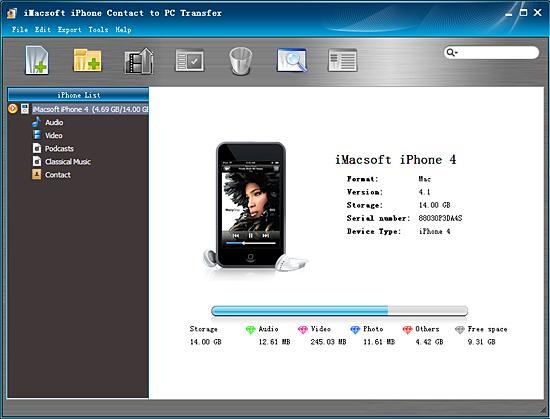
2. Copy iPhone contacts to PC
Hit "Contact" icon to open the iPhone contact file on the interface. You will see all iPhone contacts are displayed in the list, select and check all iPhone contact files on the screen. Press "export checked files to local" button to start copying iPhone contacts to PC local, after you press "export..." button and there will be a diaglog box pops up and choose a target folder to save the copied iPhone contacts on computer local.
Hit "Contact" icon to open the iPhone contact file on the interface. You will see all iPhone contacts are displayed in the list, select and check all iPhone contact files on the screen. Press "export checked files to local" button to start copying iPhone contacts to PC local, after you press "export..." button and there will be a diaglog box pops up and choose a target folder to save the copied iPhone contacts on computer local.
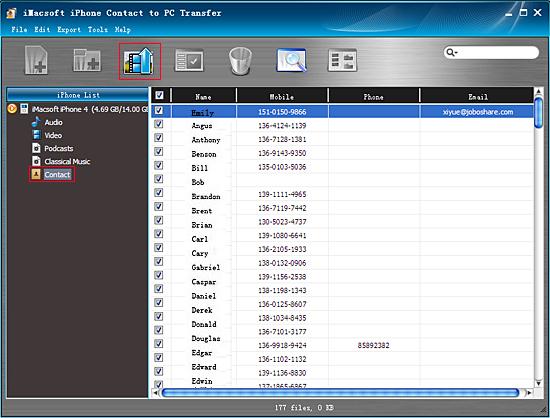
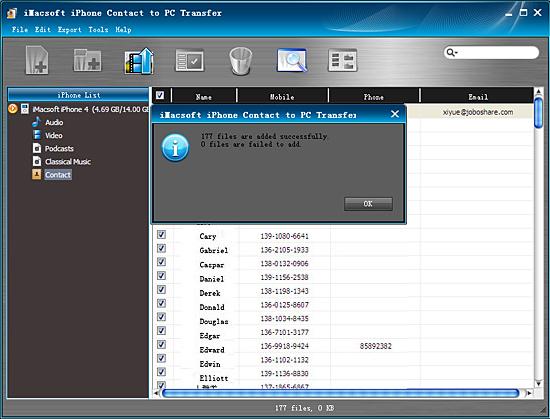
From the useful article on copying iPhone contacts to PC with iMacsoft iPhone Contact to PC Transfer, you can easily copy iPhone contacts on PC for backup. Furthermore, this iPhone contacts to PC transfer will allow you to add audio/video to iPhone, or copy audio/video from iPhone to PC without any files loss.
|
Hot Tags: |
||||
Ready to try or buy?
 6.63 MB
6.63 MB
 $9.99
$9.99
-
- iPod to Mac Transfer

- iPhone to Mac Transfer

- iPad to Mac Transfer

- iPhone Ringtone Maker for Mac

- iPhone SMS to Mac Transfer

- iPhone Contact to Mac Transfer
- iPhone Call List to Mac Transfer
- iPhone iBooks to Mac Transfer

- iPhone Photo to Mac Transfer
- DVD to iPod Converter for Mac
- DVD to iPhone Converter for Mac
- DVD to iPad Converter for Mac

- iPod Video Converter for Mac
- iPhone Video Converter for Mac
- iPad Video Converter for Mac
- iPod to Mac Transfer
-
- Mac DVD Toolkit

- iPod Mate for Mac

- iPhone Mate for Mac

- iPad Mate for Mac

- DVD Ripper Suite for Mac
- DVD Maker Suite for Mac
- DVD to iPod Suite for Mac
- DVD to iPhone Suite for Mac
- DVD to iPad Suite for Mac
- DVD to MP4 Suite for Mac
- DVD to Apple TV Suite for Mac
- DVD Audio Ripper Suite for Mac
- DVD to FLV Suite for Mac
- DVD to PSP Suite for Mac
- Mac DVD Toolkit




