How to copy iPad music/video to iPhone library?
This guides will show you how to copy iPad music/vidoe to iPhone library. Refer to tutorial of iMacsoft iPad to PC Transfer and copy music/video from iPad to iPhone library.1.Download, install and run the software
Run iMacsoft iPad to PC Transfer and connect iPad to computer. All info about iPad device such as Format, Version, Storage, Serial Number and Device Type are shown in the interface. Also you can look through all iPad library, including Audio, Video, Photo, and Playlist.
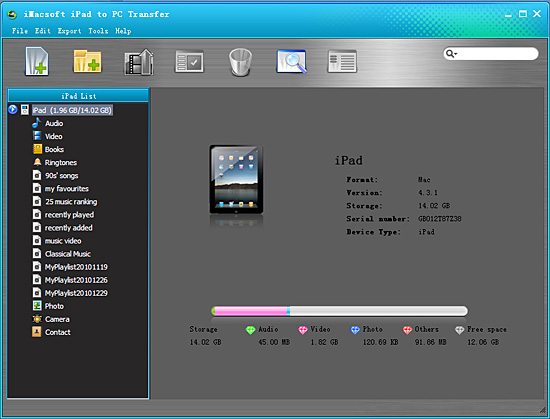
2. Transfer iPad music to iTunes library
1) Click "Audio" or "Video" item to open iPad library. You will easily look up all the music or movie files your iPad had stored.
2) Select and check all music/videos files and press "Add checked files to iTunes library" button, see the below illustration. Then pop up a dialog box and show you the copy process. When it is successful, all music/videos have been transferred to iTunes library.
1) Click "Audio" or "Video" item to open iPad library. You will easily look up all the music or movie files your iPad had stored.
2) Select and check all music/videos files and press "Add checked files to iTunes library" button, see the below illustration. Then pop up a dialog box and show you the copy process. When it is successful, all music/videos have been transferred to iTunes library.
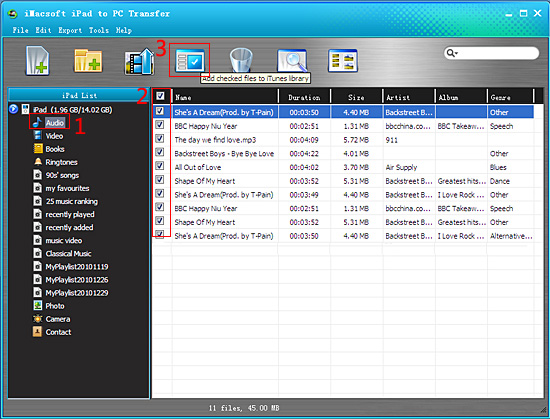
3. Sync music to iPhone 4
1)Download the run iTunes, you will view the transferred music/video files in iTunes library.
2)Connect iPhone to computer, and iPhone icon will appear under the iTunes list, click the iPhone icon and select "music" or "video" item and check the "sync music..." or "sync movies..." option, in the end, press "Apply" button to start music/videos to iPhone sync.
1)Download the run iTunes, you will view the transferred music/video files in iTunes library.
2)Connect iPhone to computer, and iPhone icon will appear under the iTunes list, click the iPhone icon and select "music" or "video" item and check the "sync music..." or "sync movies..." option, in the end, press "Apply" button to start music/videos to iPhone sync.
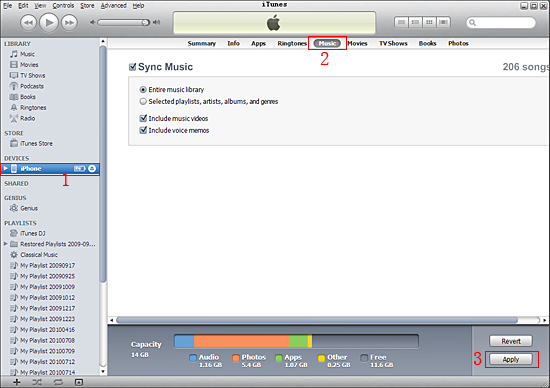
|
Hot Tags: |
||||
Ready to try or buy?
 5.50 MB
5.50 MB
 $19.oo
$19.oo -
- iPod to Mac Transfer

- iPhone to Mac Transfer

- iPad to Mac Transfer

- iPhone Ringtone Maker for Mac

- iPhone SMS to Mac Transfer

- iPhone Contact to Mac Transfer
- iPhone Call List to Mac Transfer
- iPhone iBooks to Mac Transfer

- iPhone Photo to Mac Transfer
- DVD to iPod Converter for Mac
- DVD to iPhone Converter for Mac
- DVD to iPad Converter for Mac

- iPod Video Converter for Mac
- iPhone Video Converter for Mac
- iPad Video Converter for Mac
- iPod to Mac Transfer
-
- Mac DVD Toolkit

- iPod Mate for Mac

- iPhone Mate for Mac

- iPad Mate for Mac

- DVD Ripper Suite for Mac
- DVD Maker Suite for Mac
- DVD to iPod Suite for Mac
- DVD to iPhone Suite for Mac
- DVD to iPad Suite for Mac
- DVD to MP4 Suite for Mac
- DVD to Apple TV Suite for Mac
- DVD Audio Ripper Suite for Mac
- DVD to FLV Suite for Mac
- DVD to PSP Suite for Mac
- Mac DVD Toolkit




