How to convert VOB to AVI video files?
"VOB technologically consists of audio and video encodec of MPEG-2. If you are a DVD fan, you can easily find out the DVD backup files are stored as the format of VOB on your computer. Many VOB folders can be merged into an entire DVD. Now a best idea of converting VOB to AVI video can be attractive that you can enjoy VOB files on AVI video players separately. So you will ask for a necessary program about how to convert VOB files to AVI videos, and our product-iMacsoft Video Converter can help you gain AVI video with perfect quality from DVD VOB files."With the help of iMacsoft Video Converter, you will be allowed to convert VOB video to AVI video format with excellent quality. As the tutorials below, you can learn the concrete solution on how to finish VOB to AVI conversion task in fast way.
1: Load Video Files
Launch iMacsoft Video Converter. Directly click "Add" button on toolbar to search VOB video files on your computer, then select the video files and press the "Open" button on the pop-up dialogue to load VOB files.
Tips: you can also load video from computer by choosing "Add..." or "Add DirectShow files" in the "File" menu.
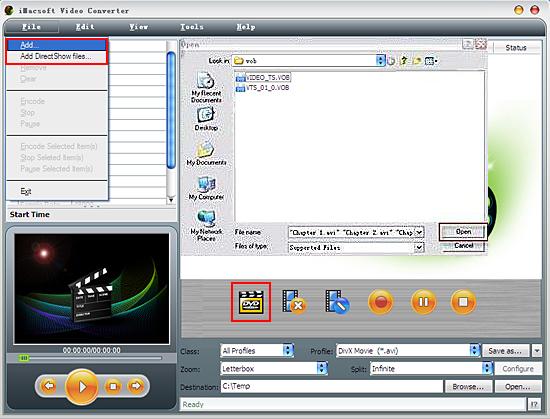
2. Set output files format
In "Profile" drop down list box, you may select output format "AVI--Audio-Video Interleaved (*.avi) ". The software allows setting different output formats according to different files.
Tips: After selecting certain output format, the left column will show its general standard. By clicking certain settings such as "Start Time", "Video Size", "Video/Audio Bit rate" and so on, you may set it.
In "Profile" drop down list box, you may select output format "AVI--Audio-Video Interleaved (*.avi) ". The software allows setting different output formats according to different files.
Tips: After selecting certain output format, the left column will show its general standard. By clicking certain settings such as "Start Time", "Video Size", "Video/Audio Bit rate" and so on, you may set it.
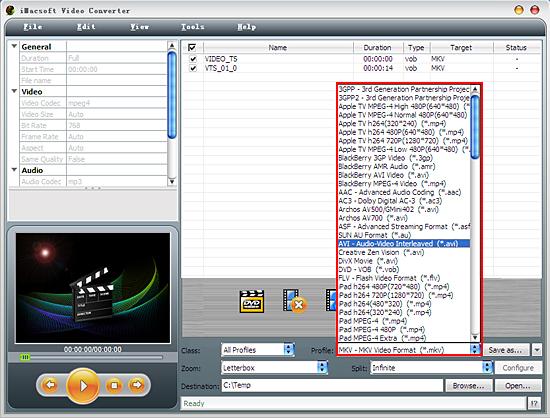
3: Set the destination and start conversion
Click the "Browse..." button to select a folder path for saving AVI videos or directly enter a path in "Destination" Combo Box, select the title or chapter you want to convert and start conversion by clicking red button.
Click the "Browse..." button to select a folder path for saving AVI videos or directly enter a path in "Destination" Combo Box, select the title or chapter you want to convert and start conversion by clicking red button.
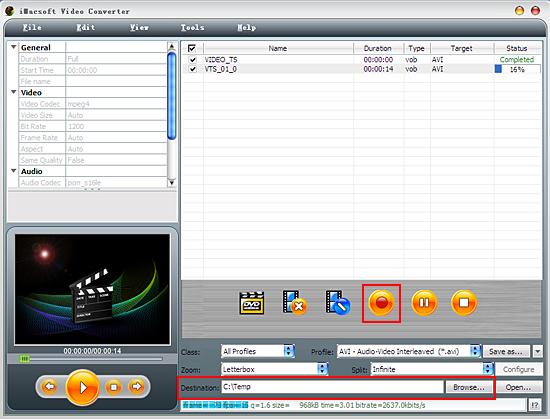
As professional video conversion tool, iMacsoft Video Converter provides high conversion speed, you will see the conversion has been finished in just a few minutes. After conversion, you can just click the "Open" button to check the target AVI file conveniently.
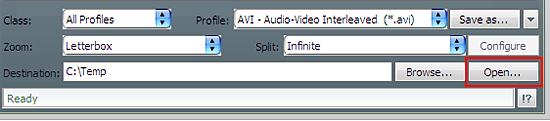
|
Hot Tags: |
||||
Ready to try or buy?
 14.9 MB
14.9 MB  $28.oo
$28.oo -
- iPod to Mac Transfer

- iPhone to Mac Transfer

- iPad to Mac Transfer

- iPhone Ringtone Maker for Mac

- iPhone SMS to Mac Transfer

- iPhone Contact to Mac Transfer
- iPhone Call List to Mac Transfer
- iPhone iBooks to Mac Transfer

- iPhone Photo to Mac Transfer
- DVD to iPod Converter for Mac
- DVD to iPhone Converter for Mac
- DVD to iPad Converter for Mac

- iPod Video Converter for Mac
- iPhone Video Converter for Mac
- iPad Video Converter for Mac
- iPod to Mac Transfer
-
- Mac DVD Toolkit

- iPod Mate for Mac

- iPhone Mate for Mac

- iPad Mate for Mac

- DVD Ripper Suite for Mac
- DVD Maker Suite for Mac
- DVD to iPod Suite for Mac
- DVD to iPhone Suite for Mac
- DVD to iPad Suite for Mac
- DVD to MP4 Suite for Mac
- DVD to Apple TV Suite for Mac
- DVD Audio Ripper Suite for Mac
- DVD to FLV Suite for Mac
- DVD to PSP Suite for Mac
- Mac DVD Toolkit




