How to convert FLV to iPod videos?
As we know, The FLV videos downloaded from YouTube can not be played on iPod yet as iPod supports to play videos in MP4, not FLV. So if you want to paly FLV video on your iPod, you need to convert FLV to iPod format MP4 first.iMacsoft iPod Video Converter is the most powerful FLV to iPod converter software that can convert FLV to iPod touch in the easiest way. In addition to the primary function to convert FLV to iPod, it can also help you to edit videos by trimming, and adding logos over the video. Following is the step by step guide for you to convert FLV to iPod touch.
 14.70 MB
14.70 MB
 $25.oo
$25.oo
1: Load FLV Files
Download iMacsoft iPod Video Converter and install it to your computer. Click "Add" button and import the FLV file into the free FLV to iPod Converter from your PC. Turn to the top "File" menu and choose "Add..." / "Add DirectShow file" option to load FLV videos. You can easily drag several files into the sequence list by one time.

2. Set output files format
Select "iPod" item in the "Class" drop-down list, as the player devices and choose the quality of output file from the drop-down menus. iMacsoft iPod Video Converter would create a folder "Conversion Path" as the default output path on your desktop. You could also specify the output path by clicking the "Browse" button.
Select "iPod" item in the "Class" drop-down list, as the player devices and choose the quality of output file from the drop-down menus. iMacsoft iPod Video Converter would create a folder "Conversion Path" as the default output path on your desktop. You could also specify the output path by clicking the "Browse" button.
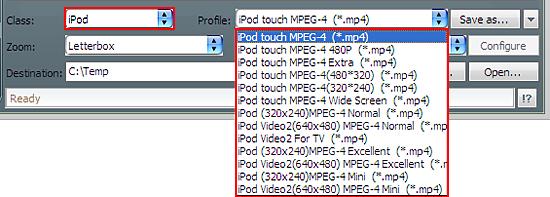
3: Convert FLV to iPod
After finishing output file settings, just click the "Encode" button at the bottom-right corner of main interface and convert FLV to iPod. It would be completed within seconds.
After finishing output file settings, just click the "Encode" button at the bottom-right corner of main interface and convert FLV to iPod. It would be completed within seconds.
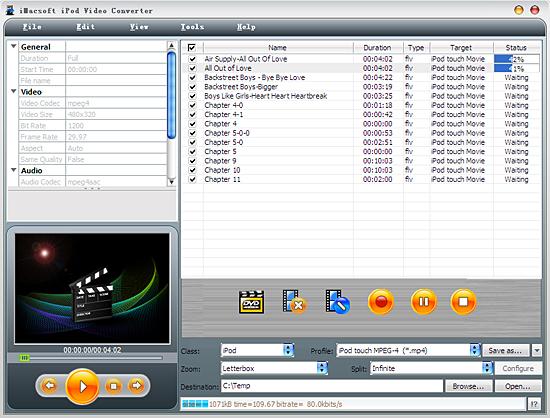
4: Transfer FLV to iPod
And then you will get targeted format's files that are ready to be put on your iPod. But how do you put the video files you ripped on iPod? The way is as follows:
(1) Please click "Open" button in the software interface after you convert FLV to iPod video files.
(2) Locate the converted files in the destination folder and add those video files to iTunes library.
(3) Connect iPod touch to PC, you will see the video files have already shown in iTunes library of "Movies" option. When your iPod touch is successfully recognised by iTunes, all iPod touch items are displayed in iTunes list. Click iPod touch icon, and choose "Movies" option to select several or whole video files you want to sync. After everything is finished, press "Sync" button to transfer FLV to iPod library.
And then you will get targeted format's files that are ready to be put on your iPod. But how do you put the video files you ripped on iPod? The way is as follows:
(1) Please click "Open" button in the software interface after you convert FLV to iPod video files.
(2) Locate the converted files in the destination folder and add those video files to iTunes library.
(3) Connect iPod touch to PC, you will see the video files have already shown in iTunes library of "Movies" option. When your iPod touch is successfully recognised by iTunes, all iPod touch items are displayed in iTunes list. Click iPod touch icon, and choose "Movies" option to select several or whole video files you want to sync. After everything is finished, press "Sync" button to transfer FLV to iPod library.
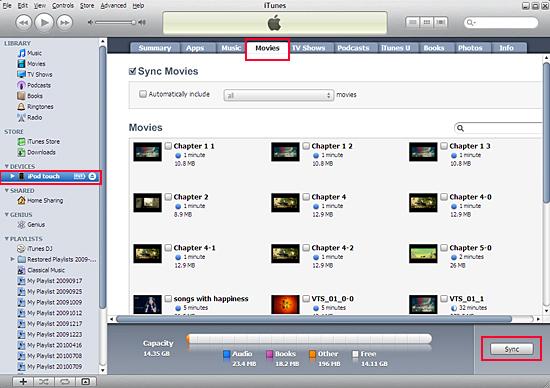
Tips: Without iTunes, you can also transfer these converted files to iPod easily with our product--iMacsoft iPod to PC Transfer, iPhone to PC Transfer or iPad to PC Transfer software.
And now here is the end of guides on how to convert FLV to iPod with this free iPod converter. iMacsoft iPod Video Converter is extremely simple to operate, isn't it? Then why not take seconds to download it and have a wonderful experience right now?
And now here is the end of guides on how to convert FLV to iPod with this free iPod converter. iMacsoft iPod Video Converter is extremely simple to operate, isn't it? Then why not take seconds to download it and have a wonderful experience right now?
|
Hot Tags: |
||||
Ready to try or buy?
 14.70 MB
14.70 MB
 $25.oo
$25.oo -
- iPod to Mac Transfer

- iPhone to Mac Transfer

- iPad to Mac Transfer

- iPhone Ringtone Maker for Mac

- iPhone SMS to Mac Transfer

- iPhone Contact to Mac Transfer
- iPhone Call List to Mac Transfer
- iPhone iBooks to Mac Transfer

- iPhone Photo to Mac Transfer
- DVD to iPod Converter for Mac
- DVD to iPhone Converter for Mac
- DVD to iPad Converter for Mac

- iPod Video Converter for Mac
- iPhone Video Converter for Mac
- iPad Video Converter for Mac
- iPod to Mac Transfer
-
- Mac DVD Toolkit

- iPod Mate for Mac

- iPhone Mate for Mac

- iPad Mate for Mac

- DVD Ripper Suite for Mac
- DVD Maker Suite for Mac
- DVD to iPod Suite for Mac
- DVD to iPhone Suite for Mac
- DVD to iPad Suite for Mac
- DVD to MP4 Suite for Mac
- DVD to Apple TV Suite for Mac
- DVD Audio Ripper Suite for Mac
- DVD to FLV Suite for Mac
- DVD to PSP Suite for Mac
- Mac DVD Toolkit




