How to convert movie DVD to MPEG video files?
Are you still confused with how to convert DVD to video with high quality? To rip DVD to hard drive and convert it to MPEG is the best way to backup your DVD collections. If you are looking for converting DVD to MPEG videos solution software, you will find the reason here:DVD to MPEG converter is an easy to use tool to convert a DVD movie to a MPEG file with extremely high quality. It is powerful and you can use it to rip any segment of DVD video to MPEG file you want. You can convert by specifying the start and end time with precision of 1 second.
 14.2 MB
14.2 MB  $32.oo
$32.oo
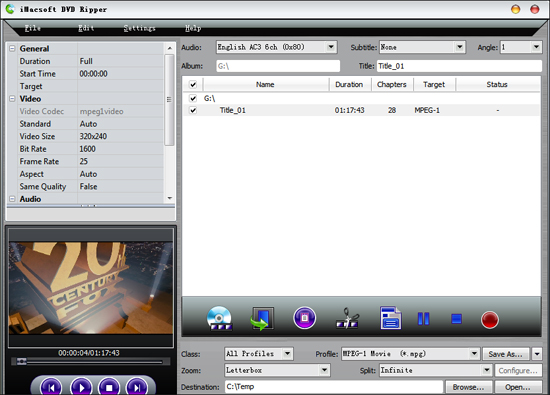
Step 1: Download and install iMacsoft DVD Ripper
First, download the program and run the .exe file of this DVD to MPEG and follow the installation wizard instructions.
Step 2: Run this DVD to MPEG converter and select input DVD file
To load DVD disc as input, just hit the "Open DVD" button in the toolbar. If you would like to load from DVD folder, then click the "Open ISO" button next to the "Open DVD" button.
Step 3: Choose "MPEG" as the output format
Select "MPEG-1 movie (*.mpg)" in the "Profile" drop-down list as the output video format. If you would like to make stylish video, you can adjust the parameter settings at the left of the interface.
Step 4: Select the output folder and start the conversion
You can choose the destination folder as you need by hitting the "Browse" button, and click "Start Ripping" button to start the DVD to MPEG conversion.
This best DVD to MPEG Converter can not only convert DVD to MPEG, but also have the ability of converting DVD to other popular video formats, including AVI, WMV, FLV, MP4, 3GP, MP3, as well as portable devices.
First, download the program and run the .exe file of this DVD to MPEG and follow the installation wizard instructions.
Step 2: Run this DVD to MPEG converter and select input DVD file
To load DVD disc as input, just hit the "Open DVD" button in the toolbar. If you would like to load from DVD folder, then click the "Open ISO" button next to the "Open DVD" button.
Step 3: Choose "MPEG" as the output format
Select "MPEG-1 movie (*.mpg)" in the "Profile" drop-down list as the output video format. If you would like to make stylish video, you can adjust the parameter settings at the left of the interface.
Step 4: Select the output folder and start the conversion
You can choose the destination folder as you need by hitting the "Browse" button, and click "Start Ripping" button to start the DVD to MPEG conversion.
This best DVD to MPEG Converter can not only convert DVD to MPEG, but also have the ability of converting DVD to other popular video formats, including AVI, WMV, FLV, MP4, 3GP, MP3, as well as portable devices.
|
Hot Tags: |
||||
 14.2 MB
14.2 MB  $32.oo
$32.oo -
- iPod to Mac Transfer

- iPhone to Mac Transfer

- iPad to Mac Transfer

- iPhone Ringtone Maker for Mac

- iPhone SMS to Mac Transfer

- iPhone Contact to Mac Transfer
- iPhone Call List to Mac Transfer
- iPhone iBooks to Mac Transfer

- iPhone Photo to Mac Transfer
- DVD to iPod Converter for Mac
- DVD to iPhone Converter for Mac
- DVD to iPad Converter for Mac

- iPod Video Converter for Mac
- iPhone Video Converter for Mac
- iPad Video Converter for Mac
- iPod to Mac Transfer
-
- Mac DVD Toolkit

- iPod Mate for Mac

- iPhone Mate for Mac

- iPad Mate for Mac

- DVD Ripper Suite for Mac
- DVD Maker Suite for Mac
- DVD to iPod Suite for Mac
- DVD to iPhone Suite for Mac
- DVD to iPad Suite for Mac
- DVD to MP4 Suite for Mac
- DVD to Apple TV Suite for Mac
- DVD Audio Ripper Suite for Mac
- DVD to FLV Suite for Mac
- DVD to PSP Suite for Mac
- Mac DVD Toolkit




