How to convert DVD to MP4 vidoes for PSP on Mac?
OK well I've seen a lot of posts here about DVD video on the PSP. I have come across what I personally think is the easiest way to transcode DVD's to MP4 files. I have already myself transcoded DVD movies into MP4 files with iMacsoft DVD to PSP Converter for Mac. I'm talking great quality and good sound and the file size will fit on a 512MB duo and you'll still have room left for your save games and everything. And the following guidance will show you how to convert DVD to MP4 videos for PSP on Mac.1. Insert movie DVD
Install iMacsoft DVD to PSP Converter for Mac and run it. After you insert DVD into DVD-Rom Drive and all DVD titles will be skimmed and shown automatically in the file list. If you wanna re-load DVD movie, you should easily click "Add" button or choose "File->Add..." option in the top menu. And then select your DVD Drive in the pop-up window and press the "Choose" button.
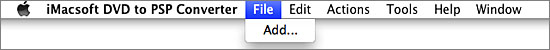
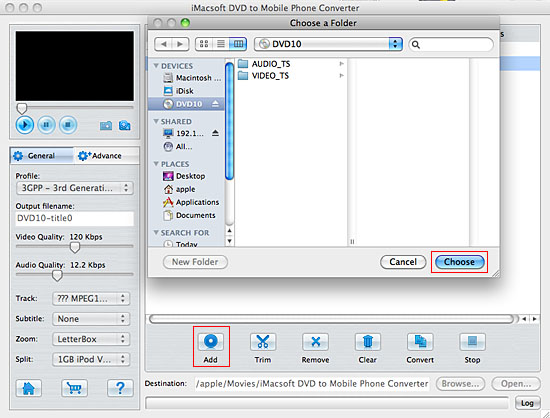
2. Select PSP MP4 profile
In the "General" panel, you can click "Profile" drop-down list and select "PSP -- PSP MPEG-4 Video (*.mp4)" option to output PSP MP4 video format. The software also allows you to output various video or aduio formats for several DVD titles or chapters.
In the "General" panel, you can click "Profile" drop-down list and select "PSP -- PSP MPEG-4 Video (*.mp4)" option to output PSP MP4 video format. The software also allows you to output various video or aduio formats for several DVD titles or chapters.
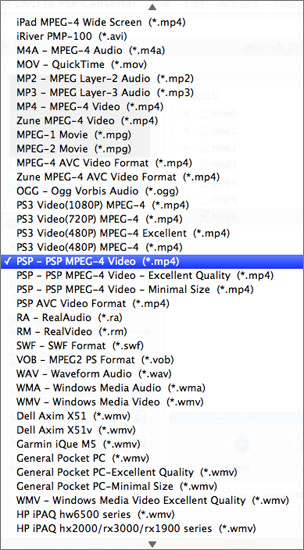
Tip: You can edit the info of output files to meet your need, even specify parameters setting for unique output. This software provides you with "General" and "Advance" panel that covers info edition and parameter settings, such as Output Filename, Video Quality, Audio Quality, Video Size, Track, Subtile, Frame Rate, Channel, Angle, Zoom, Split and Aspect.
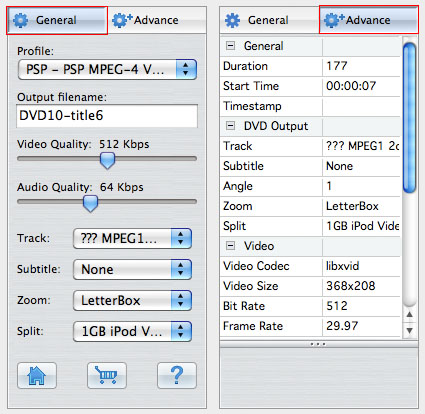
3. Set output path and start conversion
Click "Browse" button to select a destination folder in the dialog box that opens. And then select and check the needed files to rip in the file list, click "Start Ripping" button on the toolbar to start ripping DVD to PSP MP4 files. When it is completed, press "Open" button to search the ripped PSP MP4 video files on your Mac HD.
Click "Browse" button to select a destination folder in the dialog box that opens. And then select and check the needed files to rip in the file list, click "Start Ripping" button on the toolbar to start ripping DVD to PSP MP4 files. When it is completed, press "Open" button to search the ripped PSP MP4 video files on your Mac HD.
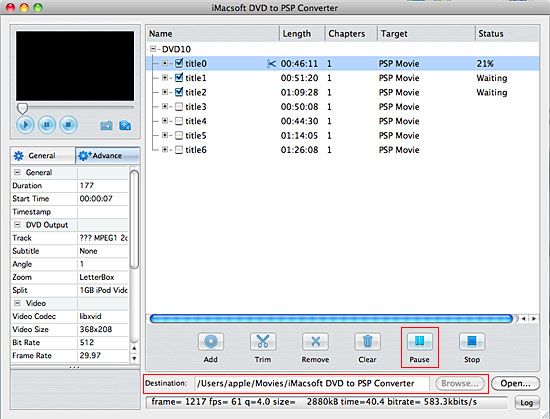
Tip: Clip video segment
Select a chapter or title in the file list, click "Trim" button in the toolbar to open "Video Trim" window. You can clip the original video into several parts through the method of setting start point and end point exactly, then convert and output them separately or as a whole one. If the clips you trimmed don't meet your needs, you can easily reset the point for more accurate duration for video files.
Select a chapter or title in the file list, click "Trim" button in the toolbar to open "Video Trim" window. You can clip the original video into several parts through the method of setting start point and end point exactly, then convert and output them separately or as a whole one. If the clips you trimmed don't meet your needs, you can easily reset the point for more accurate duration for video files.
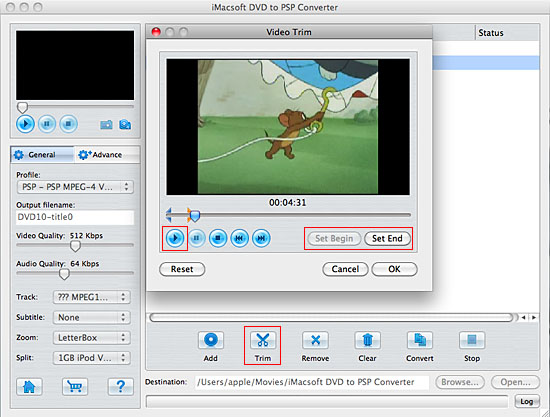
|
Hot Tags: |
||||
Ready to try or buy?
-
- iPod to Mac Transfer

- iPhone to Mac Transfer

- iPad to Mac Transfer

- iPhone Ringtone Maker for Mac

- iPhone SMS to Mac Transfer

- iPhone Contact to Mac Transfer
- iPhone Call List to Mac Transfer
- iPhone iBooks to Mac Transfer

- iPhone Photo to Mac Transfer
- DVD to iPod Converter for Mac
- DVD to iPhone Converter for Mac
- DVD to iPad Converter for Mac

- iPod Video Converter for Mac
- iPhone Video Converter for Mac
- iPad Video Converter for Mac
- iPod to Mac Transfer
-
- Mac DVD Toolkit

- iPod Mate for Mac

- iPhone Mate for Mac

- iPad Mate for Mac

- DVD Ripper Suite for Mac
- DVD Maker Suite for Mac
- DVD to iPod Suite for Mac
- DVD to iPhone Suite for Mac
- DVD to iPad Suite for Mac
- DVD to MP4 Suite for Mac
- DVD to Apple TV Suite for Mac
- DVD Audio Ripper Suite for Mac
- DVD to FLV Suite for Mac
- DVD to PSP Suite for Mac
- Mac DVD Toolkit




