How to convert movie DVD to iPod MP3 audio files?
"Maybe you will be interested in some DVD segments or its background music while watching DVDs. And recently I bought a new iPod player in Apple store, and I wanna put DVD audio and background music into iPod. Can you give me some advices or is there any professional DVD to iPod Converter software can help me? As your friend, I recommend our new product- iMacsoft DVD to iPod Converter which can let you convert DVD to iPod MP3 audio files. Don't hesitate and order this product with your savings right now."In your leisure time, and listen to DVD audio with its muisc on iPod. Now come to enjoy it where you go once you own this powerful DVD to iPod Converter. So simple steps make you easily learn how to convert DVD to iPod MP3 files.
1: Insert movie DVD
Download iMacsoft DVD to iPod Converter and run it. Insert DVD into DVD-ROM driver, the DVD moive will be loaded automatically. If not, you can load DVD manually, choose "Add DVD Folder" in the "File" menu or directly press the "Open DVD" button in the toolbar, then select your DVD Drive in the pop-up window and press the "OK" button. If you wanna get full version, purchase this DVD to iPod MP3 Converting tool.
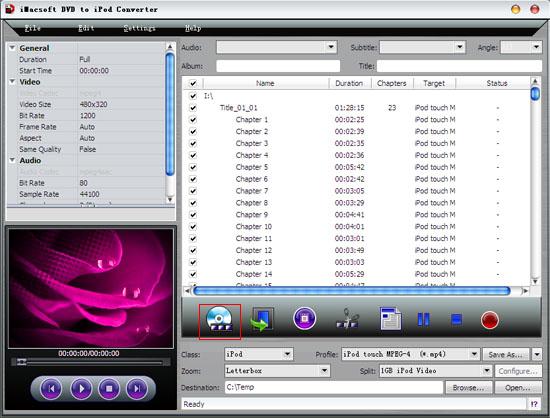
2: Output iPod MP3 format
In this screen, you choose "Common Audio" option by clicking "Class" list box, and while in "Profile" drop down list box, you may select "MP3" audio files or other audio formats for converting movie DVD.
In this screen, you choose "Common Audio" option by clicking "Class" list box, and while in "Profile" drop down list box, you may select "MP3" audio files or other audio formats for converting movie DVD.
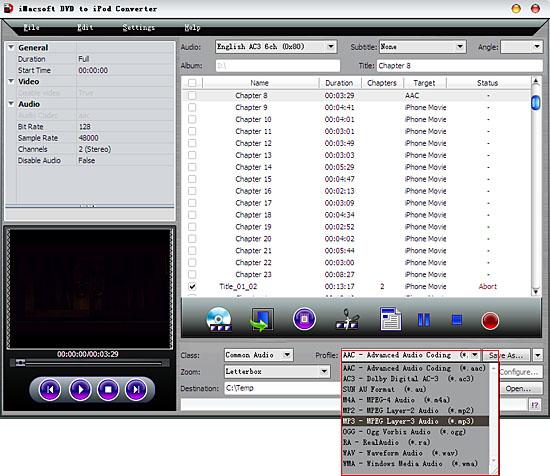
3: Start DVD to iPod MP3 conversion
Click "Browse..." button to set a target folder for saving the converted iPod MP3 audio files in the pop-up dialog box. And then select DVD files in the list and press "Convert" button to start DVD to iPod MP3 conversion. Several minutes later, you can click "Open" button to search for the iPod MP3 audio files on PC, sync them into iPod via iTunes, listen to DVD audio on iPod player easily.
Click "Browse..." button to set a target folder for saving the converted iPod MP3 audio files in the pop-up dialog box. And then select DVD files in the list and press "Convert" button to start DVD to iPod MP3 conversion. Several minutes later, you can click "Open" button to search for the iPod MP3 audio files on PC, sync them into iPod via iTunes, listen to DVD audio on iPod player easily.
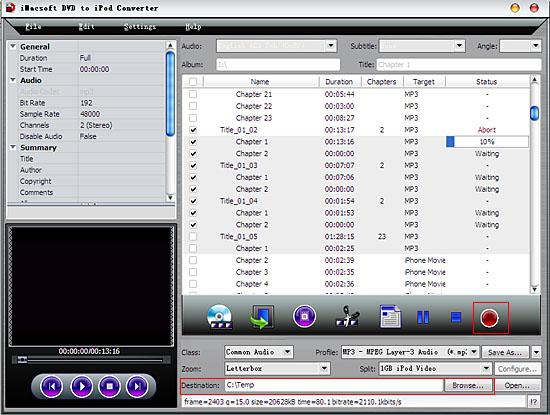
User-friendly interface and fast conversion speed make the whole DVD to MP3 conversion much easier. Why not have a try, and with iMacsoft DVD to iPod Converter, you will have a perfect digtal entertainment life.
|
Hot Tags: |
||||
Ready to try or buy?
 5.20MB
5.20MB
 $28.oo
$28.oo -
- iPod to Mac Transfer

- iPhone to Mac Transfer

- iPad to Mac Transfer

- iPhone Ringtone Maker for Mac

- iPhone SMS to Mac Transfer

- iPhone Contact to Mac Transfer
- iPhone Call List to Mac Transfer
- iPhone iBooks to Mac Transfer

- iPhone Photo to Mac Transfer
- DVD to iPod Converter for Mac
- DVD to iPhone Converter for Mac
- DVD to iPad Converter for Mac

- iPod Video Converter for Mac
- iPhone Video Converter for Mac
- iPad Video Converter for Mac
- iPod to Mac Transfer
-
- Mac DVD Toolkit

- iPod Mate for Mac

- iPhone Mate for Mac

- iPad Mate for Mac

- DVD Ripper Suite for Mac
- DVD Maker Suite for Mac
- DVD to iPod Suite for Mac
- DVD to iPhone Suite for Mac
- DVD to iPad Suite for Mac
- DVD to MP4 Suite for Mac
- DVD to Apple TV Suite for Mac
- DVD Audio Ripper Suite for Mac
- DVD to FLV Suite for Mac
- DVD to PSP Suite for Mac
- Mac DVD Toolkit




