How to convert DVD to iPhone 4S?
So the iPhone 4S is finally here and largely many people are going to be excited. It is faster, does have an improved 8 megapixel camera and has plenty of new functionality in its software. It's sure to have a slick and easy to use interface that will appeal to many, and of course it still holds a strong lead when it comes to app support. You may want to own an iPhone 4S and use it more conveniently, some software is necessary. iMacsoft DVD to iPhone Converter is a powerful DVD to iPhone 4S Converter which is a One-Click, All-In-One solution to convert DVD to iPhone 4S. With it, you can enjoy your movies on iPhone 4S freely. The following tutorial is about how to convert DVD to iPhone 4S with iMacsoft DVD to iPhone Converter.Step1: Insert movie DVD into DVD-ROM driver, then free download iMacsoft DVD to iPhone Converter, install and run it, you will see the DVD files are loaded automatically. Click "Open" button in the toolbar or choosing "Add DVD folder" option in the top "File" menu.

Step2: Check the DVD files you want to convert, and choose iPhone format in the "Profile". Click “Browse” button to set the destination of output format.
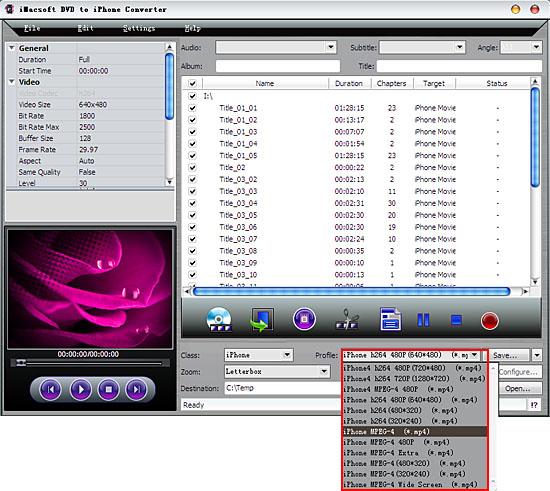
Step3: After all the preparation, just directly click "Convert" button to start converting DVD movies to iPhone 4S.
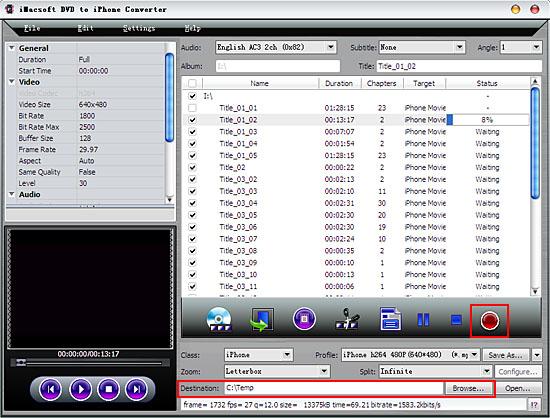
4: Transfer DVD to iPhone 4S
And then you will get targeted format's files that are ready to be put on your iPhone 4S. But how do you transfer the video files you ripped to iPhone 4S? The way is as follows:
(1) Please click "Open" button after the conversion is completed.
(2) Find the converted files in the destination folder and add them to iTunes library after iTunes installation.
(3) Connect your iPhone 4S with PC, iPhone icon will appear in the list and click it, choose the "Movies" option and select videos you want to transfer to iPhone 4S, then click "Sync" button to complete movies to iPhone 4S transferring task.
Finally, you are able to enjoy your favourite movies on your iPhone 4S breezily!
And then you will get targeted format's files that are ready to be put on your iPhone 4S. But how do you transfer the video files you ripped to iPhone 4S? The way is as follows:
(1) Please click "Open" button after the conversion is completed.
(2) Find the converted files in the destination folder and add them to iTunes library after iTunes installation.
(3) Connect your iPhone 4S with PC, iPhone icon will appear in the list and click it, choose the "Movies" option and select videos you want to transfer to iPhone 4S, then click "Sync" button to complete movies to iPhone 4S transferring task.
Finally, you are able to enjoy your favourite movies on your iPhone 4S breezily!
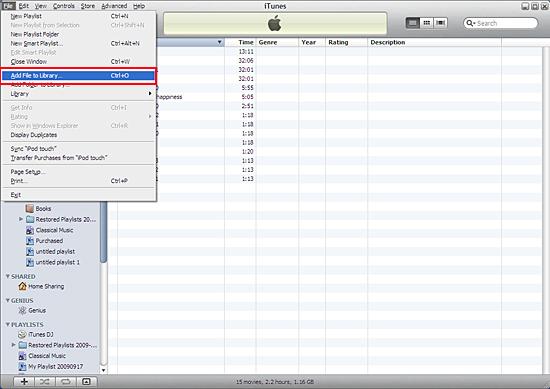
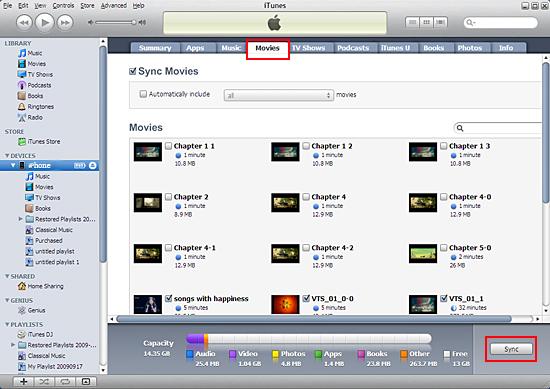
|
Hot Tags: |
||||
Ready to try or buy?
 5.21MB
5.21MB
 $28.oo
$28.oo -
- iPod to Mac Transfer

- iPhone to Mac Transfer

- iPad to Mac Transfer

- iPhone Ringtone Maker for Mac

- iPhone SMS to Mac Transfer

- iPhone Contact to Mac Transfer
- iPhone Call List to Mac Transfer
- iPhone iBooks to Mac Transfer

- iPhone Photo to Mac Transfer
- DVD to iPod Converter for Mac
- DVD to iPhone Converter for Mac
- DVD to iPad Converter for Mac

- iPod Video Converter for Mac
- iPhone Video Converter for Mac
- iPad Video Converter for Mac
- iPod to Mac Transfer
-
- Mac DVD Toolkit

- iPod Mate for Mac

- iPhone Mate for Mac

- iPad Mate for Mac

- DVD Ripper Suite for Mac
- DVD Maker Suite for Mac
- DVD to iPod Suite for Mac
- DVD to iPhone Suite for Mac
- DVD to iPad Suite for Mac
- DVD to MP4 Suite for Mac
- DVD to Apple TV Suite for Mac
- DVD Audio Ripper Suite for Mac
- DVD to FLV Suite for Mac
- DVD to PSP Suite for Mac
- Mac DVD Toolkit




