How to convert movie DVD to AVI video files?
While converting DVD movie to AVI file, you may find that it's always encoded by DivX codecs. Actually the AVI format is that supports multiple devices such as BlackBerry, Windows Media Player, Archos, iRiver, etc. If you want to watch DVD movies on these players on the go, you need to convert DVD to AVI first and then transfer the converted AVI videos to your portable devices.Here we talk about how to convert DVD to AVI video with iMacsoft DVD to AVI Converter. If you just rip DVD to AVI freeware now and then or have no special requirements like editing, adjust parameter for DVD Movies. iMacsoft is quite qualified for converting DVD to AVI freeware as an DVD to AVI Converter freeware.
 14.2 MB
14.2 MB  $32.oo
$32.oo
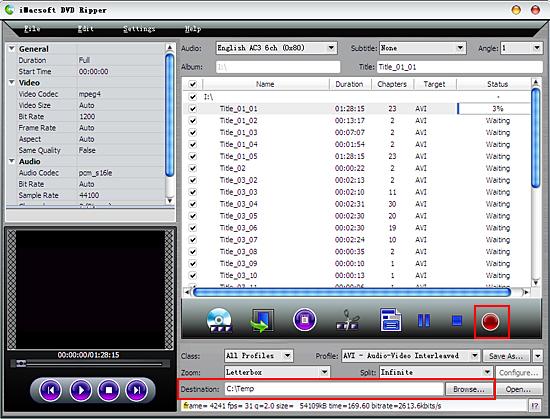
Step 1. Now click on the icon that says "Open DVD" in the toolbar and click your DVD drive. Click "Open IFO" button and you will be able to see many DVD titles included in this DVD disk.
Step 2. Select "AVI-Auido-Video Interleaved (*.avi)" in the "Profile" drop-down list. In the left panel you can select other settings such as Video Quality, Audio Track, Audio Sample Rate, bitrates, Picture Settings, etc.
Step 3. Check all settings and click "Start Ripping" button to start DVD to AVI converting. A progress bar will show its converting speed; depends on many factors like speed, filesize, etc. Then you can give the converted AVI from DVD.
As you know, iMacsoft DVD Ripper can easily rip and convert a DVD into formats like AVI, MKV, MP4 and then can be consumed on your Mac, PC, iPod, iPad, PSP, Apple TV, Television, iPhone or mobile phone.
So if you have a lot of DVD files and want to convert them to AVI format, you can use it as your DVD to AVI Converter Freeware. But if you want to convert DVD to video formats including H264, MP4, WMV, AVI, MOV, RM, 3GP, FLV, SWF, MPEG1, MPEG2, VideoCD, etc., you need a professional DVD to AVI converting tool. For Mac users, here is best iMacsoft DVD Ripper for Mac.
Step 2. Select "AVI-Auido-Video Interleaved (*.avi)" in the "Profile" drop-down list. In the left panel you can select other settings such as Video Quality, Audio Track, Audio Sample Rate, bitrates, Picture Settings, etc.
Step 3. Check all settings and click "Start Ripping" button to start DVD to AVI converting. A progress bar will show its converting speed; depends on many factors like speed, filesize, etc. Then you can give the converted AVI from DVD.
As you know, iMacsoft DVD Ripper can easily rip and convert a DVD into formats like AVI, MKV, MP4 and then can be consumed on your Mac, PC, iPod, iPad, PSP, Apple TV, Television, iPhone or mobile phone.
So if you have a lot of DVD files and want to convert them to AVI format, you can use it as your DVD to AVI Converter Freeware. But if you want to convert DVD to video formats including H264, MP4, WMV, AVI, MOV, RM, 3GP, FLV, SWF, MPEG1, MPEG2, VideoCD, etc., you need a professional DVD to AVI converting tool. For Mac users, here is best iMacsoft DVD Ripper for Mac.
|
Hot Tags: |
||||
 14.2 MB
14.2 MB  $32.oo
$32.oo -
- iPod to Mac Transfer

- iPhone to Mac Transfer

- iPad to Mac Transfer

- iPhone Ringtone Maker for Mac

- iPhone SMS to Mac Transfer

- iPhone Contact to Mac Transfer
- iPhone Call List to Mac Transfer
- iPhone iBooks to Mac Transfer

- iPhone Photo to Mac Transfer
- DVD to iPod Converter for Mac
- DVD to iPhone Converter for Mac
- DVD to iPad Converter for Mac

- iPod Video Converter for Mac
- iPhone Video Converter for Mac
- iPad Video Converter for Mac
- iPod to Mac Transfer
-
- Mac DVD Toolkit

- iPod Mate for Mac

- iPhone Mate for Mac

- iPad Mate for Mac

- DVD Ripper Suite for Mac
- DVD Maker Suite for Mac
- DVD to iPod Suite for Mac
- DVD to iPhone Suite for Mac
- DVD to iPad Suite for Mac
- DVD to MP4 Suite for Mac
- DVD to Apple TV Suite for Mac
- DVD Audio Ripper Suite for Mac
- DVD to FLV Suite for Mac
- DVD to PSP Suite for Mac
- Mac DVD Toolkit




