How to convert AVI to iPod videos?
Many people have numerous of movies or TV shows in AVI format, or some family AVI footage from digital camera like Cannon, or AVI videos from other sources on their computer's hard drive. If you want to upload your AVI videos to iPod , you will be disappointed by the result of failure. At this time, you need to convert AVI to iPod video for playback.How to convert AVI to iPod? Do you want to convert AVI to iPod? In this guide, we will show you the easy steps of converting AVI to iPod. From the flash demo, you will see that the conversion of AVI to iPod is just a piece of cake. Now see the steps of converting AVI to iPod with iMacsoft iPod Video Converter for Mac.
 14.70 MB
14.70 MB
 $25.oo
$25.oo
1: Load Video Files
Download iMacsoft iPod Video Converter and run it. Load your video from computer by choosing "Add..." or "Add DirectShow files" in the "File" menu or directly pressing the "Add" button in the main interface, then select your AVI video files in the pop-up window and press the "Open" button.
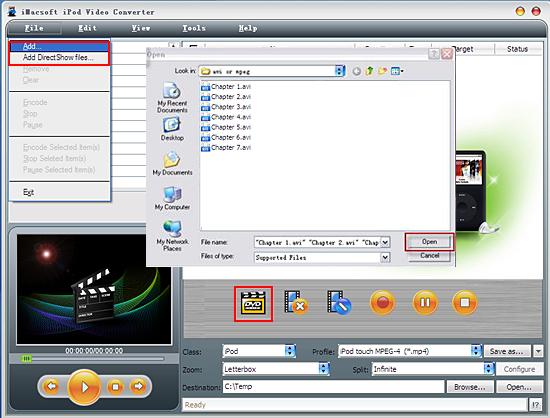
2. Set output files format
In "Profile" drop down list box, you may select output format “iPod touch MPEG-4 (*.mp4)". Or search exact profile by "Class->iPod" selecting, you can also highlight certain file you want to convert.
In "Profile" drop down list box, you may select output format “iPod touch MPEG-4 (*.mp4)". Or search exact profile by "Class->iPod" selecting, you can also highlight certain file you want to convert.
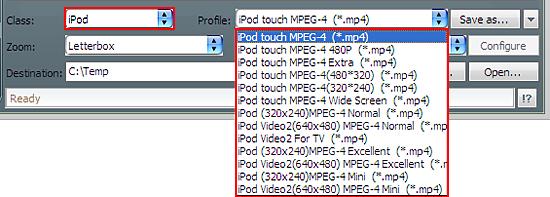
3: Convert AVI to iPod
After you set the saving destination by clicking "Browse" button, select the title or chapter you want to convert and to convert AVI to iPod video files by clicking Rip button.
After you set the saving destination by clicking "Browse" button, select the title or chapter you want to convert and to convert AVI to iPod video files by clicking Rip button.

4: Transfer AVI to iPod
And then you will get targeted format's files that are ready to be put on your iPod. But how do you put the video files you ripped on iPod? The way is as follows:
(1) Please click "Open" button in the software interface after the conversion is complete.
(2) Locate the converted files in the destination folder and add those video files to iTunes library.
(3) Connect iPod touch to PC, you will see the video files have already shown in iTunes library of "Movies" option. When your iPod touch is successfully recognised by iTunes, all iPod touch items are displayed in iTunes list. Click iPod touch icon, and choose "Movies" option to select several or whole video files you want to sync. After everything is finished, press "Sync" button to transfer AVI to iPod library.
And then you will get targeted format's files that are ready to be put on your iPod. But how do you put the video files you ripped on iPod? The way is as follows:
(1) Please click "Open" button in the software interface after the conversion is complete.
(2) Locate the converted files in the destination folder and add those video files to iTunes library.
(3) Connect iPod touch to PC, you will see the video files have already shown in iTunes library of "Movies" option. When your iPod touch is successfully recognised by iTunes, all iPod touch items are displayed in iTunes list. Click iPod touch icon, and choose "Movies" option to select several or whole video files you want to sync. After everything is finished, press "Sync" button to transfer AVI to iPod library.
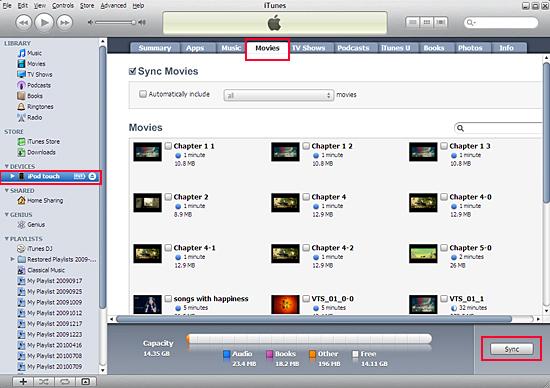
Tips: Without iTunes, you can also transfer these converted files to iPod easily with our product--iMacsoft iPod to PC Transfer, iPhone to PC Transfer or iPad to PC Transfer software.
All in all, convert AVI to iPod touch videos and put to iPod library, you can enjoy AVI videos on your pocket if you have an iPod. This best iMacsoft iPod Video Converter, best and professional AVI to iPod converting, help you make this dream come ture.
All in all, convert AVI to iPod touch videos and put to iPod library, you can enjoy AVI videos on your pocket if you have an iPod. This best iMacsoft iPod Video Converter, best and professional AVI to iPod converting, help you make this dream come ture.
|
Hot Tags: |
||||
Ready to try or buy?
 14.70 MB
14.70 MB
 $25.oo
$25.oo -
- iPod to Mac Transfer

- iPhone to Mac Transfer

- iPad to Mac Transfer

- iPhone Ringtone Maker for Mac

- iPhone SMS to Mac Transfer

- iPhone Contact to Mac Transfer
- iPhone Call List to Mac Transfer
- iPhone iBooks to Mac Transfer

- iPhone Photo to Mac Transfer
- DVD to iPod Converter for Mac
- DVD to iPhone Converter for Mac
- DVD to iPad Converter for Mac

- iPod Video Converter for Mac
- iPhone Video Converter for Mac
- iPad Video Converter for Mac
- iPod to Mac Transfer
-
- Mac DVD Toolkit

- iPod Mate for Mac

- iPhone Mate for Mac

- iPad Mate for Mac

- DVD Ripper Suite for Mac
- DVD Maker Suite for Mac
- DVD to iPod Suite for Mac
- DVD to iPhone Suite for Mac
- DVD to iPad Suite for Mac
- DVD to MP4 Suite for Mac
- DVD to Apple TV Suite for Mac
- DVD Audio Ripper Suite for Mac
- DVD to FLV Suite for Mac
- DVD to PSP Suite for Mac
- Mac DVD Toolkit




