How to convert AVI to iPhone 4s files?
If you have a load of AVI movies and want to convert AVI to iPhone 4s, then you are right here. In this article, we will introduce how to convert AVI to iPhone 4s by using iMacsoft iPhone Video Converter so as to play AVI on iPhone 4s without hassle.iMacsoft iPhone Video Converter can convert AVI to iPhone 4s with perfect quality. This AVI to iPhone 4S Converter smartly outputs videos that are suitable for iPhone, iPhone 3G, iPhone 3GS, iPhone 4, iPhone 4s and more versions. Considering that you use Mac OS, so you need to convert AVI to iPhone 4s with iMacsoft iPhone Converter for Mac?
 14.70 MB
14.70 MB
 $25.oo
$25.oo 1: Load AVI videos
Click "Add" button at the toolbar to load AVI videos in this iPhone Video Converter program. Or in the top "File" menu, and choose "Add..." or "Add DirectShow files..." option and click, add the AVI files. The direct and very fast way, just drag the AVI video into the interface, and drop down them to import files.
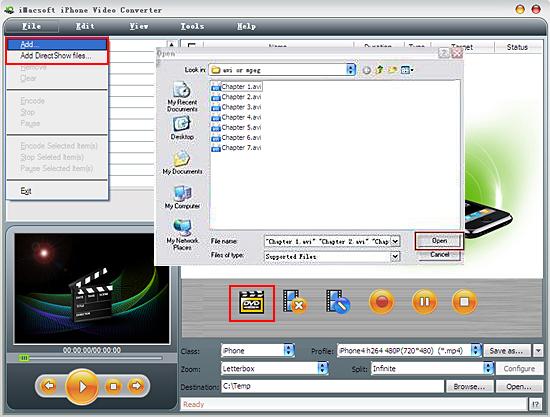
2. Output iPhone MP4 video
Drag and drop the target movies to the panel, then select the iPhone MPEG-4 Movie as output format in the "Profile" drop-down list and set the output folder to save the iPhone converted videos.
Drag and drop the target movies to the panel, then select the iPhone MPEG-4 Movie as output format in the "Profile" drop-down list and set the output folder to save the iPhone converted videos.
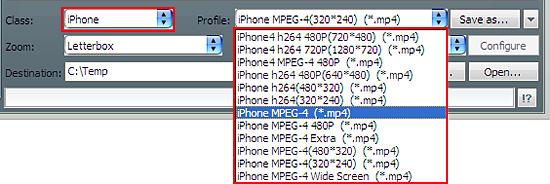
3: Convert AVI to iPhone 4s
Click "Encode" button to convert AVI to iPhone 4s video. Before you convert AVI to iPhone 4s, press "Browse" button to choose a target directory folder to save the converted AVI files. The converting progress bar shows you how much of the encoding is completed.
That's all. You can enjoy and share your AVI videos on your iPhone 4s now. What's more, if you want your videos to be more amazing, you can set video resolution, bite rate, codec and frame rate to get perfect output videos before you output it. This AVI to iPhone 4s Video Converter allows you to do it!
Click "Encode" button to convert AVI to iPhone 4s video. Before you convert AVI to iPhone 4s, press "Browse" button to choose a target directory folder to save the converted AVI files. The converting progress bar shows you how much of the encoding is completed.
That's all. You can enjoy and share your AVI videos on your iPhone 4s now. What's more, if you want your videos to be more amazing, you can set video resolution, bite rate, codec and frame rate to get perfect output videos before you output it. This AVI to iPhone 4s Video Converter allows you to do it!
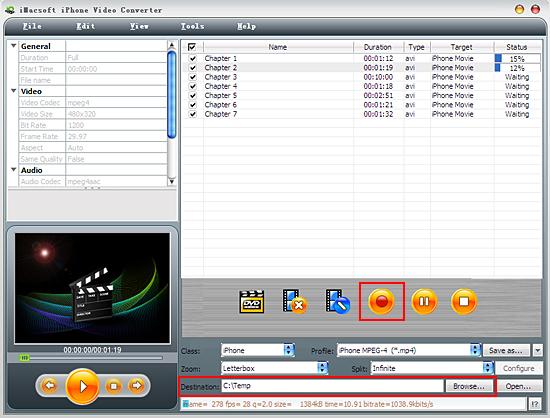
4: Transfer AVI to iPhone 4s
(1) Please click "Open" button in the bottom of toobar in the softwae after the AVI to iPhone 4s conversion is complete.
(2) Find the converted files in the destination folder and and add movies to iTunes library.
(3) Connect iPhone to your PC and run the iTunes, you will see the iTunes can auto-detect iPhone items in a quicker way. Then click iPhone icon and choose "Movies" option to select the movies you want to transfer. When everything is done, press "Apply" button to completely transfer AVI to iPhone 4s.
(1) Please click "Open" button in the bottom of toobar in the softwae after the AVI to iPhone 4s conversion is complete.
(2) Find the converted files in the destination folder and and add movies to iTunes library.
(3) Connect iPhone to your PC and run the iTunes, you will see the iTunes can auto-detect iPhone items in a quicker way. Then click iPhone icon and choose "Movies" option to select the movies you want to transfer. When everything is done, press "Apply" button to completely transfer AVI to iPhone 4s.
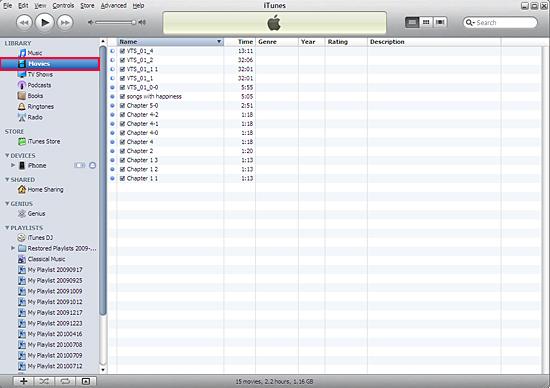
Tips: Without iTunes, you can also transfer these converted files to iPhone easily with our product--iMacsoft iPod to PC Transfer, iPhone to PC Transfer or iPad to PC Transfer software.
|
Hot Tags: |
||||
 14.70 MB
14.70 MB
 $25.oo
$25.oo -
- iPod to Mac Transfer

- iPhone to Mac Transfer

- iPad to Mac Transfer

- iPhone Ringtone Maker for Mac

- iPhone SMS to Mac Transfer

- iPhone Contact to Mac Transfer
- iPhone Call List to Mac Transfer
- iPhone iBooks to Mac Transfer

- iPhone Photo to Mac Transfer
- DVD to iPod Converter for Mac
- DVD to iPhone Converter for Mac
- DVD to iPad Converter for Mac

- iPod Video Converter for Mac
- iPhone Video Converter for Mac
- iPad Video Converter for Mac
- iPod to Mac Transfer
-
- Mac DVD Toolkit

- iPod Mate for Mac

- iPhone Mate for Mac

- iPad Mate for Mac

- DVD Ripper Suite for Mac
- DVD Maker Suite for Mac
- DVD to iPod Suite for Mac
- DVD to iPhone Suite for Mac
- DVD to iPad Suite for Mac
- DVD to MP4 Suite for Mac
- DVD to Apple TV Suite for Mac
- DVD Audio Ripper Suite for Mac
- DVD to FLV Suite for Mac
- DVD to PSP Suite for Mac
- Mac DVD Toolkit




