How to burn DVD to hard drive?
Question: Have you run out of slots in your DVD storage tower? Do you find DVDs in the wrong cases, or find a case you've been seeking only to learn it's empty? Many movie buffs have such problems. You can solve this by burning DVD hard drive, search for best program for DVDs to hard drive burning.Answer: Here are free DVD to hard drive burning programs named iMacsoft DVD Copy that combine both decryption, burning and data compression in one package. Once you set your preferences, the copying process is pretty hands-free. You insert a DVD, click the "Start" button, and go do something else while the DVD is burned to your hard drive.
 2.47 MB
2.47 MB
 $32.00
$32.00
1: Insert movie DVD disc
Insert the DVD into the DVD drive in the computer and allow the computer system to identify the drive and its contents. Typically, a window will open asking the user how they wish to handle the media. Disregard this window.
Install a legitimate copy of a DVD using authoring or DVD to Computer Burning software. This software will direct the computer to remove the content of the DVD to hard drive. Follow the software instructions for best results.
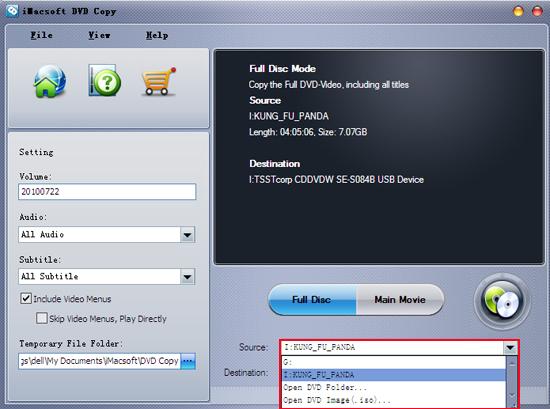
2. Select the "Destination"
Ensure the hard drive contains enough memory and space to hold the typically large DVD file copy. DVD media takes a large area of space for archiving. In the drop-down list in the "Destination" option, choose "Save as DVD folder" or "Save as image (.iso)" for output movie DVD on computer hard drive. Before you start burning movie DVD to computer, choose a directory path for saving the burned DVD movie files on computer local.
Ensure the hard drive contains enough memory and space to hold the typically large DVD file copy. DVD media takes a large area of space for archiving. In the drop-down list in the "Destination" option, choose "Save as DVD folder" or "Save as image (.iso)" for output movie DVD on computer hard drive. Before you start burning movie DVD to computer, choose a directory path for saving the burned DVD movie files on computer local.
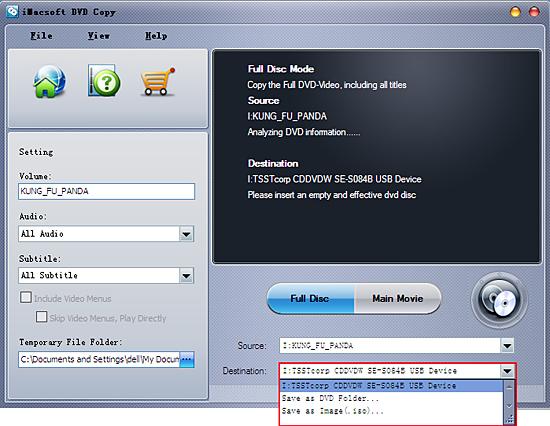
3: Burn DVD to hard drive
After you choose the target folder for burning DVD to hard drive, press the button to start to burn DVD to hard drive. And you will see the DVD burning rate of progress in the progress bar. And you can check the burned DVD files (DVD folder, ISO file) on computer local easily. Open the files with Media player in computer.
to start to burn DVD to hard drive. And you will see the DVD burning rate of progress in the progress bar. And you can check the burned DVD files (DVD folder, ISO file) on computer local easily. Open the files with Media player in computer.
After you choose the target folder for burning DVD to hard drive, press the button
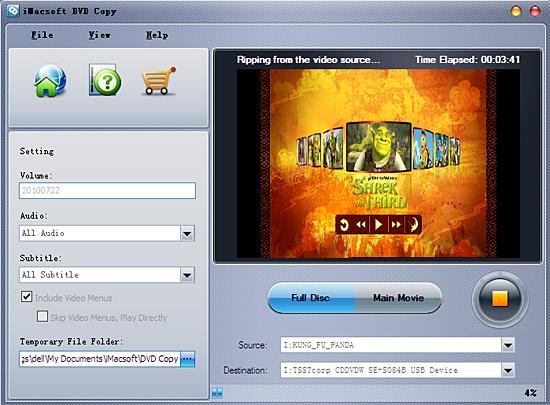
|
Hot Tags: |
||||
 2.47 MB
2.47 MB
 $32.00
$32.00 -
- iPod to Mac Transfer

- iPhone to Mac Transfer

- iPad to Mac Transfer

- iPhone Ringtone Maker for Mac

- iPhone SMS to Mac Transfer

- iPhone Contact to Mac Transfer
- iPhone Call List to Mac Transfer
- iPhone iBooks to Mac Transfer

- iPhone Photo to Mac Transfer
- DVD to iPod Converter for Mac
- DVD to iPhone Converter for Mac
- DVD to iPad Converter for Mac

- iPod Video Converter for Mac
- iPhone Video Converter for Mac
- iPad Video Converter for Mac
- iPod to Mac Transfer
-
- Mac DVD Toolkit

- iPod Mate for Mac

- iPhone Mate for Mac

- iPad Mate for Mac

- DVD Ripper Suite for Mac
- DVD Maker Suite for Mac
- DVD to iPod Suite for Mac
- DVD to iPhone Suite for Mac
- DVD to iPad Suite for Mac
- DVD to MP4 Suite for Mac
- DVD to Apple TV Suite for Mac
- DVD Audio Ripper Suite for Mac
- DVD to FLV Suite for Mac
- DVD to PSP Suite for Mac
- Mac DVD Toolkit




