How to burn DVD to computer?
Question: "I am going on a long trip soon, and would like to be able to watch my movies on my laptop while I am gone. How do I go about putting my DVD's on my external hard drive so that I can watch them with PowerDVD or Windows Media Player, etc? What software do I need? Thanks for the help!"iMacsoft DVD Copy is a free DVD to Computer Burning tool which enables you burn DVD to computer's hard disk without any difficulties. From there you can choose to watch them with the likes of PowerDVD and WinDVD or you can re-encode them to MPEG1 or DivX. Advanced functionality such as DVD to DVD burning, DVD menu setting, DVD modes selecting, etc. are also allowed by this DVD to computer burning software.
 2.47 MB
2.47 MB
 $32.00
$32.00
Ready to burn DVD to computer:
1)Free download this DVD to computer burning program
2)Two options to choose for burn DVD to computer local, one is to burn DVD to DVD folder on computer, the is to burn DVD to image ISO files on computer hard drive.
3) Movie DVD disc collection
Step 1: Insert DVD disc
Burning DVD to computer hard drive with this DVD to Computer Burning software, insert movie DVD disc into your computer DVD drive and the movie will be auto loaded into program. If the DVD cannot be added rightly, click the "Source" drop-down list to browse your computer and located your source DVD movie (either in a folder or from your DVD-ROM).
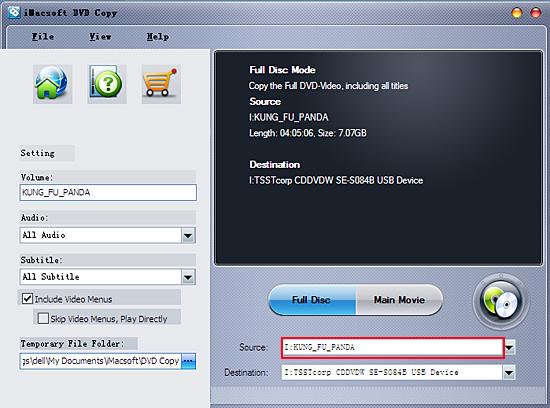
Wanna burn DVD to computer, you can choose different "Destination" option for burning DVD to computer (burn DVD to DVD folder, DVD to ISO). When select one of DVD to computer path, it pops up a dialog window, choose the directory folder on computer for saving the DVD files on computer. Ensure that you have sufficient free space on your hard drive to store the DVD. Many DVDs contain 6-8 GB of files.
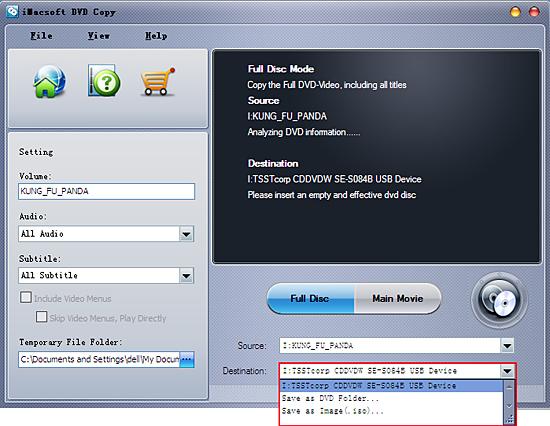
Step 2: Burn DVD to Computer
Press the button , and you will see the DVD to computer local copying process in the progress bar. Waiting for few minutes, and all movie DVD files are copied into computer local (hard disc), and the DVD folder files are shown as .VOB files and the .ISO files you can view by Demo or other ISO player. By now all movie DVD files are burned onto computer local.
, and you will see the DVD to computer local copying process in the progress bar. Waiting for few minutes, and all movie DVD files are copied into computer local (hard disc), and the DVD folder files are shown as .VOB files and the .ISO files you can view by Demo or other ISO player. By now all movie DVD files are burned onto computer local.
Press the button
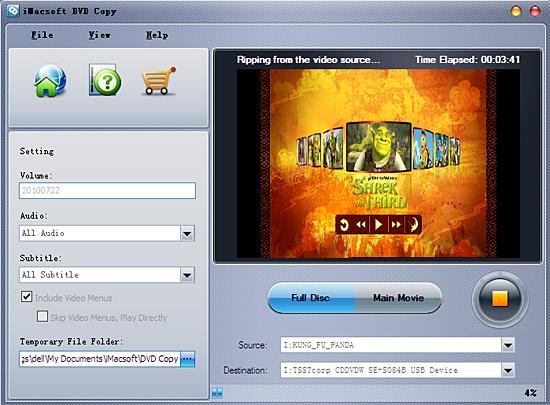
Before you burn DVD to computer local, and can easily customize your DVD files on computer, adjust some settings, add menu or choose the certain temporary path for saving the DVD files on computer.
This DVD to Computer Burning program, allows you to easily burn the DVD movie as .vob or .iso files on computer local. And backup DVD movie on your computer.
This DVD to Computer Burning program, allows you to easily burn the DVD movie as .vob or .iso files on computer local. And backup DVD movie on your computer.
|
Hot Tags: |
||||
Ready to try or buy?
 2.47 MB
2.47 MB
 $32.00
$32.00-
- iPod to Mac Transfer

- iPhone to Mac Transfer

- iPad to Mac Transfer

- iPhone Ringtone Maker for Mac

- iPhone SMS to Mac Transfer

- iPhone Contact to Mac Transfer
- iPhone Call List to Mac Transfer
- iPhone iBooks to Mac Transfer

- iPhone Photo to Mac Transfer
- DVD to iPod Converter for Mac
- DVD to iPhone Converter for Mac
- DVD to iPad Converter for Mac

- iPod Video Converter for Mac
- iPhone Video Converter for Mac
- iPad Video Converter for Mac
- iPod to Mac Transfer
-
- Mac DVD Toolkit

- iPod Mate for Mac

- iPhone Mate for Mac

- iPad Mate for Mac

- DVD Ripper Suite for Mac
- DVD Maker Suite for Mac
- DVD to iPod Suite for Mac
- DVD to iPhone Suite for Mac
- DVD to iPad Suite for Mac
- DVD to MP4 Suite for Mac
- DVD to Apple TV Suite for Mac
- DVD Audio Ripper Suite for Mac
- DVD to FLV Suite for Mac
- DVD to PSP Suite for Mac
- Mac DVD Toolkit




