How to backup iPhone Text message files?
Again and again, many people lost their iPhone text message before backing up them. It is too later to backup iPhone message text message if you have lost them! So, How do you backup iPhone text message before all that happen? Are you able to backup iPhone text message to computer?The answer is yes. There is neat iPhone SMS text message backup software from iMacsoft iPhone SMS to PC Transfer studio, With this iPhone text message backup software, you are able to backup iPhone text message to computer as notebook .txt file. Yes, that's the iMacsoft iPhone SMS to PC Transfer program and backup iPhone Text message files.
 6.63 MB
6.63 MB
 $9.99
$9.99
1. Connect iPhone to PC
Free download iMacsoft iPhone SMS to PC Transfer program, install and run. Connect iPhone to PC, and you will see all iPhone info such as Format, Version, Storage, Serial number, Device Type, etc. And in the left panle you will see all iPhone item folders including Audio, Video, Podcast, SMS, playlists, etc.
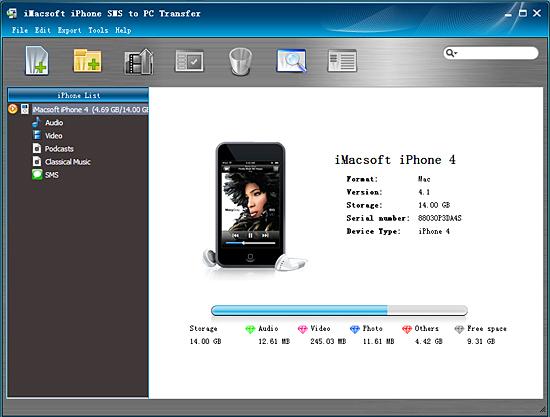
2. Backup iPhone Text message
Click "SMS" folder and all iPhone SMS files are sync into interface list. You can see SMS info such as Address, Date, Message, etc. You can easily select the SMS files and check them all, turn to the top toolbar and press "Export checked files to local" button to backup iPhone text message on computer. And all SMS files are shown as "TXT" file.
Click "SMS" folder and all iPhone SMS files are sync into interface list. You can see SMS info such as Address, Date, Message, etc. You can easily select the SMS files and check them all, turn to the top toolbar and press "Export checked files to local" button to backup iPhone text message on computer. And all SMS files are shown as "TXT" file.
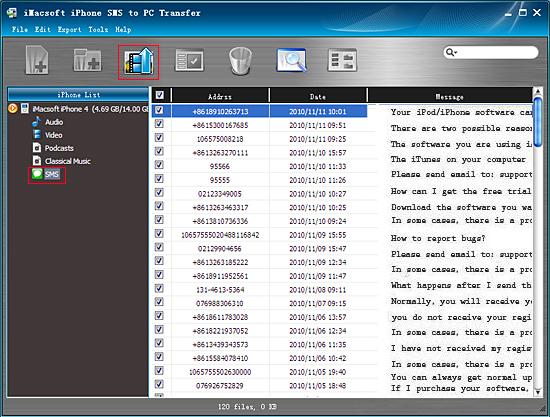
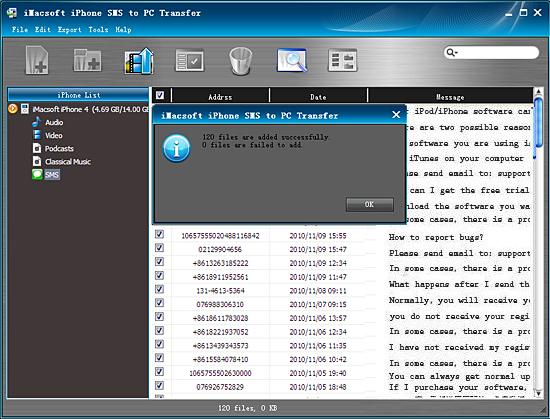
Very fast backup iPhone text message on computer local. Besides backup iPhone message you can backup iPhone audio, video, playlist, podcast to compute local with this iMacsoft iPhone SMS to PC Transfer program. And it can even add audio/video files into iPhone library.
|
Hot Tags: |
||||
 6.63 MB
6.63 MB
 $9.99
$9.99
-
- iPod to Mac Transfer

- iPhone to Mac Transfer

- iPad to Mac Transfer

- iPhone Ringtone Maker for Mac

- iPhone SMS to Mac Transfer

- iPhone Contact to Mac Transfer
- iPhone Call List to Mac Transfer
- iPhone iBooks to Mac Transfer

- iPhone Photo to Mac Transfer
- DVD to iPod Converter for Mac
- DVD to iPhone Converter for Mac
- DVD to iPad Converter for Mac

- iPod Video Converter for Mac
- iPhone Video Converter for Mac
- iPad Video Converter for Mac
- iPod to Mac Transfer
-
- Mac DVD Toolkit

- iPod Mate for Mac

- iPhone Mate for Mac

- iPad Mate for Mac

- DVD Ripper Suite for Mac
- DVD Maker Suite for Mac
- DVD to iPod Suite for Mac
- DVD to iPhone Suite for Mac
- DVD to iPad Suite for Mac
- DVD to MP4 Suite for Mac
- DVD to Apple TV Suite for Mac
- DVD Audio Ripper Suite for Mac
- DVD to FLV Suite for Mac
- DVD to PSP Suite for Mac
- Mac DVD Toolkit




