How to back up DVD disc to ISO or DVD folder?
"It is known that movie DVD will be scratched or damaged when you don't use it for a long time. So you have to back up your DVD disc to ISO or DVD folder on your computer for backup. And iMacsoft DVD Copy can achieve this result and easily get you out of that trouble so that DVD movie owners can easily have backups of their favorite DVDs. You can get full ISO files or DVD folder with no loss of DVD playback quality."Surprisely speaking, iMacsoft DVD Copy can not only copy ISO file and DVD folder back to DVD but also back up DVD movie to ISO file or DVD folder. This article will show you how to back up DVD disc to ISO or DVD Folder on your PC. 1: Insert movie DVD disc
Run iMacsoft DVD Copy and insert a DVD-Video disc in your DVD-ROM. It will auto-detect all drives on your computer and show the information in the "Source" Combo Box and "Destination" Combo Box.
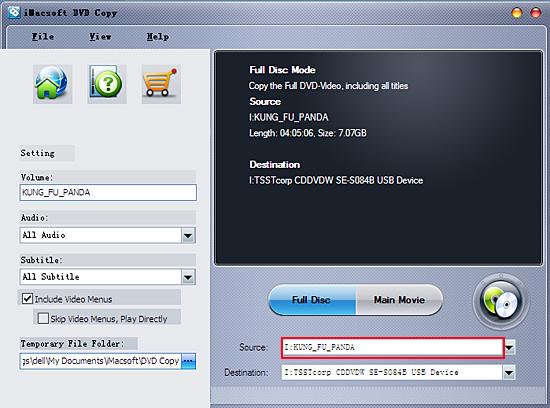
2. Specify the "Source" and "Destination"
Specify source DVD drive in "Source" Combo Box, and specify target DVD folder or target ISO image in "Destination" Combo Box.
Specify source DVD drive in "Source" Combo Box, and specify target DVD folder or target ISO image in "Destination" Combo Box.
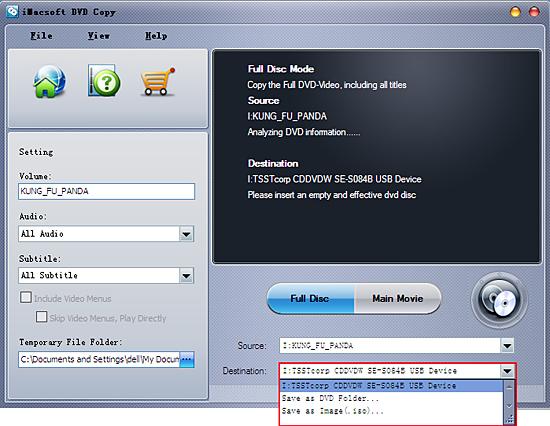
3: Select certain output mode as you need
There are two modes – Full Disk and Main Movie
1)Full Disk mode: You can select the mode by clicking "Full Disk" button. It will copy the Full DVD including all titles.
There are two modes – Full Disk and Main Movie
1)Full Disk mode: You can select the mode by clicking "Full Disk" button. It will copy the Full DVD including all titles.

2)Main Movie mode: You can select the mode by clicking the "Main Movie" button. It will copy the longest title, get rid of some not important audio or video.

4. Start Copy
Click "Start Copy" button to start copying. Once copying completed, iMacsoft DVD Copy will pop up a message box showing copy information including "Source", "Destination", "Copy mode", "Compress ratio" and "Time".
Click "Start Copy" button to start copying. Once copying completed, iMacsoft DVD Copy will pop up a message box showing copy information including "Source", "Destination", "Copy mode", "Compress ratio" and "Time".


In case you lost you movie DVD or DVD disc is damaged or even scratched, you can use our product-- iMacsoft DVD Copy to back up your DVD content on your computer. Conveniently you can burn ISO files to new DVD disc or directly watch DVD movie on your computer.
|
Hot Tags: |
||||
Ready to try or buy?
 2.47 MB
2.47 MB
 $32.oo
$32.oo -
- iPod to Mac Transfer

- iPhone to Mac Transfer

- iPad to Mac Transfer

- iPhone Ringtone Maker for Mac

- iPhone SMS to Mac Transfer

- iPhone Contact to Mac Transfer
- iPhone Call List to Mac Transfer
- iPhone iBooks to Mac Transfer

- iPhone Photo to Mac Transfer
- DVD to iPod Converter for Mac
- DVD to iPhone Converter for Mac
- DVD to iPad Converter for Mac

- iPod Video Converter for Mac
- iPhone Video Converter for Mac
- iPad Video Converter for Mac
- iPod to Mac Transfer
-
- Mac DVD Toolkit

- iPod Mate for Mac

- iPhone Mate for Mac

- iPad Mate for Mac

- DVD Ripper Suite for Mac
- DVD Maker Suite for Mac
- DVD to iPod Suite for Mac
- DVD to iPhone Suite for Mac
- DVD to iPad Suite for Mac
- DVD to MP4 Suite for Mac
- DVD to Apple TV Suite for Mac
- DVD Audio Ripper Suite for Mac
- DVD to FLV Suite for Mac
- DVD to PSP Suite for Mac
- Mac DVD Toolkit




