How to backup DVD to hard drive?
Tech help site Pain the Tech schools readers on how to backup DVD to hard drive on a PC. You'll need a DVD burner and DVD backup software (like iMacsoft). Using free software DVD Copy, you easily backup the disc to your hard drive and then burn a new DVD with the contents in what looks like a reasonable number of steps. Using this best DVD to hard drive Backup program can even omit DVD extras to save hard drive space. Useful.Backup DVD to hard drive, and you can easily view the DVD files on computer as VOB or ISO files format. And iMacsoft DVD Copy program can help you easily backup DVD to hard drive, and the following article will tell you how to easily get DVD backups on hard drive.
 2.47 MB
2.47 MB
 $32.oo
$32.oo
1: Add DVD disc
Launch the DVD Backup program and insert your target movie DVD disc into your DVD drive. Click the "Source" drop-down list to browse your computer and located your source DVD movie (either in a folder or from your DVD-ROM).
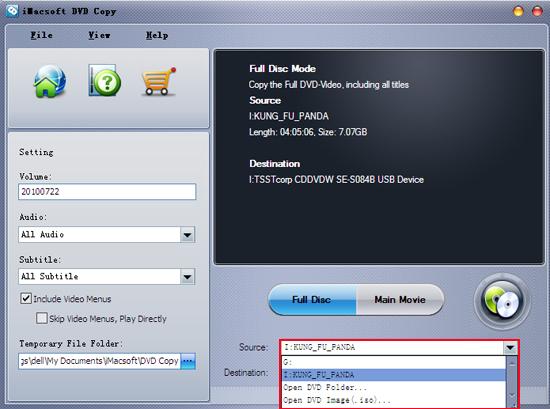
2. Select "Destination" for output
Click the "Destination" drop-down list to select "DVD Folder" or "ISO image" as an DVD output files on computer. DVD Backup Program can bypass DVD copyright protection and backup DVD to hard drive saved as ISO image file(burn DVD to ISO) or DVD folder(copy Video_TS to DVD).
Click the "Destination" drop-down list to select "DVD Folder" or "ISO image" as an DVD output files on computer. DVD Backup Program can bypass DVD copyright protection and backup DVD to hard drive saved as ISO image file(burn DVD to ISO) or DVD folder(copy Video_TS to DVD).
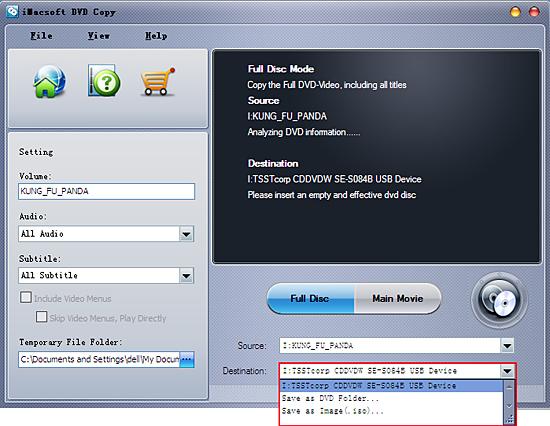
3: Backup DVD to hard drive
After all the above settings finished, click the "Start" button to bakcup DVD to hard drive on computer, the process will be done in few minutes. And you can view the DVD files on hard drive and open the by computer.
After all the above settings finished, click the "Start" button to bakcup DVD to hard drive on computer, the process will be done in few minutes. And you can view the DVD files on hard drive and open the by computer.
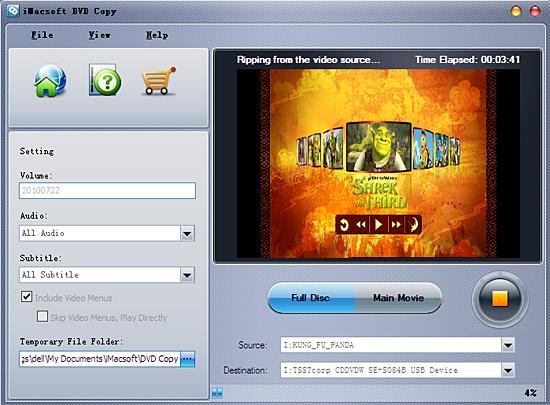
Get DVD backups on hard drive and view the DVD files on computer with original quality. This DVD Backup program, easy to use and offer above tutorial to show the procession of backcup DVD to hard drive on computer.
|
Hot Tags: |
||||
Ready to try or buy?
 2.47 MB
2.47 MB
 $32.00
$32.00 -
- iPod to Mac Transfer

- iPhone to Mac Transfer

- iPad to Mac Transfer

- iPhone Ringtone Maker for Mac

- iPhone SMS to Mac Transfer

- iPhone Contact to Mac Transfer
- iPhone Call List to Mac Transfer
- iPhone iBooks to Mac Transfer

- iPhone Photo to Mac Transfer
- DVD to iPod Converter for Mac
- DVD to iPhone Converter for Mac
- DVD to iPad Converter for Mac

- iPod Video Converter for Mac
- iPhone Video Converter for Mac
- iPad Video Converter for Mac
- iPod to Mac Transfer
-
- Mac DVD Toolkit

- iPod Mate for Mac

- iPhone Mate for Mac

- iPad Mate for Mac

- DVD Ripper Suite for Mac
- DVD Maker Suite for Mac
- DVD to iPod Suite for Mac
- DVD to iPhone Suite for Mac
- DVD to iPad Suite for Mac
- DVD to MP4 Suite for Mac
- DVD to Apple TV Suite for Mac
- DVD Audio Ripper Suite for Mac
- DVD to FLV Suite for Mac
- DVD to PSP Suite for Mac
- Mac DVD Toolkit




