How to backup DVD movie on computer?
DVD home libraries are wonderful. Families can buy and save their favorite movies on DVDs and watch them whenever they like. For families who have children who enjoy watching the same show over and over, this is a great investment. To protect this investment, it would be wise to back up or make copies of the valued DVDs. How to backup DVD movies on computer. There are a lot of DVD fans searching for the solution of how to backup DVD movie on the internet, now I will provide you with the professtional solution.With this DVD movie Backup program, you own the most efficient way to create backup copies of your DVD movie collection. This backup solution avoids the inevitable risk of getting your originals of your DVD movie discs scratched or damaged. And the following guide will show you how to backup DVD movie on computer easily.
 2.47 MB
2.47 MB
 $32.oo
$32.oo
Step 1: Download DVD Copy software
If you are using WIndows OS, then go to get DVD Movie Backup software.
For Mac users, you can download DVD Copy for Mac
Step 2:Insert DVD disc
Launch the DVD movie backup program, it will be auto read by the program and show on the interface. If not, in the "Source" combo box, click the drop-down list and choose the movie DVD disc path. And the DVD Backup program will load the DVD movie chapters in the interface.
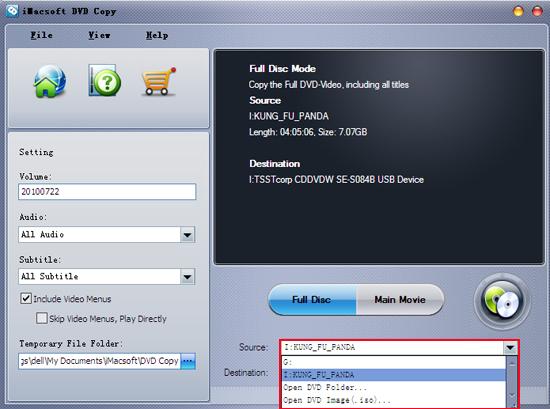
2. Select the "Destination"
After loading DVD disc, choose a certain path for output DVD backup on hard drive. Turn to the Combo box of "Destination", there will be 3 options for choosing (DVD disc, DVD folder, ISO). That means it can easily backup DVD movie on new blank DVD, or copy DVD files to DVD folder/ISO files on hard drive.hat means you can You can browse your hard drive and select a directory to save the DVD movie on your hard drive.
After loading DVD disc, choose a certain path for output DVD backup on hard drive. Turn to the Combo box of "Destination", there will be 3 options for choosing (DVD disc, DVD folder, ISO). That means it can easily backup DVD movie on new blank DVD, or copy DVD files to DVD folder/ISO files on hard drive.hat means you can You can browse your hard drive and select a directory to save the DVD movie on your hard drive.
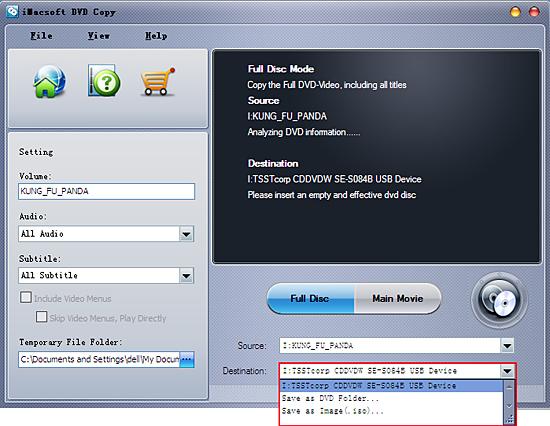
3: Backup DVD movie
Please click on 'Start' button. After the DVD backup procession is finished, you can find the DVD movie files on your hard drive. If you wanna backup DVD movie on another new DVD, refer to the other guide and learn how to copy DVD to DVD, click the link: https://www.imacsoft.com/how-to-copy-dvd-to-dvd.html
Please click on 'Start' button. After the DVD backup procession is finished, you can find the DVD movie files on your hard drive. If you wanna backup DVD movie on another new DVD, refer to the other guide and learn how to copy DVD to DVD, click the link: https://www.imacsoft.com/how-to-copy-dvd-to-dvd.html
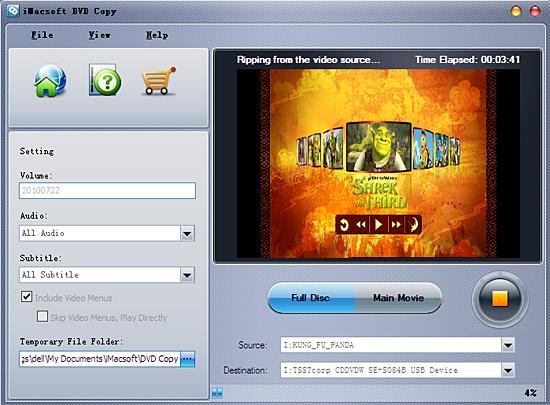
It is done, the tutorial teach how to backup DVD movie on computer, it can consist of three parts: 1)Copy DVD movie to DVD folder 2)Rip movie DVD to image ISO files 3)Copy movie DVD to new DVD. This DVD Backup program, best DVD movie backup tool, allows you to easily make/create/get DVD movie backups on computer.
|
Hot Tags: |
||||
 2.47 MB
2.47 MB
 $32.oo
$32.oo -
- iPod to Mac Transfer

- iPhone to Mac Transfer

- iPad to Mac Transfer

- iPhone Ringtone Maker for Mac

- iPhone SMS to Mac Transfer

- iPhone Contact to Mac Transfer
- iPhone Call List to Mac Transfer
- iPhone iBooks to Mac Transfer

- iPhone Photo to Mac Transfer
- DVD to iPod Converter for Mac
- DVD to iPhone Converter for Mac
- DVD to iPad Converter for Mac

- iPod Video Converter for Mac
- iPhone Video Converter for Mac
- iPad Video Converter for Mac
- iPod to Mac Transfer
-
- Mac DVD Toolkit

- iPod Mate for Mac

- iPhone Mate for Mac

- iPad Mate for Mac

- DVD Ripper Suite for Mac
- DVD Maker Suite for Mac
- DVD to iPod Suite for Mac
- DVD to iPhone Suite for Mac
- DVD to iPad Suite for Mac
- DVD to MP4 Suite for Mac
- DVD to Apple TV Suite for Mac
- DVD Audio Ripper Suite for Mac
- DVD to FLV Suite for Mac
- DVD to PSP Suite for Mac
- Mac DVD Toolkit




