How to sync iPhone photos to Mac local?
Q: I am trying to sync iPhone photos to Mac local. I tried to sync it many times. All I learnt is you can copy photos from computer to iPhone but not vice versa. Is that right? If there is a way to sync iPhone photos to Mac local please let me know.A: If you take photos with the camera on your iPhone, or copy some photos from iPhone to computer, you may find it is not simple like transferring pictures from USB storage to computer due to Apple's copyright. So basically, you should turn to iPhone photo to Mac transfer.
With iMacsoft iPhone Photo to Mac Transfer program, you can sync iPhone photos to Mac without erasing any existing files on it. Besides, you can get music and videos, voice memo from iPhone to computer.
 11.7 MB
11.7 MB
 $14.99
$14.99
1. Run iMacsoft iPhone Photo to Mac Transfer
Run iMacsoft Photo to Mac Transfer program and connect iPhone to Mac computer, all iPhone info such as Type, Capacity, Version, Serial Number, Format, etc. are shown up in the interface. And all iPhone item folders including Music, Movie, Ringtones, Camera, Photo, Podcast, etc.
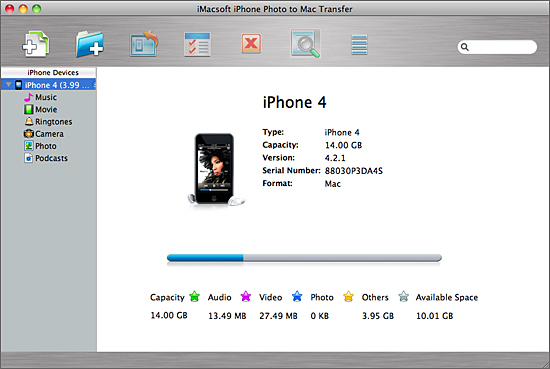
2. Sync iPhone Photo to Mac
Click "Photo" icon and open all photos are listed in the folder interface. Select and check all photos in the screen, turn to the top toolbar and press "export checked files to local" button to sync iPhone photo to Mac. Before you sync iPhone photo to Mac, you should select an directory folder to save the synced iPhone photo.
Click "Photo" icon and open all photos are listed in the folder interface. Select and check all photos in the screen, turn to the top toolbar and press "export checked files to local" button to sync iPhone photo to Mac. Before you sync iPhone photo to Mac, you should select an directory folder to save the synced iPhone photo.
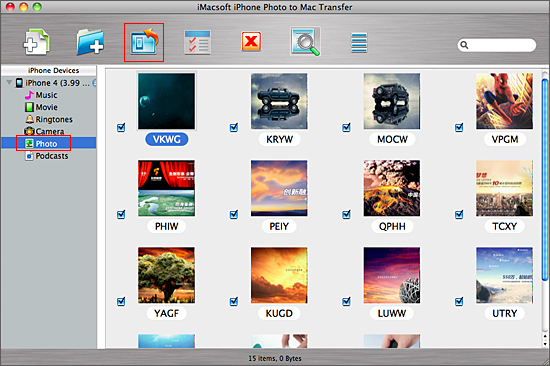

Well done, you can easily sync iPhone photos to Mac with iMacsoft iPhone Photo to Mac Transfer program. Besides sync iPhone photos, you can also sync iPhone music, video, podcast files to Mac computer, and also even allow you to add music/videos to iPhone library.
|
Hot Tags: |
||||
 11.7 MB
11.7 MB
 $14.99
$14.99
-
- iPod to Mac Transfer

- iPhone to Mac Transfer

- iPad to Mac Transfer

- iPhone Ringtone Maker for Mac

- iPhone SMS to Mac Transfer

- iPhone Contact to Mac Transfer
- iPhone Call List to Mac Transfer
- iPhone iBooks to Mac Transfer

- iPhone Photo to Mac Transfer
- DVD to iPod Converter for Mac
- DVD to iPhone Converter for Mac
- DVD to iPad Converter for Mac

- iPod Video Converter for Mac
- iPhone Video Converter for Mac
- iPad Video Converter for Mac
- iPod to Mac Transfer
-
- Mac DVD Toolkit

- iPod Mate for Mac

- iPhone Mate for Mac

- iPad Mate for Mac

- DVD Ripper Suite for Mac
- DVD Maker Suite for Mac
- DVD to iPod Suite for Mac
- DVD to iPhone Suite for Mac
- DVD to iPad Suite for Mac
- DVD to MP4 Suite for Mac
- DVD to Apple TV Suite for Mac
- DVD Audio Ripper Suite for Mac
- DVD to FLV Suite for Mac
- DVD to PSP Suite for Mac
- Mac DVD Toolkit




